What Can Your App Metrics Tell You About Your Customers?
App metrics will help you succeed as an appreneur or even as an enterprise releasing one or more apps. After all, it’s never a good idea to push out an app without monitoring its key performance indicators (KPIs). And that’s because you’ll be missing out on crucial information that impacts your app in its entirety.
Just think for a minute that you’ve spent a lot of time and money on a food ordering app. Many users download it, but you receive very few orders. Having failed to add mobile app metrics, you’re left bewildered as to why this occurs. To top it off, you’re left guessing about what needs to improve, apart from a few negative user reviews.
The hard truth is that you should never have to guess what’s wrong with your app. Instead, you should know how it performs during its entire lifecycle. And app metrics will also help you learn more about your customers, which we’ll discuss in more detail below.
Learn More About Customer Device Specs
You should add metrics that monitor your app’s performance and user experience (UX) from the get-go. But why is this so important when your app runs fine on your test devices? Your test devices only offer a limited view due to the massive variety of devices available, especially in the Android space. It’s a technical impossibility to test your app on the thousands of different Android smartphones, tablets, and TVs that your users may own.
However, your mobile app metrics will let you know how your application performs after the user installs it. You’ll gain access to valuable data, such as the user’s device operating system (OS), screen resolution, load times, and crash reports. Moreover, you’ll have a granular view of this data to allow you to pinpoint issues and fix them. Occasionally, you may detect these issues before most of your users do.
Mobile App Metrics Reveal Customer Engagement KPIs
Is your app engaging users, or are they uninstalling it in droves? Believe it or not, that’s one of the most important questions you should be asking. But it’s also one that you should be getting answers for immediately. And that’s because engagement rates directly impact your app’s revenue, so never leave this to chance.
Your customer engagement KPIs should reveal the following: average number of screens per visit, session length, stickiness ratio, retention rate, and churn rate. Furthermore, you should have detailed data on daily, weekly, and monthly engagement per active user.
Monitor Customer Spending Habits
Your app’s supposed to make you money, so you need to know if your customers are actually making purchases. Also, integrate the necessary application programming interfaces (APIs) to facilitate and monitor all payment methods. Nowadays, users like to make payments using Apple Pay, Google Pay, PayPal — and several other payment services.
But what customer revenue metrics should you monitor? You’ll need to look at the following: average revenue per user (ARPU), number of purchases, time to first purchase, customer lifetime value (CLV), conversion rate, and cost per install (CPI).
In Conclusion
Mobile app metrics, when properly implemented, reveal much about your customers. And the data you collect and analyze will help you to pinpoint issues that impact your app negatively. Thus, allowing you to make fixes and roll out updates that actually make sense. Contact NS804 today to learn how we’ll help you integrate app metrics to unlock the true potential of your applications!





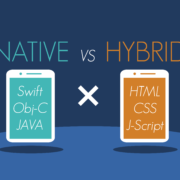






Leave a Reply
Want to join the discussion?Feel free to contribute!