Master Mobile App Development with Drag and Drop Tools
The landscape of mobile app development has been significantly transformed with the advent of drag and drop tools. These tools empower developers, both seasoned and novice, to create apps with greater efficiency and user-friendliness, without the need for extensive coding knowledge. By utilizing intuitive interfaces, developers can design, build, and deploy apps that cater to specific user needs effortlessly. The simplicity of dragging and dropping elements allows for rapid prototyping and iteration, which is crucial in today’s fast-paced digital economy.
Drag and drop app development tools democratize the app creation process, making it accessible to a broader audience. This means that entrepreneurs and small businesses can now bring their ideas to life without the need for a substantial budget or a large development team. These tools often come equipped with a variety of pre-built templates and components, enabling users to focus on the creative aspects of app development. However, while the ease of use is a significant advantage, it’s essential to remember that a strong understanding of user experience design principles remains key to creating successful apps.
For those looking to dive into the world of mobile app development with drag and drop tools, NS804 offers expert guidance and support. Whether you’re an entrepreneur with a groundbreaking idea or a business aiming to enhance your digital presence, our team is ready to assist you in bringing your vision to life. Get a free quote today and discover how we can help you master mobile app development.
Benefits of Using Drag and Drop Tools

One of the primary benefits of using drag and drop tools in mobile app development is their ability to streamline the creation process. These tools eliminate the need for extensive coding, allowing developers to focus more on design and functionality rather than syntax. This results in a quicker turnaround time, enabling developers to iterate and refine their apps rapidly. Moreover, the visual nature of drag and drop interfaces makes it easier to visualize the end product, reducing the likelihood of design misalignments and errors.
In addition to time efficiency, drag and drop tools promote a more collaborative development environment. They allow stakeholders who may not have a technical background, such as designers and project managers, to actively participate in the app development process. This fosters a more inclusive approach, where ideas can be shared and implemented seamlessly, leading to a product that aligns closely with the team’s vision and user expectations.
Furthermore, these tools often come with a range of pre-built components and templates, which can significantly reduce development costs. By leveraging these resources, developers can ensure consistent quality across applications without needing to reinvent the wheel for every project. This cost-effectiveness is particularly beneficial for startups and small businesses, allowing them to launch competitive apps without overextending their budgets. In essence, drag and drop tools democratize app development, making it accessible to anyone with a creative idea and the desire to bring it to fruition.
Top Drag and Drop Tools for Developers

For developers keen on leveraging drag and drop tools in mobile app development, the market offers a plethora of options, each with unique features tailored to different needs. One of the most popular tools is Appy Pie, known for its intuitive interface that allows users to create apps without any coding knowledge. It supports a wide range of functionalities, from social media integration to e-commerce capabilities, making it a versatile choice for various app categories.
Another noteworthy tool is Thunkable, which is particularly favored for its cross-platform capabilities. Thunkable allows developers to design apps for both Android and iOS simultaneously, saving time and resources. Its rich library of components and pre-built templates simplifies app creation, while its user-friendly interface ensures a smooth development experience.
Bubble is also a prominent player in the drag and drop landscape, offering a powerful platform for building complex web applications. It stands out with its robust backend capabilities, allowing developers to manage databases and workflows directly within the tool. This makes Bubble an excellent choice for developers looking to create feature-rich applications without delving into backend programming.
Lastly, Adalo provides an all-in-one solution for mobile app development with its seamless design-to-launch process. It empowers developers to build custom apps with extensive design flexibility and a comprehensive set of tools for publishing directly to app stores. By choosing the right drag and drop tool, developers can greatly enhance their productivity and creativity, turning innovative ideas into functional apps with ease.
Step-by-Step Guide to Building Apps

Embarking on the journey of mobile app development using drag and drop tools can be both exciting and rewarding. Here’s a step-by-step guide to help streamline the process:
- Define Your App’s Purpose: Before diving into development, clearly outline the core functionality and objectives of your app. This clarity will guide every subsequent decision.
- Choose the Right Tool: Select a drag and drop tool that best suits your needs. Consider factors like ease of use, platform compatibility, and available features. Tools like Appy Pie or Thunkable can be excellent starting points.
- Design the User Interface: Begin by sketching the layout of your app, focusing on the user experience. Use the tool’s design interface to arrange elements like buttons, images, and text boxes.
- Incorporate Functionality: Utilize the drag and drop features to add functionalities, such as navigation menus, social media integration, or data collection forms. Most tools offer a wide array of widgets and plugins to enhance your app.
- Test Your App: Testing is crucial to identify and fix any bugs or usability issues. Many drag and drop platforms provide simulators to test the app on different devices and screen sizes.
- Iterate Based on Feedback: Gather feedback from potential users and make necessary adjustments. This iterative process is key to refining your app and enhancing user satisfaction.
- Launch and Market: Once satisfied with your app, utilize the platform’s publishing tools to launch it on app stores. Don’t forget to implement marketing strategies to boost visibility and downloads.
By following these steps, developers can efficiently create high-quality apps that meet user needs and stand out in a competitive market.
Best Practices for Drag and Drop Design
When employing drag and drop tools for mobile app development, adhering to certain best practices can significantly enhance the final product’s quality and user engagement. Here are some essential guidelines to follow:
- Prioritize User Experience: Always design with the user in mind. Ensure that the app’s layout is intuitive and easy to navigate. This might involve simplifying complex processes into a few straightforward steps.
- Consistency is Key: Maintain a consistent design language throughout the app. This includes using similar colors, fonts, and button styles across all screens to provide a cohesive experience.
- Optimize for Performance: Even with drag and drop tools, it’s important to ensure that your app runs smoothly. Optimize images and other assets to reduce load times and improve overall performance.
- Leverage Platform-Specific Features: Make use of platform-specific functionalities like gestures or voice commands to enhance the app’s usability on either Android or iOS.
- Focus on Accessibility: Design your app to be accessible to all users, including those with disabilities. This can involve incorporating features like screen readers and ensuring that text is readable against various backgrounds.
- Regular Updates and Maintenance: Post-launch, continue to update the app to fix any bugs and introduce new features. Regular maintenance ensures that the app remains relevant and functional over time.
By incorporating these best practices, developers can create robust, user-friendly applications that not only meet their objectives but also delight users with their seamless functionality and design.
Future of Drag and Drop in App Development

The future of mobile app development using drag and drop tools looks promising, as these platforms continue to evolve, offering more sophisticated features and capabilities. One of the key trends is the integration of artificial intelligence (AI). AI-driven drag and drop tools can suggest design improvements and optimize user interfaces automatically, making the development process even more efficient and intuitive.
Furthermore, as these tools become more advanced, they will likely support the creation of more complex applications. Developers will be able to build apps with intricate functionalities without needing extensive coding knowledge. This democratization of app development will empower a broader range of individuals and businesses to bring their ideas to life.
Another exciting development is the increasing support for cross-platform development. Drag and drop tools are expected to offer seamless integration for both Android and iOS applications, reducing the time and resources needed to maintain separate codebases.
Moreover, the community around these tools is expanding, leading to a wealth of shared resources, templates, and plugins that can enhance functionality and speed up development time. This collaborative environment will further drive innovation and efficiency in app creation.
As we look to the future, it’s clear that drag and drop tools will play a central role in shaping the app development landscape, making it more accessible and dynamic. To explore how these tools can transform your app ideas into reality, get a free quote today and take the first step towards creating an exceptional mobile experience.

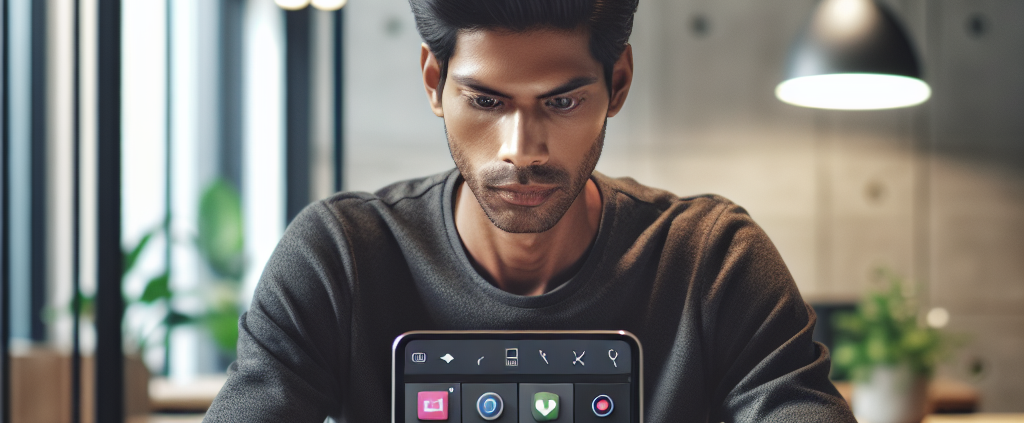



Leave a Reply
Want to join the discussion?Feel free to contribute!