12 Common Mistakes New App Designers Make and How to Avoid Them
Entering the world of app design can be exciting yet challenging. As a new app designer, it’s easy to fall into certain pitfalls that could derail your creative vision or reduce the usability of your app. In this listicle, we’ll walk through some common mistakes budding app designers make and share tips to help you avoid them.
1. Neglecting User Research
One of the biggest mistakes new app designers make is not investing enough time in understanding their target users. Conducting thorough user research is crucial to design an app that meets users’ needs and preferences. By skipping this step, designers risk creating features and interfaces that don’t resonate with their audience. Proper user research involves collecting data through surveys, interviews, and usability testing. This research helps in gaining insights into user pain points and expectations, ultimately guiding decisions that enhance user satisfaction. Without it, even the most visually stunning design can fall flat if it doesn’t cater to its intended users. Establishing user personas can aid in visualizing the target audience, allowing for a more focused design approach.
2. Overcomplicating the User Interface
It’s easy to get carried away with adding too many features, but a cluttered interface can overwhelm users. Strive for simplicity and focus on creating a clean, intuitive design. A simple UI not only makes navigation easier but also enhances user engagement. When an interface is overloaded with features, it can confuse users, leading them to abandon your app. Streamline the user journey by prioritizing core functionalities and eliminating unnecessary elements. Remember, each additional element must have a purpose and should contribute to a seamless user experience. As Yeeply suggests, avoiding complicated interfaces is essential to uphold the usability of your app.
Leverage visual hierarchy to guide users naturally through your app. Highlight important elements and make actions visible and easily accessible. Maintaining consistency in the layout and design also plays a vital role in ensuring that the user interface is functional and effective. By keeping designs simple yet effective, you encourage users to explore all that your app has to offer without feeling overwhelmed. Reducing cognitive load is key to improving usability and ensuring users have a positive experience.
3. Ignoring Platform Guidelines
Each platform, be it iOS or Android, has specific design guidelines. Ignoring these can lead to inconsistent user experiences and even app rejections from app stores. Designing an app that adheres to platform-specific guidelines not only looks professional but also ensures seamless compatibility with device features. Guidelines from Google’s Material Design for Android or Apple’s Human Interface Guidelines for iOS provide structures essential for creating user-centric, fluid apps. They inform designers about platform navigation patterns, visual style, and user interaction principles, ensuring an app that feels native to the platform. Failing to comply with these can lead to a discordant user experience, making the app seem out of place on the user’s device.
4. Not Prioritizing Accessibility
Designers often overlook accessibility, yet it’s essential to ensure the app is usable by people with varied disabilities. Incorporating accessibility from the start benefits all users and aligns with inclusive design principles. This involves designing with features like screen readers in mind, ensuring text is legible and navigable, and interactions can be made with assistive technologies. Accessibility isn’t just about compliance; it opens up your app to a larger audience, making it possible for more people to benefit from your services.
Exploring components such as color contrasts, voice controls, and adaptable layouts can significantly enhance usability. As technology advances, so do the options for creating more inclusive designs. By embracing these accessibility standards, you not only fulfill ethical responsibilities but also boost engagement and user satisfaction. Designers who ignore these principles risk alienating a segment of their potential audience, which may have long-lasting repercussions on the app’s success and brand reputation.
5. Failure to Iterate on Feedback
User feedback should guide your design process. Ignoring it can result in a product that doesn’t resonate with its audience. Embrace feedback and be prepared to iterate on your designs. Constructive criticism from users provides valuable insights into their preferences and helps uncover areas that need improvement. Regularly updating your design based on user input can lead to a product that is desirable and user-friendly.
Incorporating feedback loops through beta testing phases and post-launch updates ensures that you remain aligned with user expectations. Frequent communication with your user base helps build community and strengthen loyalty, as users feel involved in the development process. This collaborative approach not only enhances the final product but also mitigates potential negative reviews by demonstrating a commitment to delivering a high-quality user experience.
6. Neglecting Responsive Design
With users accessing apps on various devices, neglecting responsive design can lead to poor user experiences. Ensure your app functions beautifully across all screen sizes. A responsive design is no longer optional; it’s an expectation. Users switch between tablets, phones, and sometimes even TVs for app interactions, requiring designs that accommodate various resolutions without compromising aesthetics or functionality.
Adaptive patterns for different devices and orientations, like fluid grids or flexible images, form the core of responsive design. Considering UI elements that adjust naturally enhances usability across platforms. Designers must stay adept with responsive design tools and frameworks, to quickly prototype and test across devices efficiently. Understanding the importance of device-agnostic development ensures that every user, regardless of their device, enjoys a consistent and tailored experience, keeping your app relevant in an ever-diverse market.
7. Focusing Solely on Aesthetics
While a visually appealing design is important, it shouldn’t come at the expense of functionality. Balance beauty with usability for the best results. An app is more than just a pretty face; its core lies in solving user problems. While aesthetics attract, functionality retains users—design must be intuitive and purposeful.
Ensuring that visual designs contribute to the user’s journey means prioritizing user tasks over decoration. Alignment with usability best practices leads to a cohesive experience that is as functional as it is beautiful. Engaging visuals should complement—and not compete with—necessary navigation elements. Great UX design holds the key to delighting and retaining users, as emphasized by core interaction design principles. When form and function intertwine seamlessly, you create an app that not only looks good but also serves its purpose effectively.
8. Underestimating the Importance of Testing
Skipping thorough testing can result in a buggy app that frustrates users. Invest time in testing to catch issues early and ensure a seamless user experience. Rigorous testing involves running both manual and automated tests to check for usability, performance, and security issues. This meticulous process helps in identifying bugs that could potentially mar the user experience.
By implementing consistent testing protocols from the development stage through to post-launch, designers can ensure that app functionality meets user expectations. User acceptance testing (for end-user validation), regression testing (for checking software continuity), and stress testing (for assessing stability under load) are just a few approaches that designers must consider. Doing so guarantees a polished final product, minimizing the chance of unnoticed errors slipping through and impacting user satisfaction. Never underestimate the power of feedback collected during beta testing stages; it holds invaluable insights for improvements.
9. Poor Navigation Design
Confusing navigation can deter users. Design intuitive navigation flows that help users find what they need effortlessly. An app that is hard to navigate diminishes user satisfaction, leading to high churn rates. Proper navigation is crucial for enabling users to achieve their goals quickly and easily.
Designers should prioritize clarity and simplicity in navigation structures. Utilizing familiar design patterns can aid with user orientation. Navigation elements should clearly communicate the available actions and current position within an app. Interactive elements must offer feedback and guidance to users, assisting them in transitioning smoothly between screens. When users feel confident in navigating your app, they are more likely to engage and explore further. Incorporating these principles enhances the overall experience, allowing users to focus on the core features and functions your app offers.
10. Lack of Consistency
Inconsistent design elements can confuse users and make the app feel disjointed. Maintain consistency with elements such as buttons and typography throughout the app. Uniformity in design enhances usability, as users become more comfortable and efficient when they know what to expect from each interaction.
Adhering to design consistency means maintaining a single visual language across your app. This includes uniform color schemes, fonts, button shapes, and iconography, which all contribute to a cohesive aesthetic experience. Consistent design reduces the cognitive load on users, making navigation more intuitive and improving interaction enjoyment. Building a design system or style guide can help in assuring that all elements from different sections of your app work harmoniously, paving the way for a user-focused, seamless experience.
11. Forgetting About Data Privacy
With rising concerns over data privacy, it’s crucial to prioritize user data protection. Design with privacy in mind from the outset to build trust with your users. Users are more informed about the risks involved with personal data sharing and are gravitating towards apps that reassure them about their privacy concerns.
Implementing clear and transparent data practices not only aligns with legal standards, such as GDPR but also fosters a trustworthy relationship with users. Argue user-centric permission prompts and eliminate unnecessary data collection to fortify user trust. Privacy by design requires communication with legal experts to balance user protection with functional utility, respecting privacy while delivering on user needs. This form of ethical design builds brand loyalty, an essential pillar in the competitive app market.
12. Ignoring Performance Optimization
An app that is slow or crashes frequently will likely be abandoned by users. Optimize performance to ensure smooth, fast interactions. Performance is the backbone of maintaining engagement and retention in apps—optimized apps load promptly and execute commands without delay.
Responsiveness and reliability form the crux of good performance optimization. Streamlining code, utilizing caching, refining animations, and reducing loading times are pivotal strategies. Measuring app performance through analytics and feedback aids in identifying and rectifying encountered issues. Moreover, during peak times, the app must sustain its operational capacity without degrading in speed. Adhering to these principles reinforces user satisfaction and averts the worst-case scenario of app deletion due to persistent technical flaws.


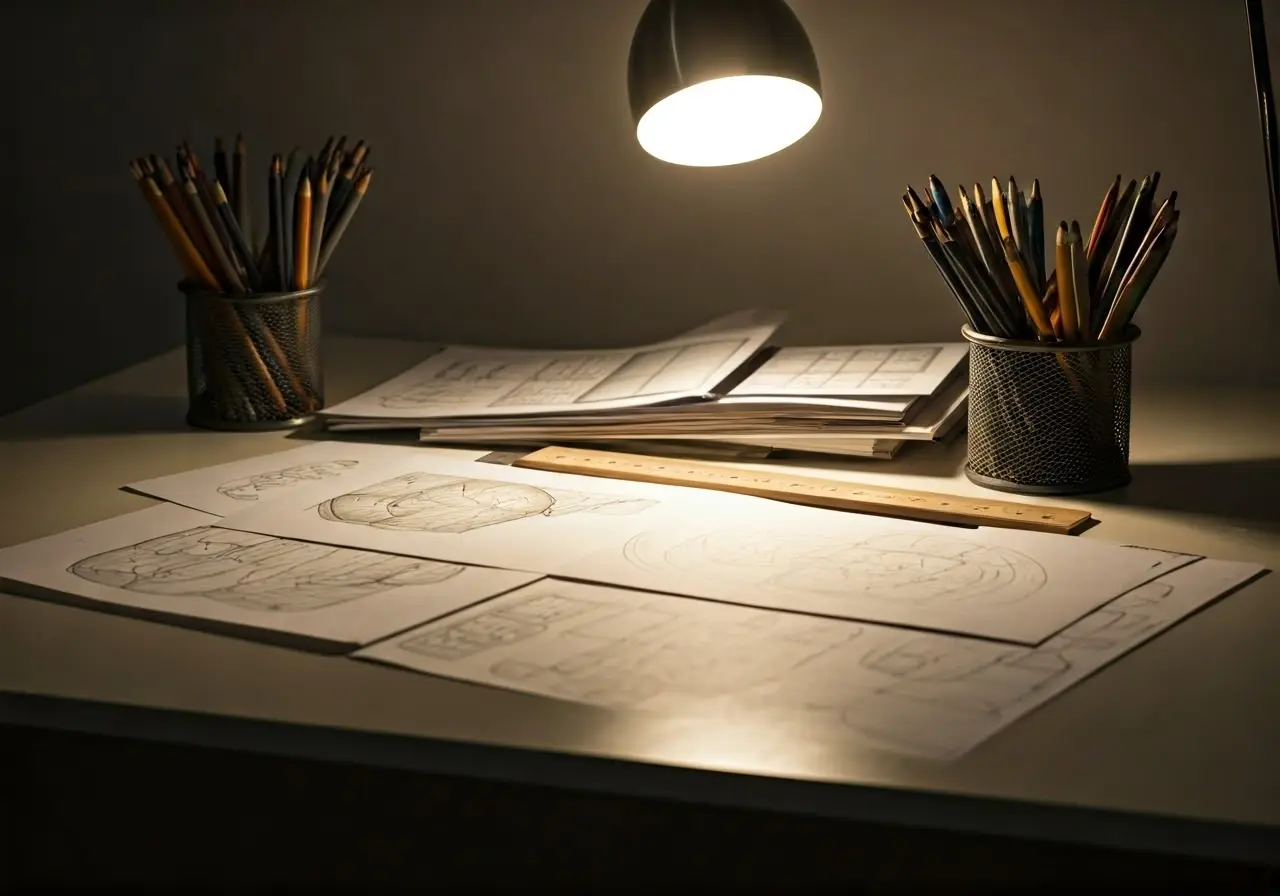



Leave a Reply
Want to join the discussion?Feel free to contribute!