Crucial Threads in Mobile App Development You Should Know
In the ever-evolving landscape of mobile app development, understanding threads is pivotal. Threads are essentially the smallest unit of processing that can be performed in an operating system. In the context of mobile applications, threads enable multitasking, allowing your app to perform multiple operations simultaneously without compromising user experience.
Imagine an app that needs to download data from the internet, update the user interface, and handle user inputs all at the same time. Without efficient threading, these tasks would clog the main thread, leading to sluggish performance and frustrated users. By delegating tasks to different threads, developers can ensure that their apps run smoothly, efficiently, and responsively.
For example, in an e-commerce app, while the main thread handles user interactions, a background thread can manage data fetching from the server. This ensures that the user can continue browsing products without experiencing any lag.
However, threading is a double-edged sword. While it can significantly enhance performance, it also introduces complexity. Developers must be cautious about thread synchronization, deadlocks, and race conditions, which can lead to unpredictable behavior if not properly managed.
If you’re looking to build a mobile app that leverages the power of threading for optimal performance, get a free quote from our experts at NS804 today. Stay tuned as we delve deeper into threading models, common challenges, and best practices in the subsequent sections.
Understanding Threading Models

Threading models are crucial frameworks that dictate how threads are managed and executed within an application. In mobile app development, understanding these models helps developers design applications that are both efficient and responsive. Broadly, threading models can be categorized into single-threaded and multi-threaded models.
In a single-threaded model, the application runs all tasks on a single thread, typically the main thread. This model is simpler to implement but comes with significant limitations. Since all tasks share the same thread, any long-running operation can block the main thread, leading to a freezing or unresponsive user interface. This is why single-threaded models are generally not suitable for complex or resource-intensive applications.
On the other hand, a multi-threaded model allows multiple threads to run concurrently, distributing tasks across different threads. This approach can greatly enhance performance and responsiveness. For instance, in a social media app, one thread can handle user interactions while another fetches posts from the server, and yet another processes images. This parallelism ensures that the user experience remains fluid and smooth.
Moreover, there are specialized threading models like the thread pool model, which pre-allocates a number of threads and reuses them for various tasks. This is particularly useful in scenarios where the overhead of creating and destroying threads could degrade performance.
Understanding these threading models is essential for making informed decisions in mobile app development. Choosing the right model not only improves performance but also enhances the overall user experience, making your app more robust and scalable.
Common Challenges with Threads
While threading can significantly improve the performance and responsiveness of a mobile app, it also introduces a set of complex challenges that developers must navigate. One of the most daunting issues is thread synchronization. When multiple threads access shared resources, there is a risk of data corruption or inconsistency. Proper synchronization mechanisms like locks, semaphores, and monitors are essential but can lead to deadlocks if not managed correctly.
Another common challenge is thread leakage, which occurs when threads that are no longer needed are not properly terminated. This can consume valuable system resources, leading to performance degradation over time. Developers must ensure that threads are appropriately managed and terminated when they have completed their tasks.
Race conditions present another significant hurdle. These occur when the outcome of a process depends on the sequence or timing of uncontrollable events, such as thread execution order. Race conditions can lead to unpredictable behavior and are notoriously difficult to debug. To mitigate this, developers often employ techniques like atomic operations and thread-safe data structures.
Error handling in a multi-threaded environment is also more complicated. Exceptions thrown in one thread may not propagate to the main thread, making it challenging to diagnose and fix issues. Proper logging and monitoring are crucial for identifying and resolving such problems.
Lastly, balancing thread overhead is vital. While multi-threading can improve performance, it can also introduce overhead from context switching, synchronization, and resource management. Developers must strike a balance to ensure that the benefits of multi-threading outweigh its costs.
By understanding and addressing these common challenges, developers can harness the power of threads to build efficient, responsive, and robust mobile applications.
Best Practices for Thread Management

Effective thread management is crucial for optimizing the performance and reliability of mobile applications. Adhering to best practices can help developers avoid common pitfalls and make the most of multi-threading capabilities. One fundamental practice is to minimize the number of threads. While it might be tempting to create multiple threads for various tasks, excessive threading can lead to overhead, diminishing the performance gains. Utilizing thread pools can help manage the number of active threads and maximize resource utilization.
Another best practice is to ensure proper synchronization. Developers should use synchronization mechanisms like mutexes, locks, and semaphores to manage access to shared resources. This prevents data corruption and inconsistencies but must be implemented carefully to avoid deadlocks. Utilizing high-level concurrency utilities provided by modern programming languages can simplify this process.
It’s also essential to implement graceful thread termination. Threads should be designed to complete their tasks and terminate cleanly. This involves handling interruptions appropriately and ensuring that resources are released properly. Failing to manage thread lifecycles can lead to resource leaks and degraded performance over time.
Employing thread-safe data structures is another critical aspect of thread management. Using built-in thread-safe collections and atomic operations can help avoid race conditions and ensure data integrity. Developers should be cautious about using non-thread-safe structures in a multi-threaded environment.
Monitoring and logging are indispensable for effective thread management. Implementing comprehensive logging can help track thread activities, identify bottlenecks, and diagnose issues. Monitoring tools can provide insights into thread performance and resource usage, enabling proactive management and optimization.
Lastly, understanding the specific threading model and limitations of the platform you’re developing for is vital. Different mobile platforms may have varied threading architectures and constraints. Tailoring your threading strategy to align with platform-specific guidelines ensures optimal performance and stability.
By following these best practices, developers can effectively manage threads, resulting in more responsive, stable, and efficient mobile applications.
Tools for Optimizing Thread Performance

Leveraging the right tools is essential for optimizing thread performance in mobile app development. These tools help developers analyze, manage, and enhance the efficiency of multi-threaded applications.
One invaluable tool is profilers. Profilers such as Android Studio Profiler and Xcode Instruments provide insights into thread activity, CPU usage, and memory consumption. They help identify performance bottlenecks and thread contention issues, enabling developers to make informed optimizations.
Thread analyzers are another category of tools that assist in thread management. Tools like Traceview for Android and Time Profiler for iOS allow developers to visualize thread execution and interactions. These tools can reveal inefficiencies and highlight areas where threading strategies can be improved.
Using concurrent collections and utilities provided by modern programming languages can also streamline thread management. Java’s java.util.concurrent package and Swift’s Grand Central Dispatch (GCD) offer thread-safe collections and high-level concurrency utilities. These abstractions simplify the implementation of multi-threading and ensure better performance.
Memory leak detectors are critical for maintaining efficient thread performance. Tools such as LeakCanary for Android and Instruments’ Leaks tool for iOS help identify memory leaks that can degrade performance over time. By detecting and resolving leaks, developers can ensure that their applications remain responsive and performant.
Automated testing frameworks like Espresso for Android and XCTest for iOS can be used to test the behavior of multi-threaded applications under various conditions. These frameworks enable developers to simulate different scenarios and validate that their thread management strategies hold up under stress.
Lastly, continuous integration (CI) tools such as Jenkins and CircleCI can be configured to run performance tests as part of the development pipeline. By integrating thread performance testing into CI workflows, developers can catch regressions early and maintain high performance throughout the development lifecycle.
By incorporating these tools into their development process, mobile app developers can optimize thread performance, leading to more efficient and responsive applications.
Case Studies of Effective Thread Usage
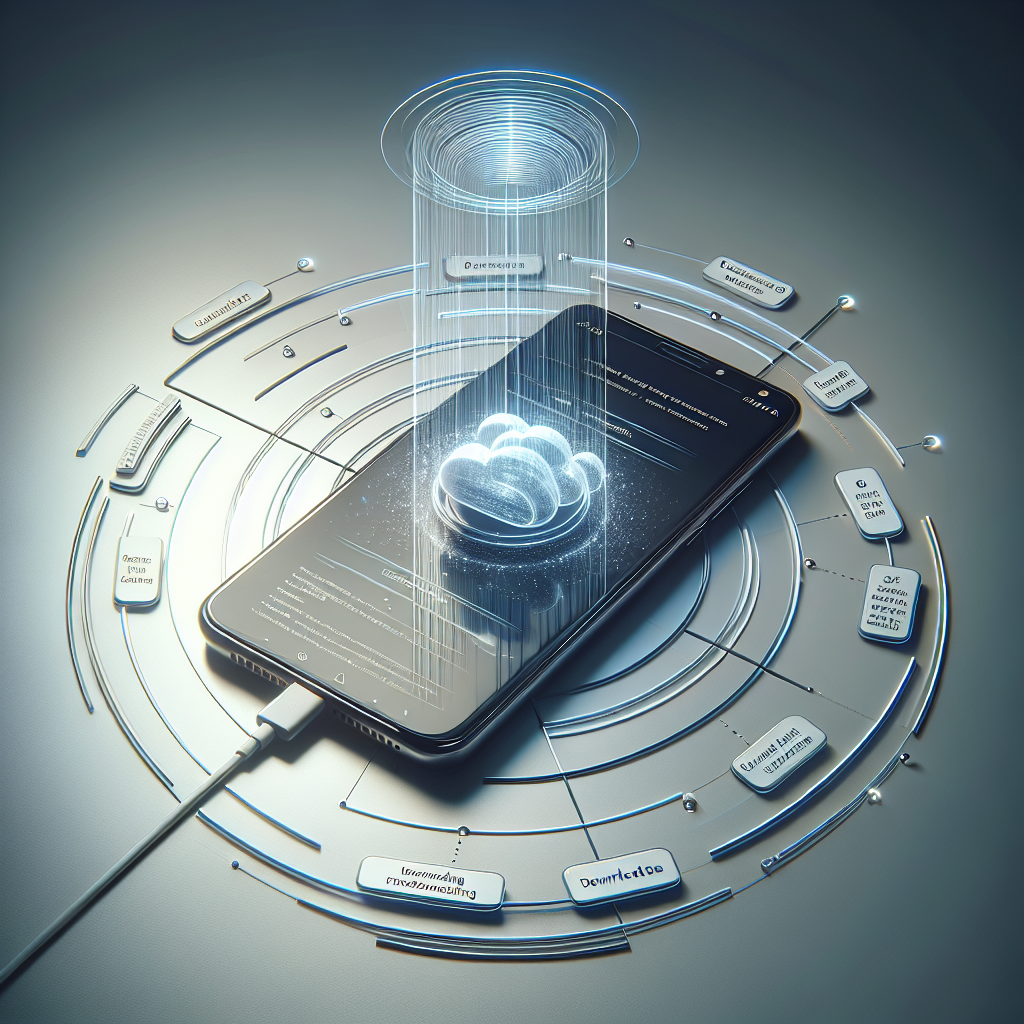
Examining real-world case studies of effective thread usage provides valuable insights into best practices and strategies for mobile app development. These examples highlight how various companies and developers have successfully leveraged threading to enhance app performance and user experience.
One notable case is the development of the Facebook app. Facebook has extensively used multi-threading to handle numerous background tasks such as data fetching, image loading, and real-time notifications. By offloading these tasks to background threads, Facebook ensures that the main thread remains responsive, providing a smooth user experience even during heavy data operations.
Uber is another excellent example. To provide real-time location tracking and seamless ride-hailing experiences, Uber employs threading to manage GPS updates, network requests, and user interface updates concurrently. This approach minimizes latency and ensures that critical tasks such as location tracking are performed efficiently without interrupting the user interface.
The development team behind the WhatsApp messaging app also demonstrates effective thread usage. WhatsApp uses threading to manage message synchronization, media uploads/downloads, and encryption processes. By distributing these tasks across multiple threads, WhatsApp maintains high performance and reliability, even under high user loads.
In the gaming industry, Unity has set a benchmark for multi-threaded game development. Unity’s job system and Entity Component System (ECS) enable developers to create highly performant games by leveraging multi-core processors. This results in improved frame rates and smoother gameplay experiences.
These case studies illustrate how strategic thread management can significantly enhance mobile app performance. By learning from these examples, developers can adopt similar strategies to optimize their own applications.
Interested in seeing how threading can improve your app’s performance? Get a free quote from NS804, your experts in native mobile app development, and take the first step towards building a high-performance app.





Leave a Reply
Want to join the discussion?Feel free to contribute!