App Store Submissions For iOS Developers (2024 Guide)
The App Store is undoubtedly one of the most successful digital storefronts ever conceived. And that’s proven by a barrage of App Store submissions, ultimately leading to approximately 36 billion iOS mobile downloads in 2024. Interestingly, Google Play’s 129 billion mobile app downloads overwhelmingly surpass the App Store’s download figures. But that’s due to the higher number of Android devices in circulation.
Even with this notable difference, no appreneur, business leader, or developer should ignore the iOS marketplace. Consumers in the US and Western European territories prefer iPhones over all the Android alternatives. The brand recognition, better security, and premium quality of iPhones have won over these consumers over the long haul.
Furthermore, App Store users spend more on apps via in-app purchases, premium app purchases, and subscriptions. Whether we like it or not, iOS users are significantly more valuable to appreneurs and businesses than their Android-using counterparts. Unfortunately, this has led to a degree of elitism within Apple’s user base, but it’s best to ignore this sentiment and focus on what it takes to succeed in the App Store.
Creating a marketable and high-quality iOS app should always take precedence. It’s usually your second step after planning your app or your third step if you’ve already built a prototype or minimum viable product (MVP).
But what do you do once you’ve completed your app — do you hand it over to Apple and call it a day? No, App Store submissions are a more complicated affair requiring about as much professionalism, foresight, and dedication as your app development procedures. You can’t cut corners if you want to enjoy a smooth submission process in 2024, so we’ve compiled this handy guide to help you succeed with your iOS app launches.
Why Are App Store Submissions So Important?
Apple built its reputation by delivering a computing experience that often exceeds anything similar by rivals. The computing giant’s world-beating product design and no-nonsense approach to quality leave many competitors far behind or trying to emulate the Apple formula. In most cases, these competitors fail since Apple has amassed the resources and top talent to remain in the lead.
But Apple hasn’t set the bar high only for itself and the industry; it has set the bar high for you as well. If you want to partake in the Apple ecosystem — especially the highly lauded App Store — bring your A-game to make it worthwhile. While the App Store was once a place for newbie developers to launch their careers or try out all sorts of quirky app ideas, this is no longer the case.
Like many popular digital storefronts, the App Store has no shortage of apps of varying quality. As is the trend with most app releases, the higher-quality apps do better while their low-effort counterparts languish behind.
Inevitably, the more successful apps bring home more revenue, which also benefits Apple since it charges a 30% commission on in-app purchases and subscriptions. However, Apple offers other rates for small businesses and the European Union (EU). In either case, Apple earns more from its chart-topping apps like Roblox, TikTok, and Uber.
Not every iOS app will set the App Store charts on fire, and Apple doesn’t necessarily expect this from developers. But it does expect them to meet their significantly stringent app review guidelines. The App Store is much more curated than rival storefronts, so iOS developers must meet a certain quality threshold when making App Store submissions.
Why It’s A Prerequisite To Join The Apple Developer Program?
Apple wants you to deliver your best work, so they’ve created the Apple Developer Program to help you with all the ins and outs of the development process. Enrolling in this program is mandatory if you want to develop for Apple’s platforms and release your apps on the App Store. There’s an annual fee involved that will set you back US$99. Apple also offers a program for enterprises for a fee of US$299 per annum.
Do note that enrolling in this program is legally binding, and Apple expects the following from you:
- Apple ID with two-factor authentication activated.
- Full legal name and address, and you must be of legal age.
- Provide a D-U-N-S Number if you enroll as an organization.
- Your organization must be a legal entity and have a publicly visible website under a domain name registered with your company.
What Are The Benefits Of The Apple Developer Program?
Apart from allowing you to make App Store submissions, membership will grant you access to the following tools:
- The latest operating system (OS) betas and software development kits (SDKs): iOS, iPadOS, macOS, tvOS, visionOS, and watchOS.
- Apple’s proprietary integrated development environment (IDE): Xcode.
- Additional tools to facilitate quicker and easier development: CreateML, Reality Composer, and Xcode Cloud.
The Apple Developer Program also includes the following services for better app integration and a more meaningful user experience (UX):
- AirPlay: Allows users to stream across all their Apple devices.
- CloudKit: Access Apple’s iCloud service to store all your app’s data.
- Core ML: Easily implement the latest machine learning (ML) models into your iOS app.
- DeviceCheck: This helps keep the services running on your app and devices safe from bad actors.
- Face ID and Touch ID: Allows users to access your app with safety and usability in mind.
- Handoff: Allows users to work uninterrupted when moving from one Apple device to another.
- HealthKit: This feature regularly provides users with the most up-to-date fitness data on their iPhone and Apple Watch devices.
- HomeKit and Matter: Users can control all connected devices in their homes.
- In-App Purchase and Subscriptions: By implementing the StoreKit framework, it’s possible to unlock additional app features and content when users pay.
- Push Notifications: Inform users of the latest content updates and events to retain or increase engagement.
- Sign in with Apple: Make app and website access simpler for users by allowing them to sign in with their Apple IDs.
- System Extensions and DriverKit: Enhance app functionality and security with Apple’s wide range of extensions.
- WeatherKit: This handy framework lets users access up-to-date information to help them stay safe during rapidly changing and adverse weather conditions.
What To Check Before Making App Store Submissions?
To ensure that all your App Store submissions proceed smoothly, be sure to follow the points in this checklist:
- Rigorously and regularly test your app for any bugs and crashes.
- Provide accurate and comprehensive app information and metadata before submitting.
- Keep your contact details current so the App Review team can contact you when necessary.
- Ensure that the App Review team has full access to your app, so provide a demo account if it relies on having an account to access features.
- All your app’s backend services must be live when under review.
- Provide additional documentation to detail all your app’s more advanced or cryptic features.
- Regularly refer to Apple’s development, design, and brand and marketing guidelines to ensure your app complies with all these.
- If you’re a European developer, review the guidelines and notarization for iOS apps in the EU.
Which Safety Rules Does The App Store Enforce?
The App Store places user safety and satisfaction front and center. Thus, objectionable content of any kind isn’t welcome. To avoid failed App Store submissions, be sure to comply with the following rules:
- Don’t add discriminatory, distasteful, or offensive content to your app. Be mindful of any content that aims to harm, humiliate, or defame users of any specific race, religion, gender, sexual orientation, or ethnic group.
- Avoid content that aims to shock and disgust users.
- Cut out any realistic or overly violent scenes from your iOS app or mobile game.
- Pornographic imagery of any sort is unacceptable, and so are any so-called hookup apps that lead to exploitation, human trafficking, and prostitution.
- Provocative and falsified religious messaging is not allowed.
- No depictions of illegal behavior, drug usage, or dangerous use of weapons must appear in your iOS app or mobile game.
- Never submit an app with false features or information or attempt to trick or defraud users. If your app tries to prank users via calls or the SMS/MMS messaging features, then the App Review team will reject it.
- Don’t submit an app to profit from human suffering due to wars, terrorism, and pandemics.
- If your app relies on user-generated content (USG), make it easy to filter and block abusive users and objectionable content. Be sure to publish your contact details so users can notify you of any related issues.
- If you’re creating a children’s app, you may submit it for the Kids Category under specific conditions. Your app must not entice children to make purchases or have any external links.
- As an iOS developer, you must protect user data and disclose which third parties you partner with that collect user data.
Why Performance Matters During App Store Submissions?
The App Review team first looks at the overall completeness of your iOS app. So, you must submit a fully functional app that includes all metadata, even during the pre-order phase. If you submit a demo, ensure that it fully showcases the functionality of the finished product. Never submit an app with placeholder content, text, and non-existent app and company website links.
The overall performance of your iOS app is another aspect that the App Review team will scrutinize. To ensure you submit a relatively polished and bug-free app, you must beta test regularly before releasing it officially on the App Store. Use Apple’s excellent TestFlight SDK for beta testing, and ensure that you submit these builds to TestFlight App Review.
Keep in mind that you’re not permitted to offer any form of compensation to beta testers. Also, you may not release your iOS app to the public during the TestFlight process.
A big part of App Store submissions includes the correct and accurate completion of app metadata. Never leave this task to the last minute, as there’s plenty of metadata you must carefully evaluate and complete. You must include an app description, privacy information, screenshots, and previews accurately showcasing your app’s core features.
Every time you update your app, you must include new metadata that reflects these changes. Never misrepresent your app and its features in any way, as you risk being banned from the Apple Developer Program if you’re deemed untrustworthy.
Be sure to test your app on several iOS devices to determine whether it runs well on a wide range of Apple hardware. Moreover, ensure that your app runs smoothly on the latest version of the OS (currently iOS and iPadOS 17).
Which Factors Will Impact Approval Of An iOS App?
The App Review team will expect your iOS app to fulfill the following criteria:
- Smooth functionality: Your iOS app must perform flawlessly and work as detailed by the notes and documentation you provide.
- Overall usability: Ensure that your iOS app complies with the Human Interface Guidelines set by Apple. The App Review team wants to see a well-designed user interface (UI) with consistency on every page of your app.
- App accessibility: Make your iOS app usable for those with disabilities.
- Easy navigation: Use recognizable UI elements for the buttons, tabs, and gesture controls of your app. New and longtime iOS users should feel right at home when running your app for the first time.
- Satisfactory performance: Your iOS app must load quickly and be responsive at all times, regardless if it’s running on newer or older devices. Ensure that your app keeps battery drainage and memory usage to a minimum to avoid rejection by the App Review team.
- Tight security: Ensure that your iOS app complies with Apple’s guidelines regarding app permissions, data encryption, and privacy.
- Legal compliance: Your iOS app must comply with all relevant regulations, copyright, and trademark laws in your region. In some cases, laws applicable in other territories may impact your app, so seek legal advice if necessary.
In Conclusion
If you closely follow the pointers we’ve provided, your App Store submissions should go smoothly in 2024 and beyond. Expect to hear back from the App Review team in about 48 hours after you submit your app. On the off chance of a rejection, the App Review team will provide feedback and guidance on what you need to fix before submitting again.
But you can make life easier for yourself by partnering with a reputable mobile app studio. Contact NS804 today to learn how we’ll help you create iOS apps that will please the reviewers and your users!








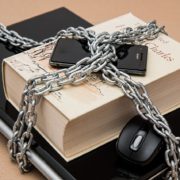


 https://unsplash.com/photos/space-gray-iphone-6-turned-on-on-marble-surface-SP9N-WDW1aw
https://unsplash.com/photos/space-gray-iphone-6-turned-on-on-marble-surface-SP9N-WDW1aw
Leave a Reply
Want to join the discussion?Feel free to contribute!