Can You Get Professional Results With App Design Templates?
Making apps is a costly endeavor, causing developers to seek ways to make their production processes more efficient. And given the increased competition, it seems challenging to stick to the planned mobile app budget. After all, users desire more features and slicker design, whereas innovative competitors push the envelope even further. While it’s tempting to cut corners to stay on budget, this move would be detrimental to the success of your app.
Keep in mind that there’s no need to reskin existing apps or source low-quality assets to bring costs down. Users have become seasoned in spotting asset flips, reskinned apps, and generic GUI icons sourced from the web. Fortunately, there are ways to make impressive-looking apps without resorting to these questionable methods. A custom app developed by an experienced developer, such as NS804, will provide the best results.
An alternative way to make your app look professional is by utilizing app design templates, which we’ll discuss in more detail below.
1. Why You May Want To Use App Design Templates
Every developer wants to reduce their time to market (TTM) significantly. That’s why many teams use existing frameworks instead of building everything from scratch. Furthermore, most experienced developers are capable of crafting unique apps instead of cookie-cutter apps using these frameworks. Since they no longer have to worry about boilerplate code, they can now focus on creating compelling apps that excite users.
However, you can go beyond frameworks to reduce cost and time to develop your upcoming app. After bouncing some app design ideas with the relevant team members, it’s time to consider using customizable or pre-made templates for your project.
We recommend that you stay away from cheap templates, as they’ll make your app look dated, low-effort, or unpolished. Many talented designers work on custom templates and ensure that they meet the criteria set out by platform holders such as Apple and Google. Do keep in mind that a North American designer may set you back between $ 45-250 per hour depending on experience and project complexity.
Your project’s requirements will largely determine whether you’ll opt for a custom solution or templates. But if you don’t want to skimp on quality, then nothing holds up to a custom-designed app.
2. Are Custom-Made Apps Really That Different?
Well, that depends if these custom-made apps have enough unique elements to make them stand out. And since the attention span of users is less than 8 seconds, developers should get their ideas across quickly. Furthermore, most successful apps always strive to provide users the instant gratification that they crave. But to make these types of apps, it’s vital to understand the entire process.
It all begins with a rock-solid idea that has been conceived after planning your app on paper. Team members should be encouraged to share their app design ideas, which should include ‘must-have’ and ‘nice-to-have’ features. Then, you should create a Minimum Viable Product (MVP) that’s a stripped-down version of the final product. Moreover, you can create a prototype that lacks all the bells and whistles but showcases basic functionality.
Once you have a functioning app up and running, you’ll want to focus on its visual elements. The work you put into your User Interface (UI) and User Experience (UX) will go a long way in differentiating your app. If you’re fortunate enough to have talented designers on your team, then they can create stunning icons, menus, and screens. Also, they can alter existing templates and recompose them so that they seem custom-made.
If you don’t have designers on hand or aren’t confident in making a compelling app, then we recommend hiring an experienced developer. NS804 can help to make all your ideas come to life while also assisting in other key areas. Don’t forget to do market research before launching. By knowing what users want, you can add those unique features that differentiate your app from the competition.
Lastly, you should always study user feedback and make changes, whenever necessary, to keep them engaged. Several good ways to gain user insight is through interviews and surveys. Then, update your app regularly and ensure that you’re delivering the changes and features that they want.
3. The Right Template Is Already Professional
App builders have become commonplace in recent years. They make it easy to build apps for small businesses and other organizations using drag-and-drop wizards and templates. However, they’re not always the ideal solution, especially in light of Apple’s 2017 ban on low-quality templates. Ensure that all your cool app design ideas don’t go to waste by meeting the requirements set forth by the platform holders.
Apart from not being spammy, your app’s built-in features and UX design should serve specific businesses or needs. If you’ve sourced high-quality templates that scale perfectly to different screen sizes, then you’re on the right track. But it’s also necessary to consider the use cases of various templates as well. For example, it’s never a good idea to use a template meant for restaurant apps when you’re making a fitness studio app.
Users and platform holders prefer a clean and uncluttered look for the current generation of apps. Not only does this enhance usability, but it’s also more aesthetically pleasing. The good news is that it’s reasonably easy to find pre-made templates that comply with this minimalist design language. Moreover, it’s possible for any experienced designer to alter these templates to better fit your app and UX design.
4. Use Templates To Get App Design Ideas
Coming up with the latest great idea for your upcoming app may seem difficult. Fortunately, there are several handy tools to help you draw up and visualize your app in record time. Microsoft’s Web and Mobile Wireframe Templates make it possible to design your next app with a few mouse clicks. These templates are generic so that it’s easy to implement changes without much guesswork.
A few of the starter templates include Company Wireframe Diagram, E-Commerce Wireframe Diagram, List Wireframe Diagram, Media Wireframe Diagram, User Profile Wireframe Diagram, Wireframe – Mobile App, and Wireframe – Website. These will help you get started quickly, as they cover the most common use cases for mobile and web apps.
One of the tool’s most useful features is its ability to display templates on different web browsers and devices. Without a doubt, this allows you and your team to conceive app ideas while having a clear picture of what they’ll look like on the target platform. Even if you can’t come up with ideas at first, manipulating these templates will help you get your creative juices flowing.
Final Thoughts
App design templates can help reduce the cost and time it takes to produce apps. But these must be professionally made templates that will look good on various devices and display sizes. Furthermore, they must comply with the requirements set out by platform holders to avoid bans. With our many years of experience in app development, NS804 can help you achieve professional results for your next mobile app.

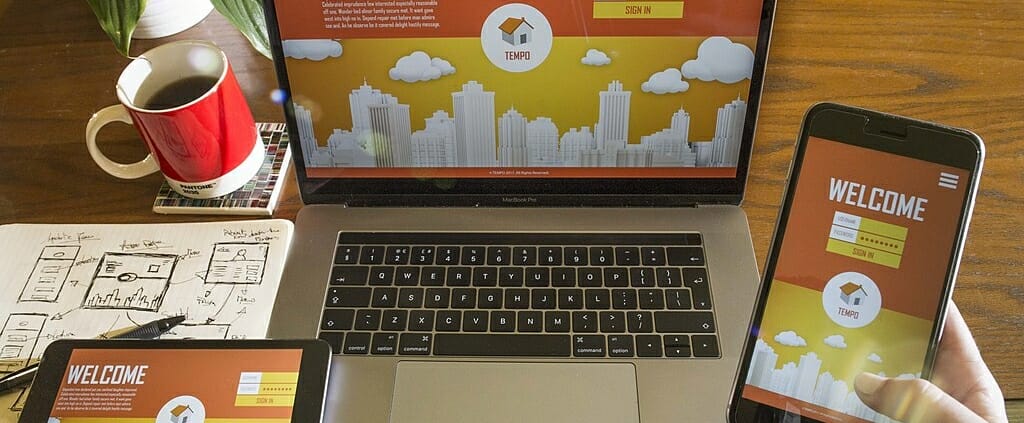


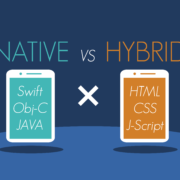








Leave a Reply
Want to join the discussion?Feel free to contribute!