Choosing the Proper Tech Stack
The tech industry moves at a rapid pace, meaning that hardly a month goes by without us hearing about a new tech stack or two. But since current trends in mobile app development encourage the adoption of newer technologies, it’s vital to make the right choice. After all, not all tech stacks are created equal, and there’s a notable difference between native and hybrid app development. We’ll take a look at six tech stacks and reveal when and where they should be used.
1. Purpose Of Choosing The Tech Stack
Current trends in mobile app development include the adoption of tech stacks that facilitate cost-effectiveness, efficiency, scalability, and speed. Tech stacks consist of frameworks, libraries, programming languages, and tools that aid the development process. Furthermore, one can find tech stacks for both front-end and back-end development. For example, React is a popular front-end JavaScript library, while Java is a widely-used programming language for back-end development.
2. React Tech Stack
React is a battle-tested open-source library that’s maintained by Facebook and various other companies and developers. It’s a web-based technology but has gained traction within the mobile app development space.
React Native, in particular, is a wrapper that allows developers to code in JavaScript while rendering to the native APIs used by Android & iOS. It compiles all UI components into the native languages of the target platform, namely: Java or Objective C/Swift. However, all non-UI specific code remains in JavaScript, meaning that it’s a hybrid and not a native solution. Thus, it’s a good choice for easy deployment to both platforms, but with a possible performance penalty.
3. Java Tech Stack
It’s usually a good idea to approach custom mobile app development with the view of supporting both Android & iOS. But we understand that’s not always possible, and you may only want to support Android. In that case, it makes sense to focus exclusively on native app development by using a Java tech stack. Development can be done almost entirely with Android Studio and its SDK tools, which are powerful and well-documented. And since all code is in Java, expect optimal performance due to the language’s excellent memory management and multi-threaded capabilities.
4. Kotlin Tech Stack
Java isn’t the only game in town for native Android development. In recent years, we’ve witnessed the growing popularity of Kotlin, which seems like a natural evolution of Java. Created by JetBrains, a company behind many popular IDEs and development tools, Kotlin improves upon Java in several areas. It offers better security, cleaner syntax, enhanced thread handling, and is more lightweight.
Furthermore, Kotlin’s cross-platform capabilities make it a good candidate for iOS development too. Kotlin Multiplatform Mobile allows developers to keep all their business logic in Kotlin and only write in different languages for platform-specific APIs and UI. While Kotlin does save development time, do consider all potential hidden costs, especially when cross-developing.
5. Swift Tech Stack
Swift is Apple’s flagship programming language, which allows developers to target iOS, macOS, tvOS, and watchOS. It shares many similarities to its successor languages: C & Objective-C. However, Swift’s ease-of-use, modern features, and safety make it ideal for custom mobile app development on iOS. It also utilizes the renowned LLVM compiler that outputs optimized native code that takes advantage of Apple’s modern hardware.
Keeping in line with current trends in mobile app development, Swift is supported by several IDEs and code editors. Apple’s own Xcode is a popular choice, but some developers prefer JetBrains’ AppCode or an open-source alternative such as Atom. If you’re targeting Apple devices, then Swift is the way to go due to its excellent performance and rich feature set.
6. Progressive Web Apps Tech Stack
Progressive Web Apps (PWA) are a cross between mobile apps and mobile websites while functioning similarly to native apps. It’s a relatively straightforward and quick process to download and install a PWA from a website. But what makes PWAs so compelling is that they run within the browser but can be installed on the user’s device and then accessed from the home screen.
They’re a good choice for custom mobile app development while avoiding some of the associated risks and pitfalls. Furthermore, developers can release their apps outside the walled gardens of the app stores. At NS804, we recommend native solutions for the best possible user experience, but there are cases where hybrid solutions have their place.

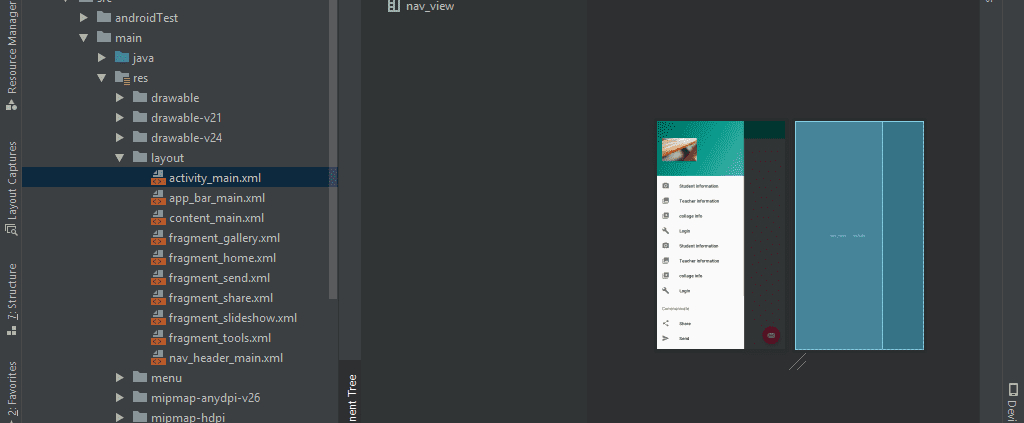




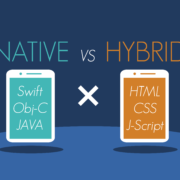




Leave a Reply
Want to join the discussion?Feel free to contribute!