Measuring your app’s success – with Kumulos
For the past couple of months we’ve been going over both the basic theory of, and different strategies for the implementation of a successful ASO campaign. But one (very important) part we haven’t covered is how to actually measure your app’s growth.
There are many different ways to go about measuring your app’s success, but we’re going do a virtual tour of our favorite app analytics platform – Kumulos.
Before we do, we’re (really quickly) going to go over the absolute basics of ASO, and why it’s just as important to keep track of your ASO campaign as it is to come up with one.
ASO: Just the facts
- ASO stands for App Store Optimization, and is the process of improving the visibility of an app through the means provided in the App Store or Google Play
- Keywords are the basis of ASO – just like SEO
- ASO isn’t just limited to the App Store or Google Play – it ties in with your SEO, as well as the UX of your app itself
- The rules and trends of ASO are ever changing – just like SEO
Why you need to keep track of your app’s performance
Just because a keyword works well one week doesn’t mean it will perform well the next – staying on top of keyword trends requires close observation of your install rates when changes occur. Also, a powerful tool, A/B testing, can provide a big boost to your app’s rankings – but only if you analyze the data your changes bring.
Keeping track of your competitors performance is just as important as analyzing your own app’s success, and we’ll cover how to do just that a little bit later in this blog. To put it simply, if you’re not analyzing your app’s (and your competitors’) performance, you’re flying blind – and your ASO efforts will eventually hit a wall.
Measuring your app’s success – with Kumulos
There’s a lot you can do through Kumulos:
- Analyze (and create) reports on user acquisition and retention, as well as audience engagement, conversion rates, and your API performance
- Explore and analyze events
- Keep track of your backend: API use, current SDKs, tables, and more
- View reports that are updated every 5 minutes covering app issues, crashes, and other monitoring checks
- Last but not least- schedule, implement, and analyze push notifications
- Just because everyone else is competing for a certain keyword or phrase, doesn’t mean it’s the best
- Try putting high-competition keywords in the title of your app. For example, “Brew Trader – Trade Beer Better”
- Mix in low-competition keywords to catch potential users, such as “Beer Trader” versus the more popular “Beer Swap”
- Make sure most of your keywords and phrases are as specific as possible – while it is important to rank for generic keywords like “beer,” you’ll achieve higher rankings by getting specific with your keywords
- Retention is an important stat if you app has a demand for daily use – if it doesn’t, you don’t need to worry about it too much
- Daily users and monthly installs are key metrics to keep track of
- Look for power users (users who log in continually and daily)
- Send notifications on a busy day right before a peak usage time (in order to maximize the number of users in a given span of time)
- Or, send notifications on slower days to boost retention on low volume days
Keep track of your ASO campaigns on both the App Store and Google Play – from your app’s description to when you last updated it, and everything in between
Managing your ASO with Kumulos
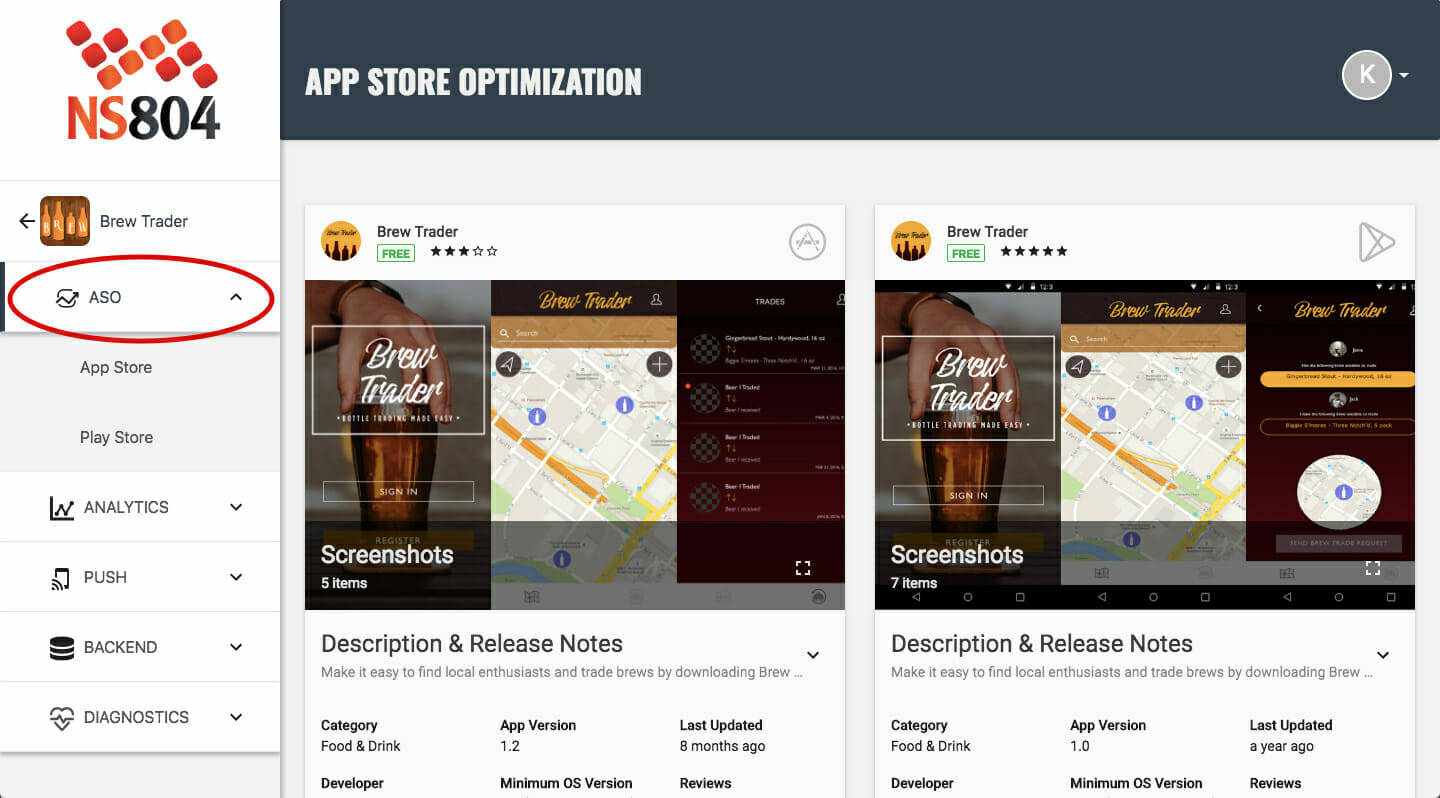
This is the screen you will see after opening your app’s ASO tab. From here you can view all of the information your app displays on the App Store and Google play.
From the ASO tab, you can compare both your App Store and Google Play efforts. This keeps the access of this information in one place, making it easy for developers to keep track of both campaigns – and allows for simple synchronization, or differentiation, depending on how users on both platforms respond to your ASO campaign implementations.
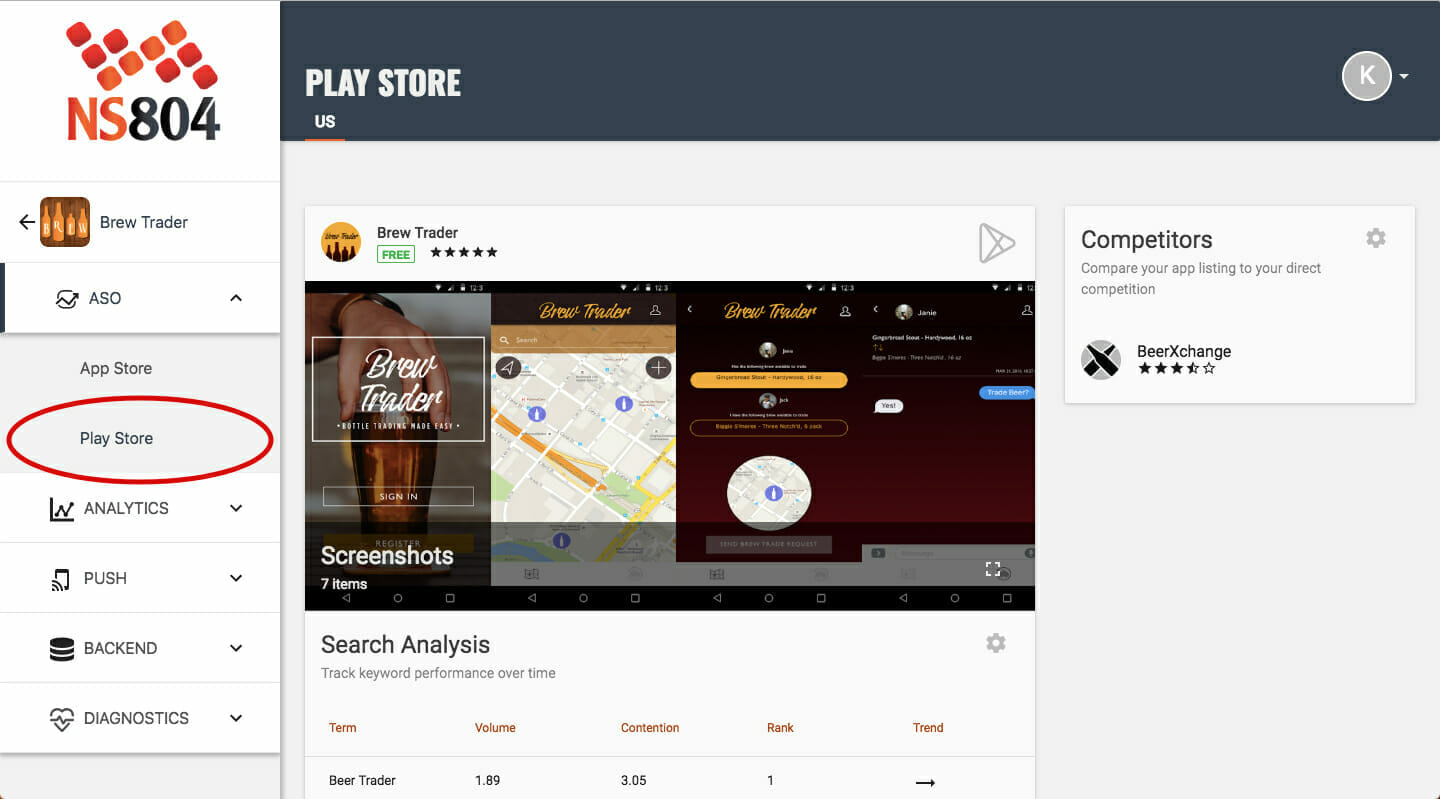
When you click on a specific tab under ASO, Kumulos will give you a detailed breakdown of all pertinent data
Not only does Kumulos keep track of your keyword rankings, it also helps you figure out how your competitors are doing as well:
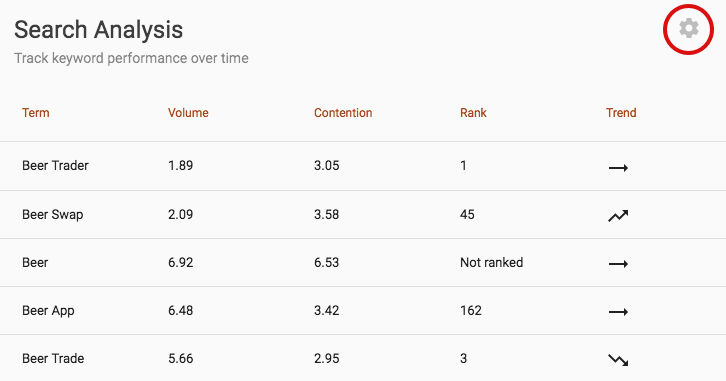
By clicking the gear highlighted above, you can find a lot of information on your own keywords, and your competition’s:
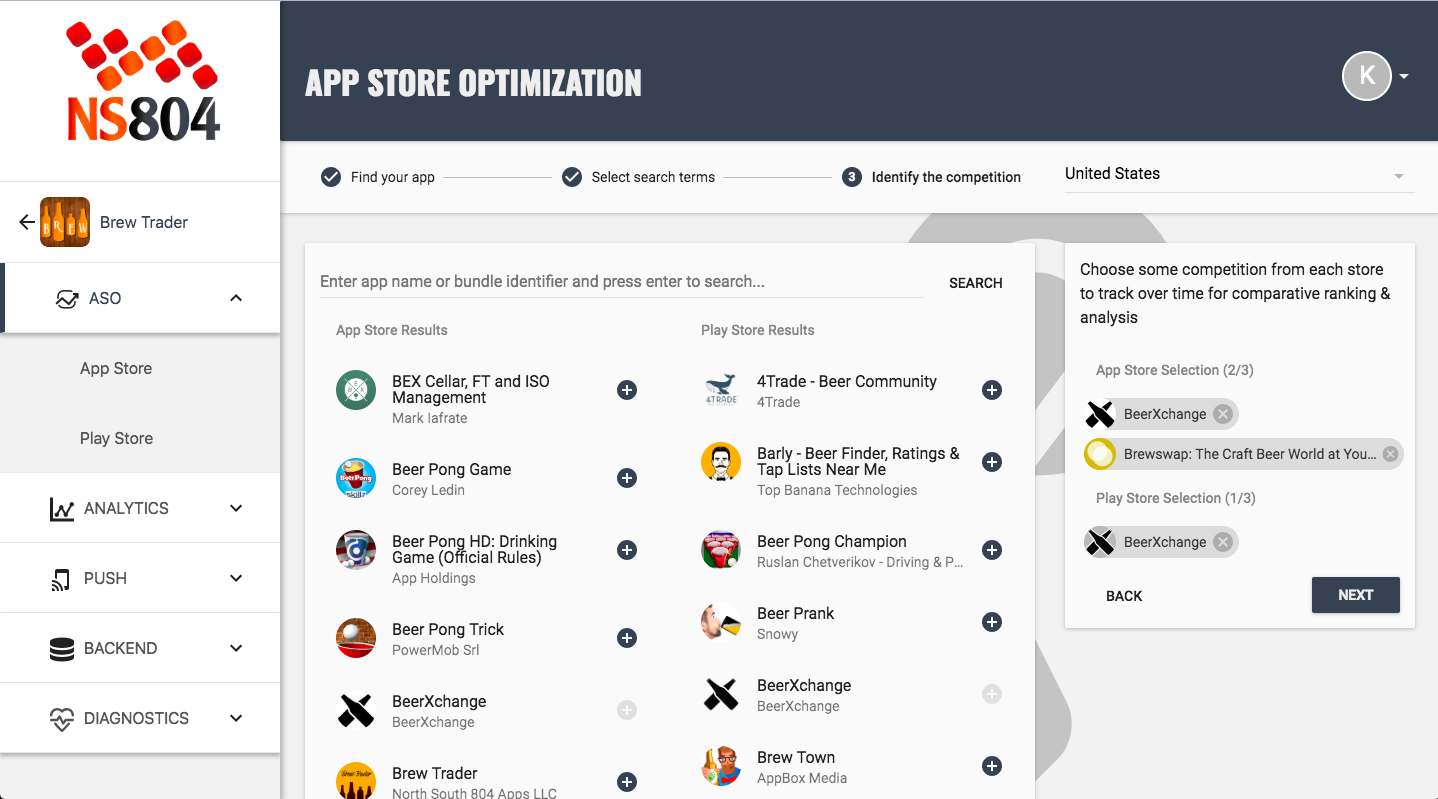
Knowing what keywords your competition is ranking for can help you decide where to focus – consider the following when strategizing your keywords:
Kumulos also keeps track of your app’s user ranking and user reviews, so you never have to leave the Kumulos portal to analyze the entirety of your ASO.
Tracking analytics with Kumulos

This is where things start to get really cool – as you can see above, there’s a lot you can do with the analytics tab.
1. Acquisition

By clicking the menu button highlighted above, you can select specific items to visualize
Some things to keep in mind when looking at your app’s acquisition:
Your acquisition report is your key to A/B testing – this is where you’ll find out if the change you made (such as switching your app’s icon or swapping a keyword) had a positive or negative impact on your conversion rates.
Under acquisition, you’ll also find:
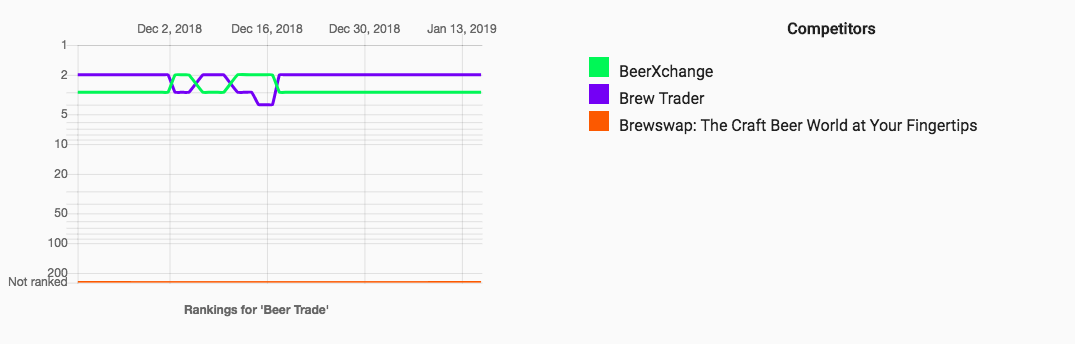
How your rankings have changed over time, compared to your competitors.
2. Audience
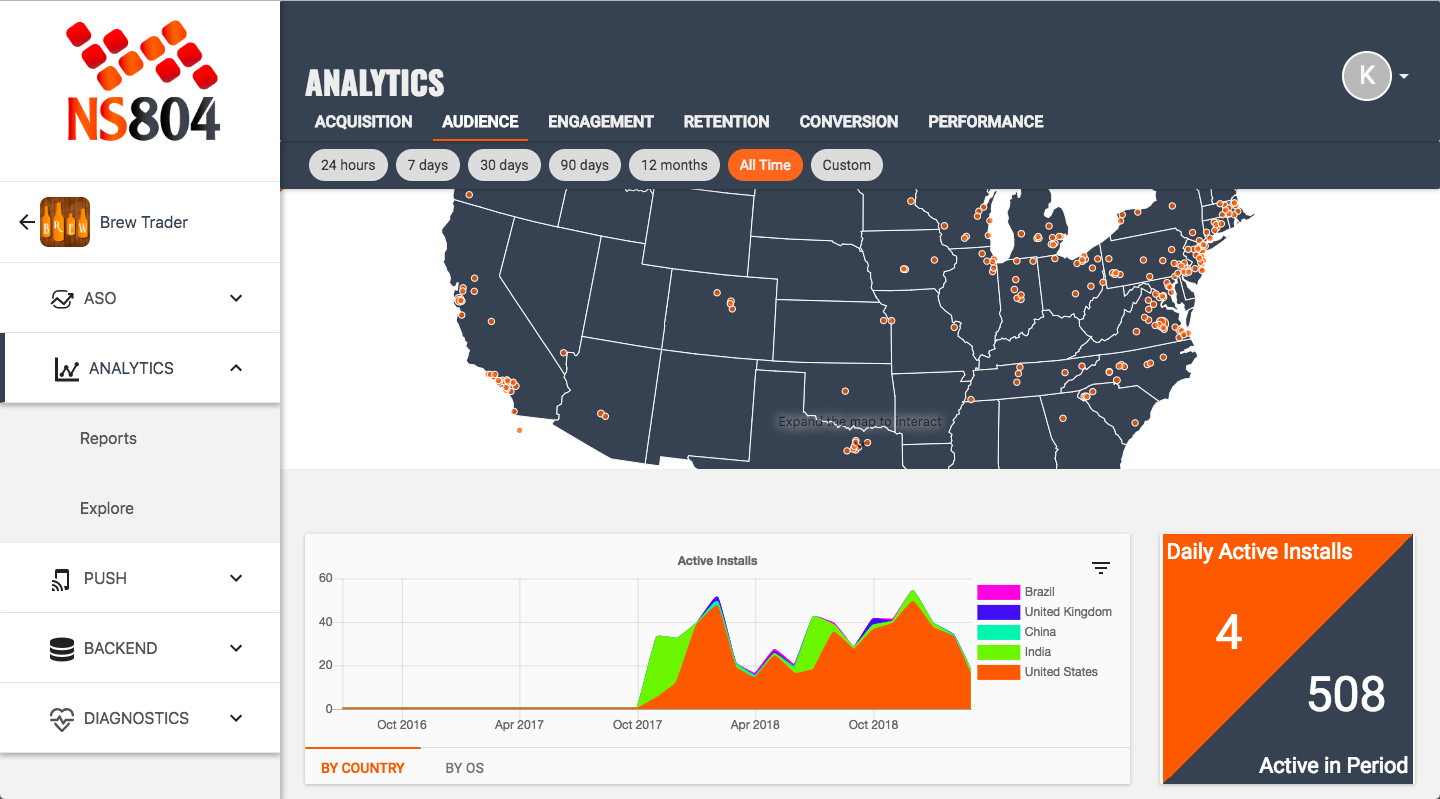
You’ll use this tab to figure out where you users are coming from, as well as:
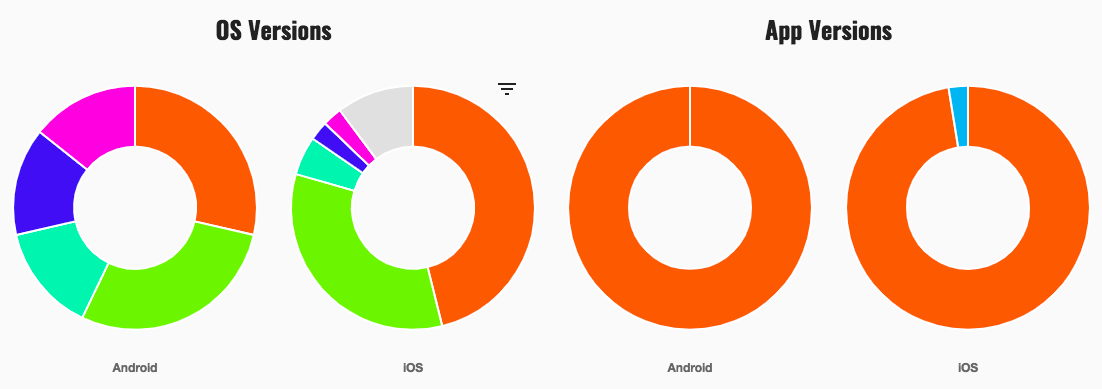
Breakdowns of which users are using which platform (sorted by version), and which version of your app they are using.
Use this section to help plan your acquisition campaigns, and keep track of the OS users are on – if a large portion of your users are on older versions of an OS, you’ll want to make sure your updates don’t ruin their UX (such as reducing the compatibility with smaller screen resolutions).
3. Engagement
The first thing you’ll see under engagement is this:
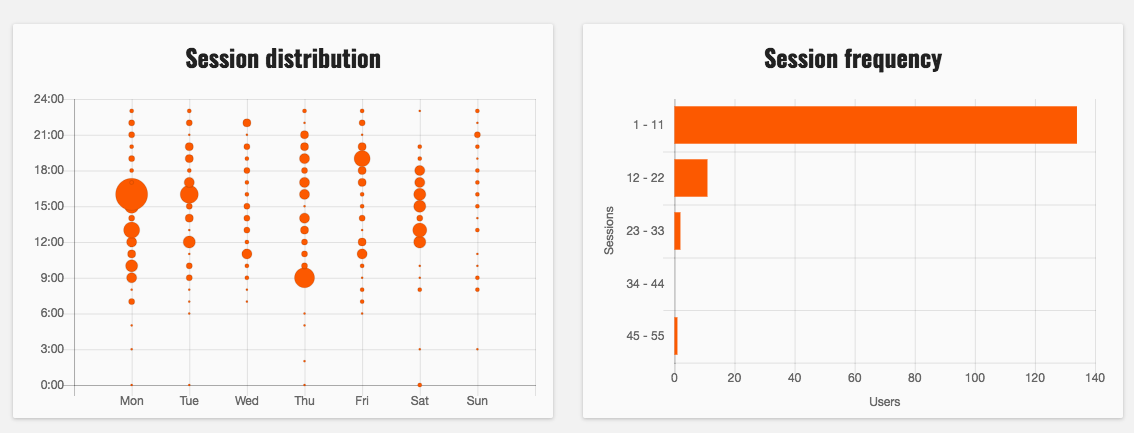
By studying your session distribution chart, you can figure out the best times to send out push notifications. There are two ways to go about scheduling push notifications:
You can always mix and match to get the most from your push notifications, but we’ll get more into that later.
Reports via Kumulos
My favorite Kumulos feature is the report tab. You can generate an interactive PDF based on a range of dates that will provide a breakdown of all the information you’ll need to make strategic decisions for your ASO campaign.
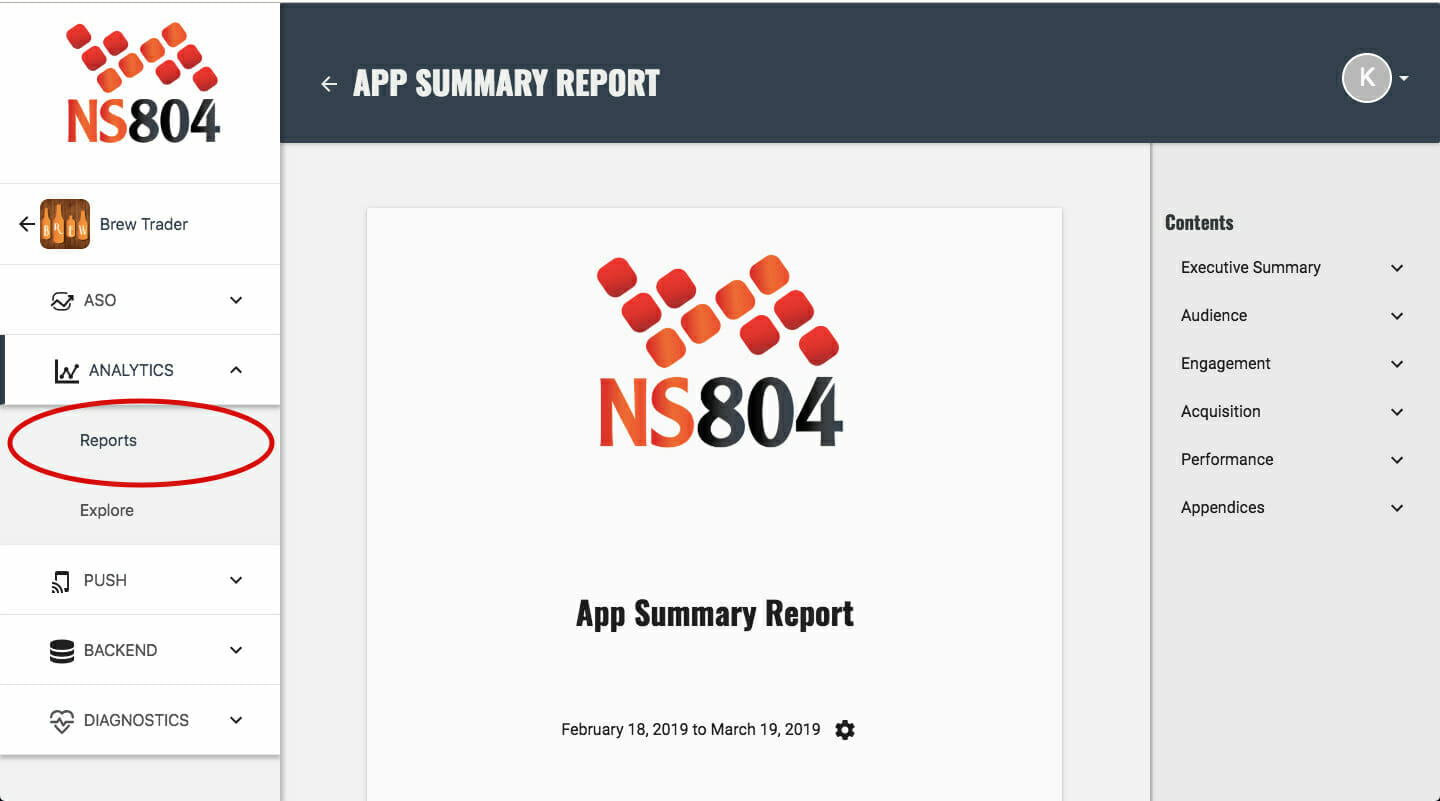
Push
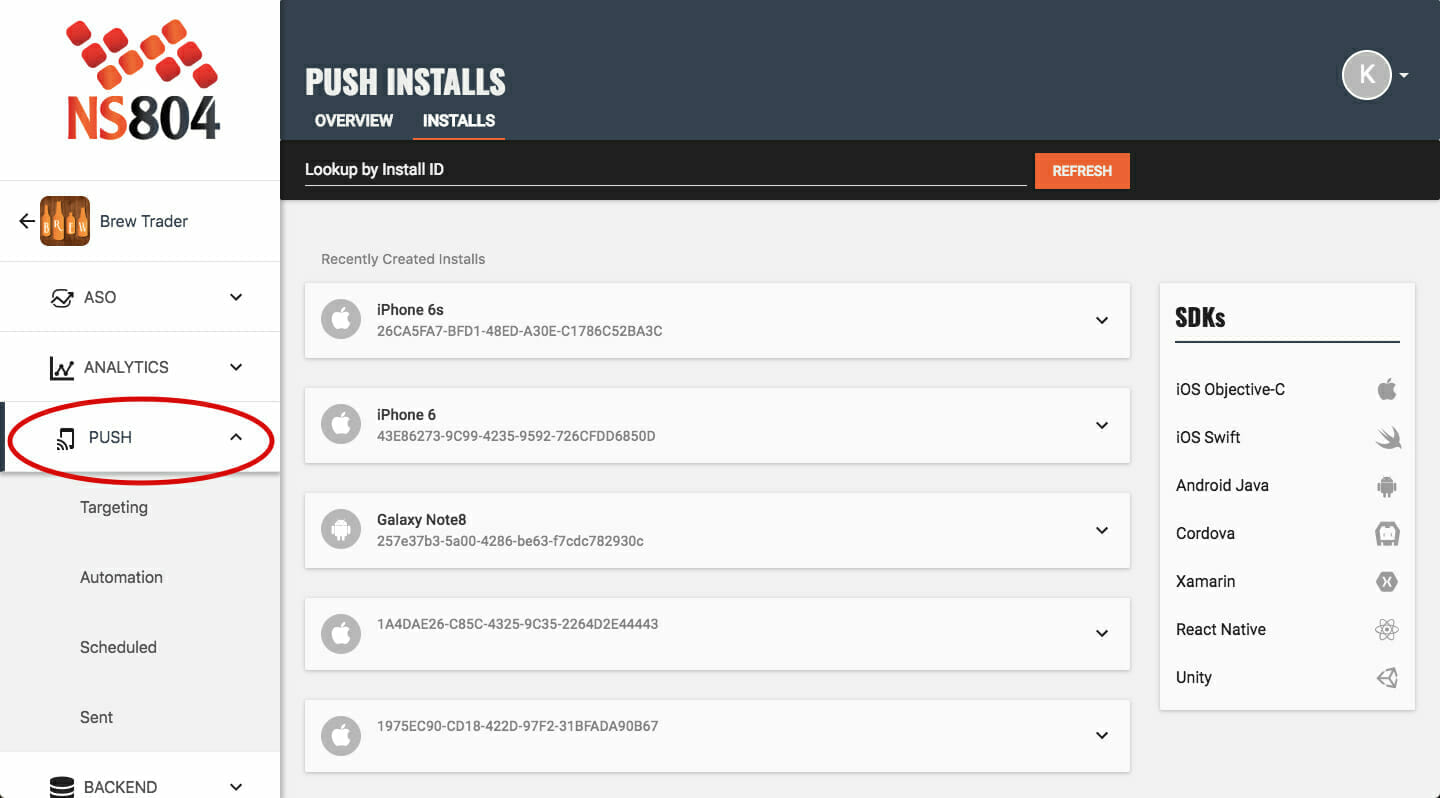
Under the push tab, you can keep track of who is subscribing to your push notifications. You can also schedule and automate notifications, as well as target specific groups of users, and analyze who’s opening what.
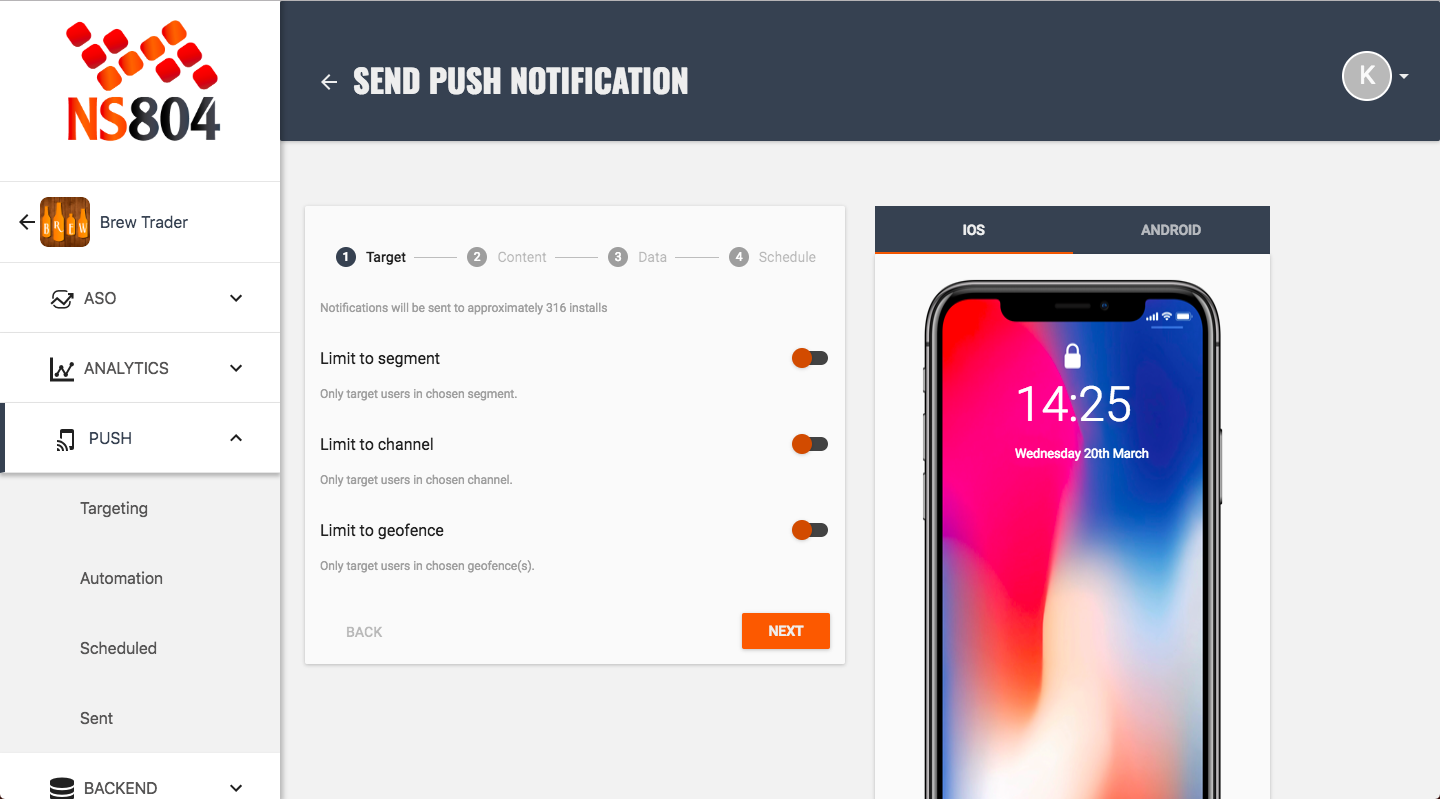
Kumulos does a fantastic job of organizing a facet of ASO that is difficult to keep track of, especially with the “sent” tab. Here, you can look back through your app’s history of campaign-driven and event-driven notifications in order to keep track of where you are within a campaign.
Backend
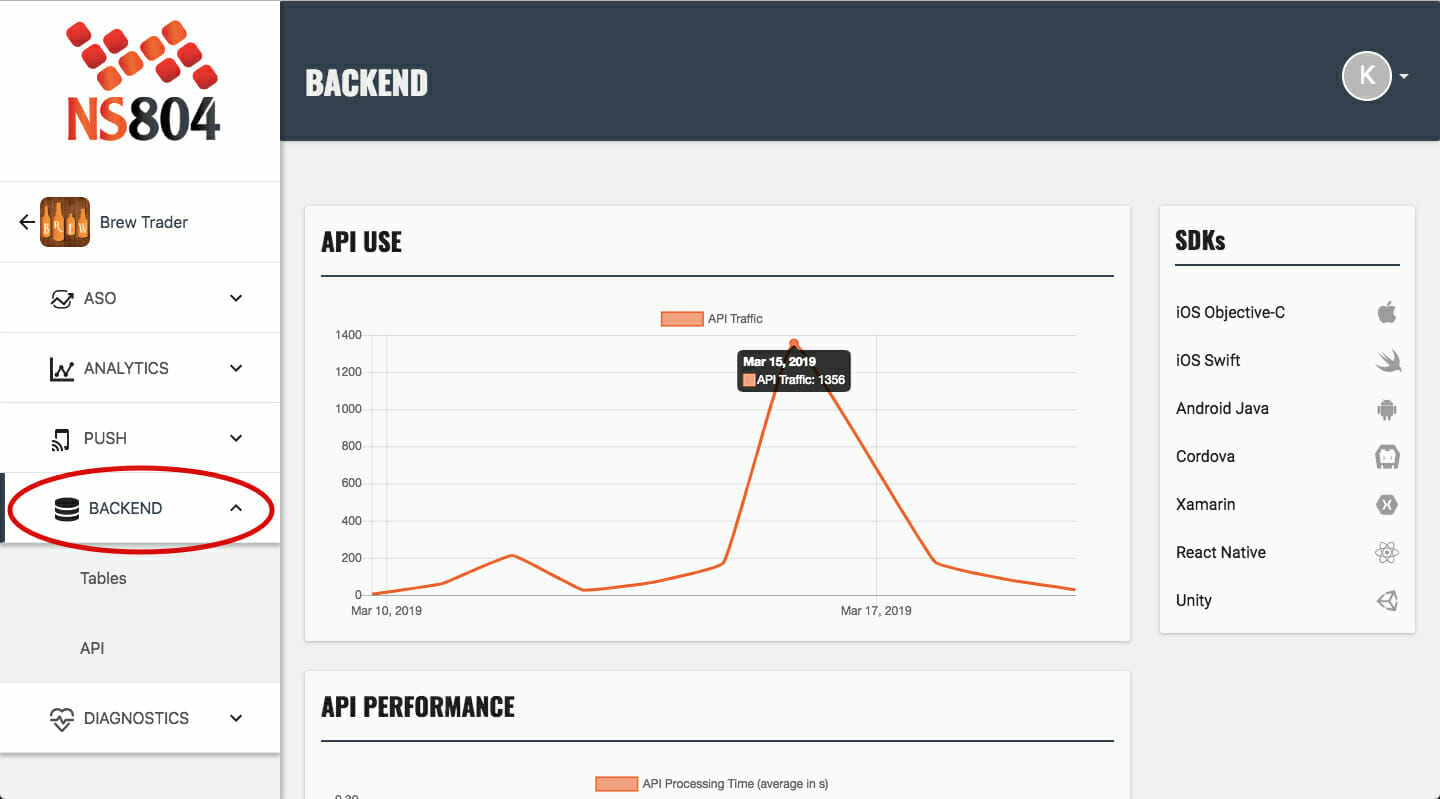
Here you can find everything you need to keep track of your app’s backend: API use, SDKs, API performance, Hookup connection, and all of your application’s details.
Diagnostics
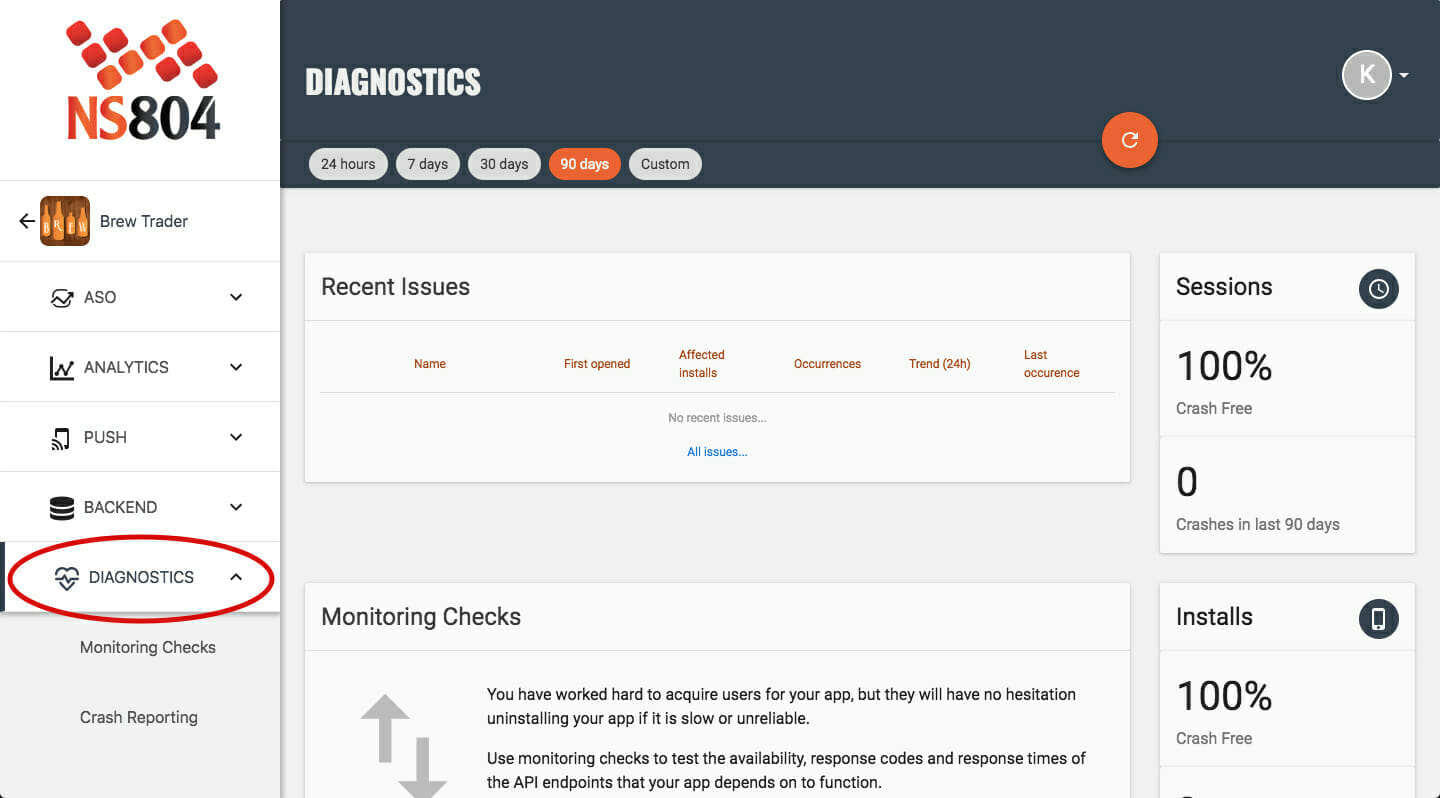
This is a tab you should visit at least once a day – the effects of crashes or app issues on your app’s ASO can quickly spiral out of control. Kumulos helps you keep track by continuously updating this tab every five minutes, so you know as soon as something happens.
Kumulos is an all-in-one app analytics platform
Not only does Kumulos provide a complete hub of all your ASO information, it’s very user friendly – this is especially due to the report feature, which allows you to send all the analytics of a campaign in an auto-populated PDF for easy dissemination of information. We love sending these reports to clients, as the data breakdowns are simple enough for anyone to digest – whether or not they know the theory behind ASO.
The push feature is great as well – not only does Kumulos keep track of all your analytics, it actually provides an actionable service. This is a powerful inclusion in the platform, as it gives you the ability to directly analyze user opening trends, and create a new push campaign based on your analytics, all without ever leaving their service!
Anyway, I just want to say a thank you to the folks over at Kumulos for their help with this blog – and if you’re interested in getting started with Kumulos, drop by and give them a ring! They’re all fantastic people!





Leave a Reply
Want to join the discussion?Feel free to contribute!