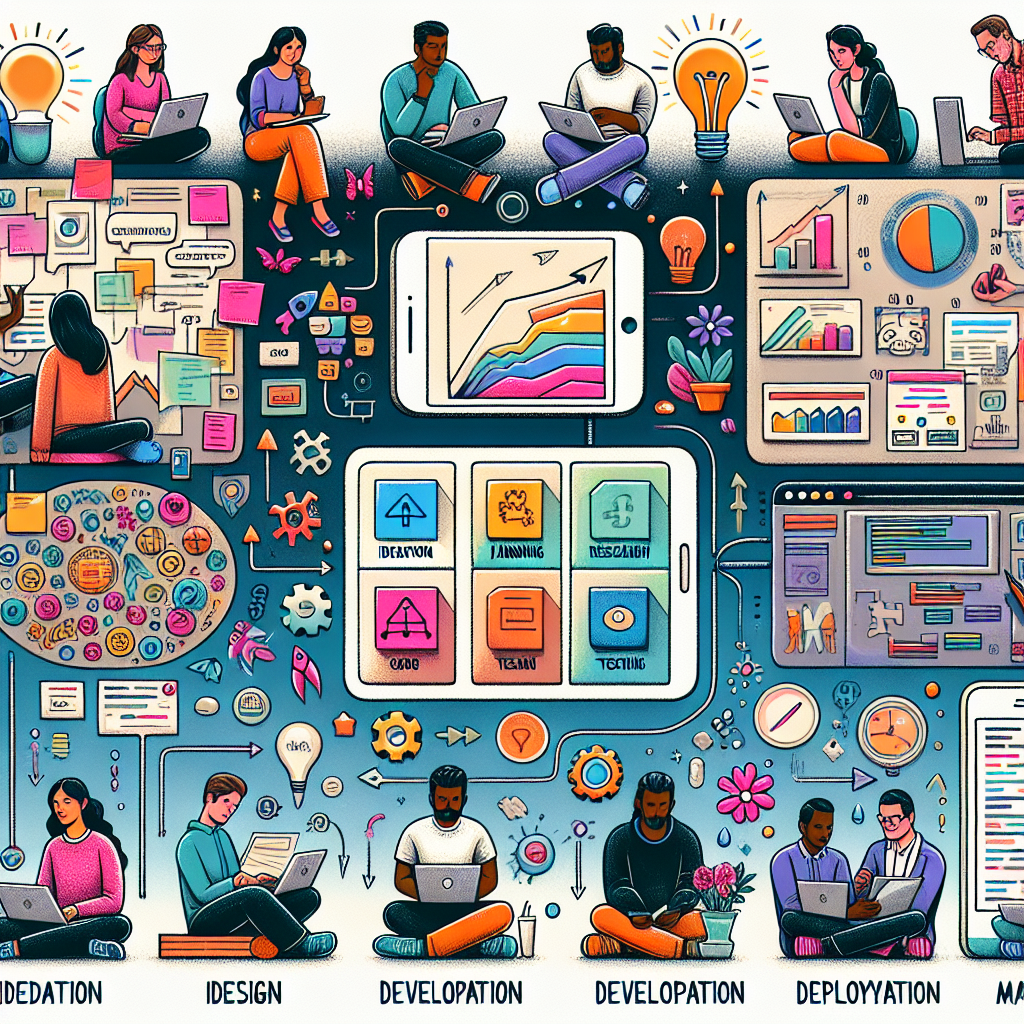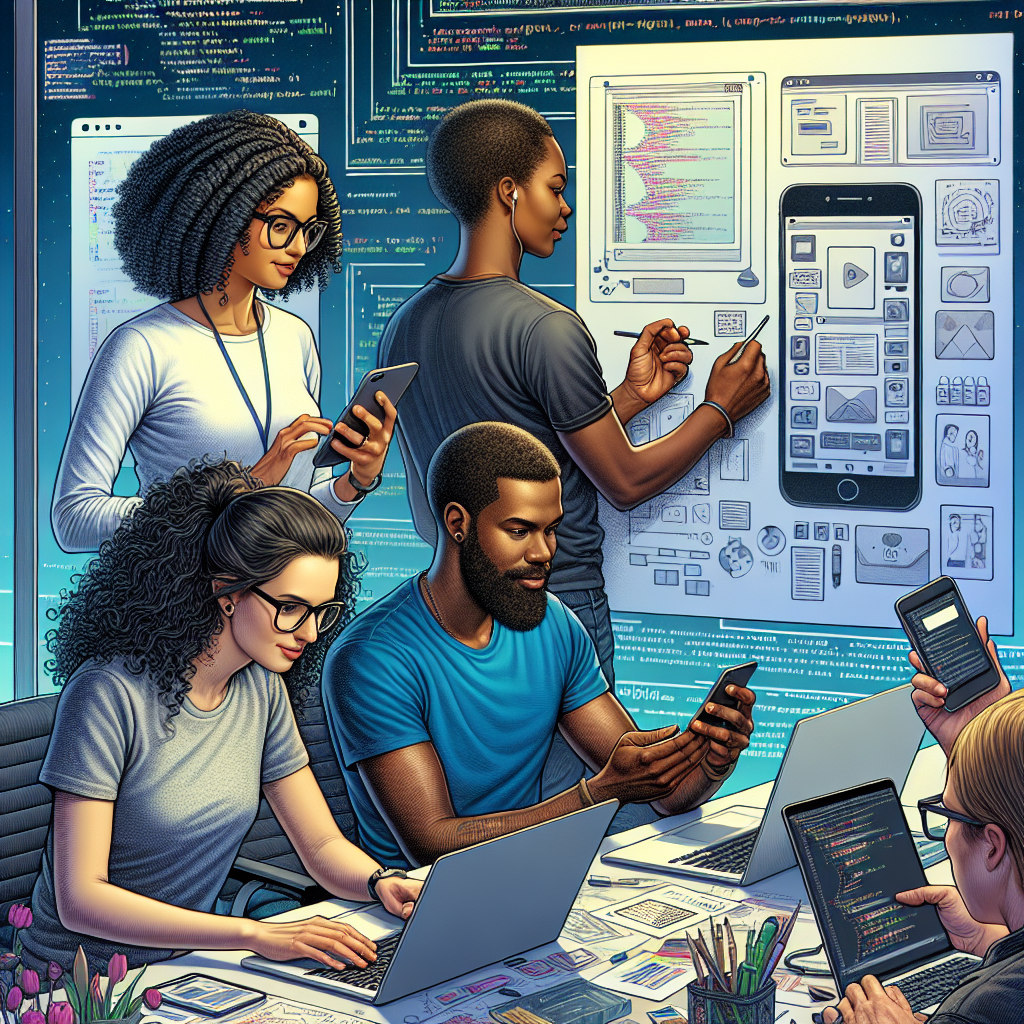What is the Best Technology for Mobile App Development?
In today’s fast-paced digital landscape, understanding the various mobile app development technologies is crucial for businesses and entrepreneurs looking to create impactful applications. The choice of technology can significantly influence the app’s performance, user experience, and overall success.
There are primarily three categories of mobile app development technologies:
- Native Apps: These apps are built specifically for one platform, either Android or iOS, using platform-specific languages like Java for Android and Swift or Objective C for iOS. The advantage of native apps is their ability to leverage device features efficiently, resulting in smoother performance and a better user experience.
- Cross-Platform Apps: Developed using frameworks like React Native or Flutter, these apps can run on multiple platforms with a single codebase. This not only speeds up the development process but also reduces costs, making them a popular choice for startups and businesses looking to reach a wider audience.
- Web Apps: These apps are accessed through web browsers and are built using standard web technologies such as HTML, CSS, and JavaScript. While they are less resource-intensive and easier to maintain, web apps do not provide the same level of performance or access to device features as native apps.
Understanding these technologies is essential for making informed decisions about your mobile app development project. With the right technology choice, you can ensure that your app meets user needs and stands out in a competitive market. Get a free quote to find out how NS804 can help you turn your app ideas into reality!
Native App Development Advantages and Disadvantages

When considering mobile app development, one of the most significant decisions revolves around whether to opt for native app development. This approach presents its own set of advantages and disadvantages that should be carefully weighed.
Advantages of Native App Development:
- Performance: Native apps are optimized for the specific platform they are designed for, which means they can run faster and more smoothly compared to other types of applications. This performance boost enhances the user experience and can lead to higher user satisfaction.
- Access to Device Features: Native development allows for seamless integration with device features such as the camera, GPS, and push notifications. This capability enables developers to create richer and more interactive applications that leverage the full power of the device.
- Better User Experience: With native apps, developers can adhere to the specific design guidelines and user interface (UI) standards of each platform, resulting in a more intuitive and familiar experience for users.
Disadvantages of Native App Development:
- Higher Costs: Developing native apps typically requires more resources and time, especially if you are targeting multiple platforms. Each platform necessitates a separate codebase, which can elevate overall development costs.
- Longer Development Time: Because of the need for separate codebases and adherence to platform-specific guidelines, native app development tends to take longer than cross-platform or web app development.
- Maintenance Challenges: With distinct codebases for each platform, maintaining native apps can be more complex and time-consuming, requiring developers to update multiple versions of the app for any changes or bug fixes.
By understanding these advantages and disadvantages, you can make a more informed decision regarding whether native app development aligns with your project’s goals and target audience.
Cross-Platform Development Technologies Overview

In the ever-evolving landscape of mobile app development, cross-platform development technologies have gained significant traction. These technologies allow developers to create applications that can run on multiple platforms, such as Android and iOS, from a single codebase, offering a more efficient and cost-effective approach.
One of the most popular cross-platform frameworks is React Native. Developed by Facebook, this framework uses JavaScript and enables developers to create native-like applications with a rich user interface. It provides a balance between performance and development speed, making it a preferred choice for many startups and businesses.
Another noteworthy technology is Flutter, an open-source UI toolkit developed by Google. Flutter allows developers to build natively compiled applications for mobile, web, and desktop from a single codebase. Its unique feature is the use of the Dart programming language, which enables the creation of highly customizable and visually attractive applications.
Xamarin, a Microsoft-owned framework, also plays a crucial role in cross-platform development. Utilizing C#, Xamarin allows developers to share up to 90% of their code across platforms, significantly reducing development time and costs. Its integration with Visual Studio enhances the development experience, making it easier for developers familiar with the Microsoft ecosystem.
However, while cross-platform development offers notable advantages, such as reduced costs and faster time-to-market, it can also present challenges in achieving the same level of performance and user experience as native apps. Understanding the capabilities and limitations of these technologies is essential for making informed decisions in your mobile app development journey.
Evaluating Hybrid App Development Solutions

Hybrid app development solutions bridge the gap between native and web applications, offering a unique approach to mobile app creation. These apps are built using web technologies such as HTML, CSS, and JavaScript, and are then wrapped in a native shell, allowing them to be distributed through app stores while still retaining some benefits of web applications.
One of the most popular frameworks for hybrid app development is Apache Cordova, which enables developers to create applications using standard web development languages. This framework allows access to device capabilities, such as the camera and GPS, through JavaScript APIs, making it an attractive option for building feature-rich applications.
Ionic is another widely-used hybrid framework that provides a library of pre-built UI components, making it easier to create visually appealing applications. Built on top of Angular and Apache Cordova, Ionic emphasizes performance and user experience, allowing developers to build fast and responsive apps.
While hybrid apps offer advantages such as reduced development time and cost-efficiency, they may face limitations in terms of performance and access to native features compared to fully native applications. Developers must carefully evaluate the specific needs of their project and consider factors like user experience, app functionality, and target audience when choosing a hybrid approach.
Ultimately, understanding the nuances of hybrid app development solutions can empower businesses to make informed choices that align with their goals, ensuring the delivery of high-quality applications that meet user expectations.
Emerging Technologies Shaping Mobile Development
The landscape of mobile app development is constantly evolving, driven by emerging technologies that are reshaping how applications are designed, developed, and experienced. Keeping abreast of these trends is essential for businesses looking to maintain a competitive edge in the app marketplace.
Artificial Intelligence (AI) and Machine Learning (ML) are playing a pivotal role in enhancing user experience and app functionality. By leveraging AI algorithms, developers can create personalized experiences, predictive analytics, and smarter in-app interactions that adapt to user behavior. For instance, chatbots and virtual assistants powered by AI can provide real-time support, making apps more interactive and engaging.
Augmented Reality (AR) and Virtual Reality (VR) technologies are also gaining traction, particularly in sectors like gaming, retail, and education. AR applications, such as those seen in mobile games like Pokémon GO, allow users to interact with their physical environment, while VR apps provide immersive experiences in a completely virtual space. The integration of AR and VR can significantly enhance user engagement and retention.
Another technology making waves is 5G connectivity, which promises faster download speeds and reduced latency. This advancement enables developers to build more complex applications with enhanced multimedia capabilities, such as high-definition video streaming and seamless online gaming experiences, transforming how users interact with mobile apps.
As these technologies continue to evolve, businesses must stay informed and consider how they can incorporate these innovations into their mobile app strategies. By embracing emerging technologies, companies can create cutting-edge applications that not only meet but exceed user expectations.
Choosing the Right Technology for Your App

When it comes to choosing the right technology for your mobile app, several factors must be considered to ensure a successful outcome. Each project is unique, and the technology stack you select can significantly impact the app’s performance, user experience, and scalability.
First, it’s crucial to assess your target audience and their preferences. For instance, if your target users predominantly use iOS devices, developing a native app using Swift or Objective C may be the best choice. Conversely, if you aim for a broader reach across multiple platforms, consider leveraging cross-platform frameworks like React Native or Flutter, which allow you to write code once and deploy it on both Android and iOS.
Next, evaluate your app’s complexity and required features. Simple apps with basic functionalities can benefit from using lighter technologies, while feature-rich applications may necessitate more robust solutions. Additionally, consider the timeline and budget constraints. Some technologies may require more development time and resources, which could impact your project’s overall cost.
Lastly, think about long-term maintenance and support. Opting for popular and widely supported technologies can ease the process of updates and troubleshooting, ensuring your app remains relevant in the fast-paced mobile landscape. Collaborating with an experienced mobile app development partner, like NS804, can provide invaluable insights and guidance throughout the decision-making process.
Get a free quote today to explore how NS804 can help you choose the best technology for your mobile app development needs and turn your vision into reality.