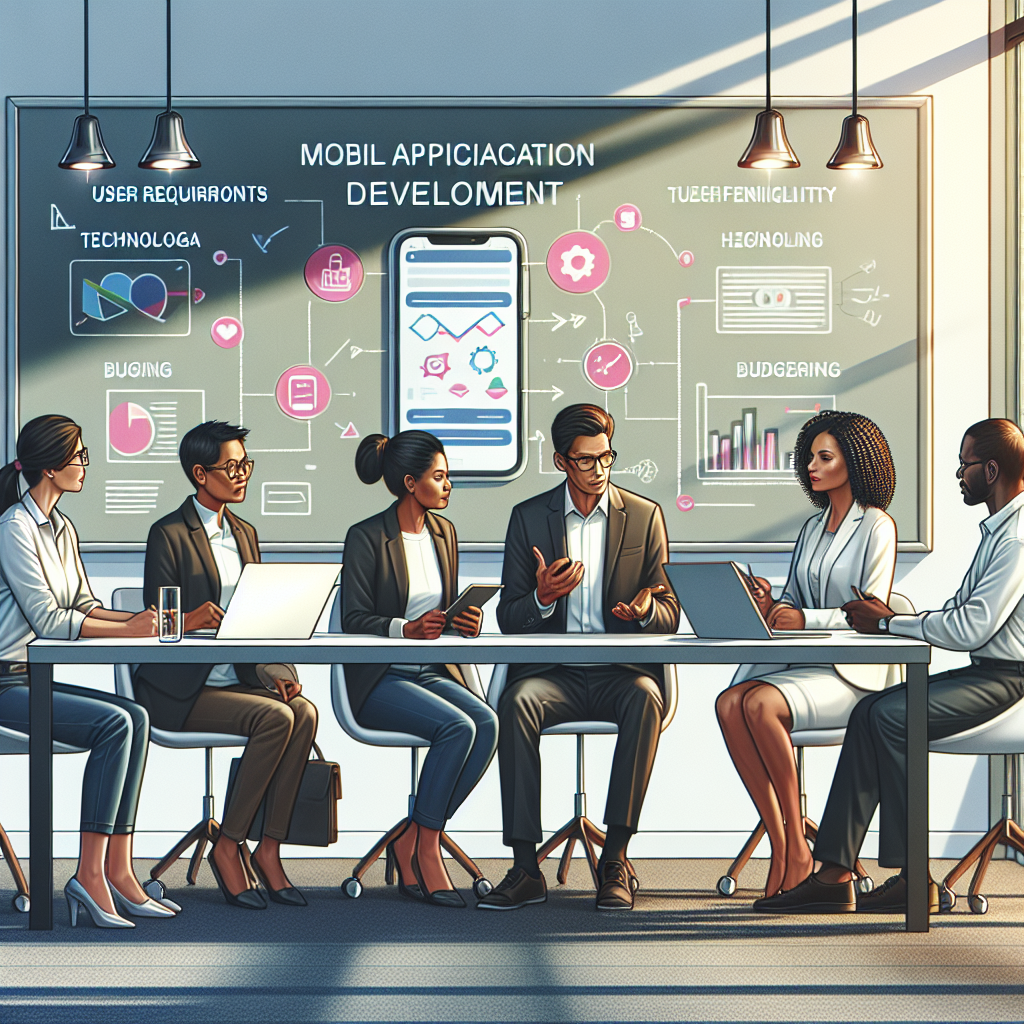Your Guide to the Mobile Dev Path: Start Here!
Embarking on the mobile dev path is an exciting journey that requires a clear understanding of the various phases involved in mobile app development. To successfully navigate this path, one must grasp the essential elements that contribute to the creation of a high-quality mobile application.
The mobile development process typically involves the following stages:
- Ideation: This is where your app concept starts taking shape. Brainstorm ideas and define the problem your app aims to solve.
- Market Research: Analyzing competitors and understanding your target audience is crucial. This phase helps in refining your idea based on real-world data.
- Design: Once the idea is validated, the next step is to create wireframes and prototypes. Good design enhances user experience and sets the foundation for development.
- Development: Utilizing technologies such as Java and Swift, developers build the app. This phase is often iterative, incorporating feedback and adjustments.
- Testing: Rigorous testing ensures that the app is functional, user-friendly, and free of bugs.
- Deployment: After testing, the app is published on platforms like the App Store or Google Play, making it accessible to users.
- Post-launch Support: Continuous support and updates are essential for user retention and satisfaction.
Understanding these stages will equip you with the knowledge needed to successfully traverse the mobile dev path. If you’re ready to turn your app idea into reality, get a free quote today!
Key Skills Needed for Mobile Developers
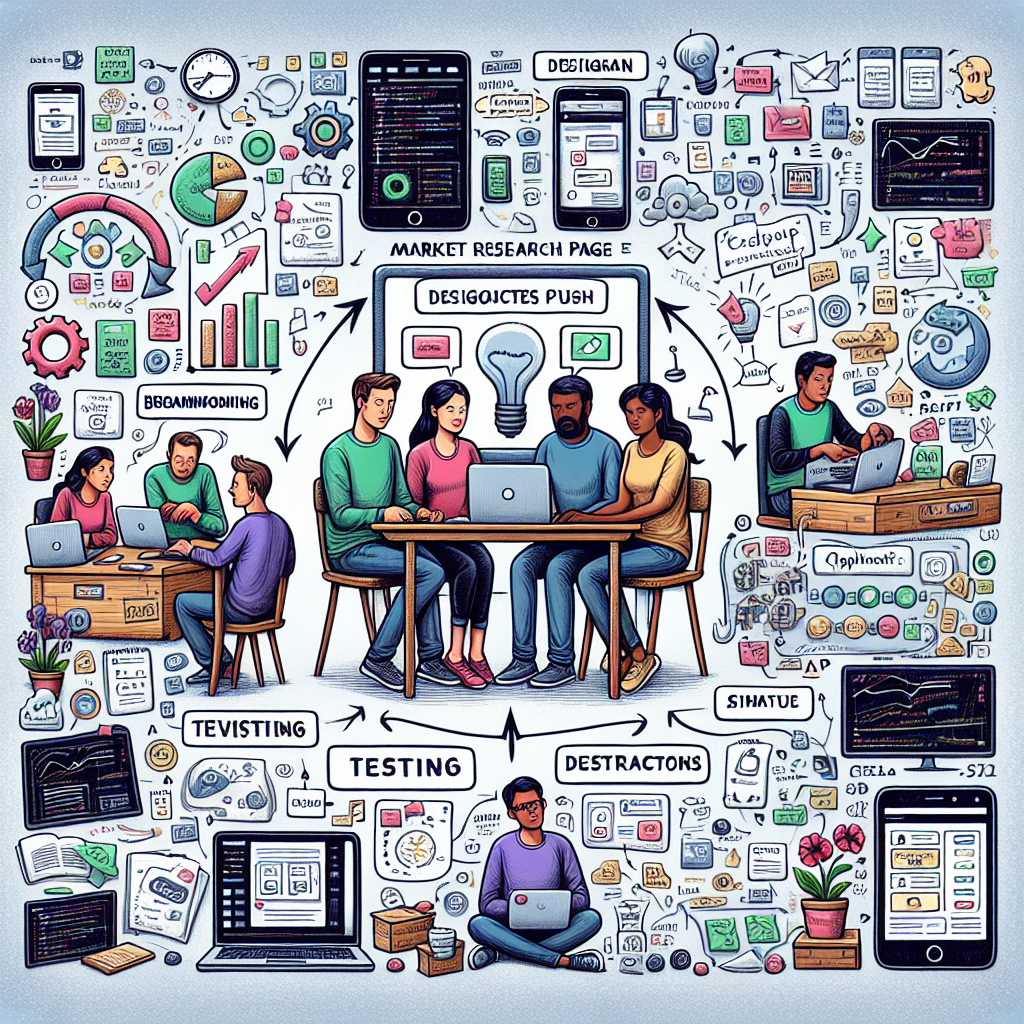
To excel in the mobile dev path, aspiring developers must acquire a diverse set of skills tailored to the demands of mobile application development. Here are some of the key skills needed for mobile developers:
- Programming Languages: Proficiency in languages such as Java for Android development and Swift or Objective-C for iOS is essential. Understanding these languages allows developers to create efficient and robust applications.
- User Interface (UI) and User Experience (UX) Design: Developers should have a keen eye for design to create intuitive interfaces. Knowledge of UI/UX principles enhances user engagement and satisfaction.
- APIs and Backend Integration: Familiarity with RESTful APIs and backend services is crucial for connecting the app to databases and other data sources. This skill ensures seamless functionality and data management.
- Version Control Systems: Mastery of tools like Git helps developers manage code changes and collaborate effectively within teams.
- Problem-Solving Skills: The ability to troubleshoot and resolve issues quickly is vital in the development process. Strong analytical skills enable developers to identify bugs and implement effective solutions.
- Agile Methodologies: Understanding agile practices enhances productivity and adaptability, allowing developers to respond to changes and deliver updates efficiently.
By honing these skills, developers can position themselves as valuable assets in the mobile app development landscape, ensuring they can contribute effectively to any project.
Choosing Between iOS and Android Development

When embarking on the mobile dev path, one of the most crucial decisions developers face is choosing between iOS and Android development. Each platform presents unique opportunities and challenges, and understanding their differences is essential for making an informed choice.
Market Share: Android holds a significant portion of the global market share, making it ideal for reaching a broader audience. In contrast, iOS users are generally more affluent and may be more willing to spend on apps, which can influence monetization strategies.
Development Environment: iOS development typically involves using Xcode and programming in Swift or Objective-C, while Android development is primarily done using Android Studio with Java or Kotlin. Developers need to consider which environment they are more comfortable with or willing to learn.
Design Guidelines: Both platforms have distinct design philosophies. iOS focuses on a clean, minimalistic aesthetic, while Android embraces a more customizable, flexible approach. Developers must adapt their designs accordingly to meet user expectations on each platform.
Publishing Process: The app submission process differs significantly between the two platforms. iOS apps typically undergo a stringent review process, which can delay publication but often results in higher quality assurance. Android’s process is generally more lenient, allowing for faster deployment but potentially leading to a wider range of app quality.
Ultimately, the choice between iOS and Android development depends on factors such as target audience, preferred programming languages, and personal career goals. Evaluating these aspects can help developers align their skills with market demands and project requirements.
Essential Tools for Mobile App Development
Equipping yourself with the right tools is vital for success on the mobile dev path. The landscape of mobile app development is rich with resources designed to enhance productivity, streamline workflows, and improve the quality of the final product. Here are some essential tools every mobile developer should consider:
- Integrated Development Environments (IDEs): Tools like Xcode for iOS development and Android Studio for Android are indispensable. They offer code editors, debugging tools, and simulators that help developers create and test applications efficiently.
- Version Control Systems: Utilizing systems like Git allows teams to manage changes in code, collaborate effectively, and maintain a history of project development. Platforms such as GitHub and Bitbucket provide hosting and collaboration features.
- Frameworks and Libraries: Frameworks like React Native and Flutter enable developers to build cross-platform apps efficiently, reducing the amount of code needed. Additionally, libraries such as Retrofit for networking and Room for database management enhance functionality.
- Testing Tools: Ensuring app quality is crucial. Tools like JUnit for unit testing and Selenium for automated testing help identify bugs and improve app performance before launch.
- Analytics and User Feedback Tools: Implementing tools like Google Analytics and Firebase allows developers to track user engagement and gather feedback, which is essential for ongoing app improvement and user retention.
By leveraging these tools, developers can navigate the complexities of mobile app development more effectively and produce high-quality applications that meet user expectations.
Best Practices for Successful Mobile Apps

Creating a successful mobile app is not just about innovative ideas; it also requires adherence to proven best practices. These practices ensure that your app not only functions well but also provides a delightful user experience. Here are some essential best practices for mobile app development:
- User-Centric Design: Prioritize the user experience by implementing intuitive navigation, appealing visuals, and a seamless layout. Conduct user research and usability testing to gather feedback and make necessary adjustments.
- Performance Optimization: Ensure that your app loads quickly and runs smoothly. Optimize images, reduce the size of resources, and utilize caching techniques to enhance performance. A sluggish app can lead to user frustration and increased churn rates.
- Regular Updates: Keep your app relevant by providing regular updates. This includes fixing bugs, adding new features, and improving performance based on user feedback. Consistent updates demonstrate a commitment to quality and user satisfaction.
- Security Measures: Protect user data by implementing robust security protocols. Use encryption for sensitive information and adhere to privacy regulations. Users are more likely to trust and engage with apps that prioritize their security.
- Integration of Analytics: Leverage analytics tools to monitor user behavior and engagement. Understanding how users interact with your app allows you to make informed decisions about features and improvements.
- Effective Monetization Strategies: Consider various monetization options such as in-app purchases, subscriptions, or ads. Choose a strategy that aligns with your app’s purpose while ensuring it does not detract from the user experience.
By following these best practices, developers can significantly increase the chances of their mobile apps achieving long-term success and user loyalty.
The Future of Mobile Development Trends
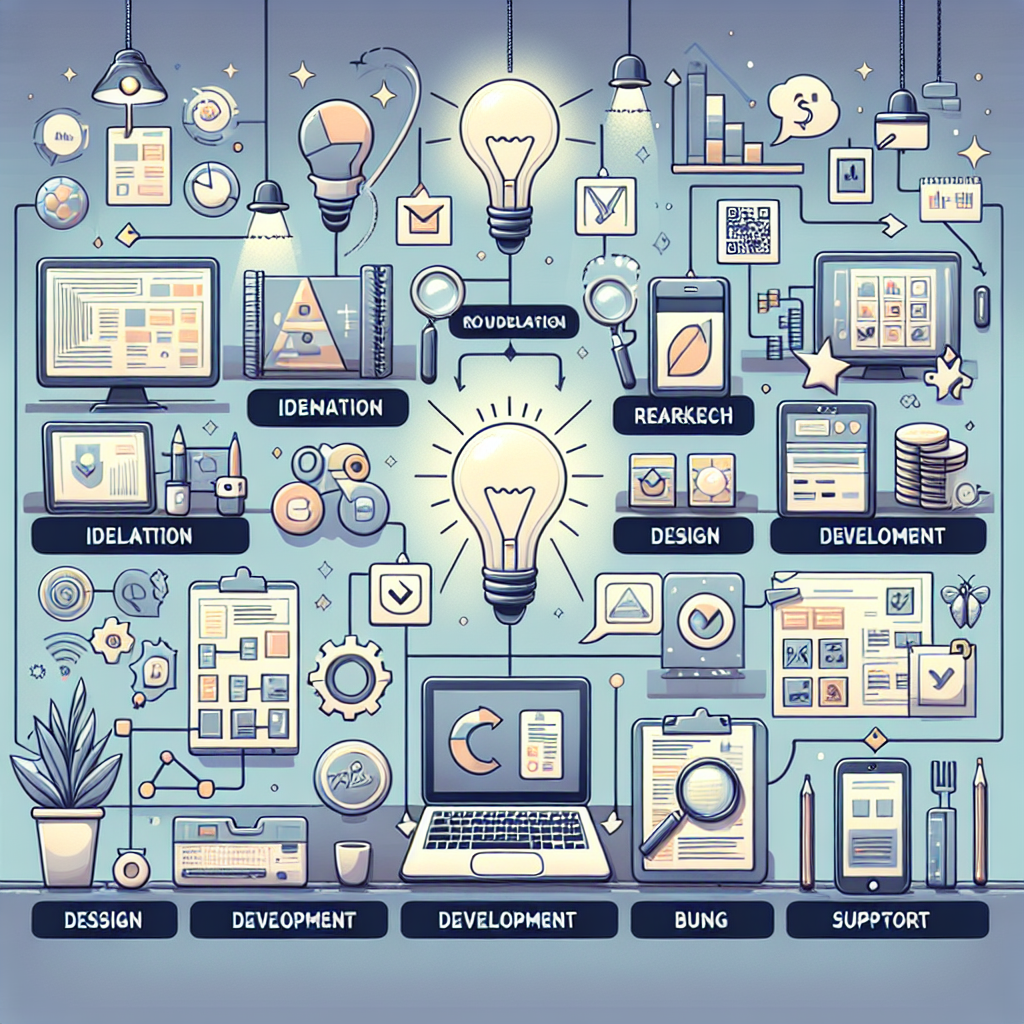
The mobile app development landscape is constantly evolving, driven by advancements in technology and changing user expectations. As we look ahead, several key trends are shaping the future of mobile development:
- Artificial Intelligence (AI) Integration: AI is becoming increasingly integral in mobile apps, enhancing user experiences through personalized content, smart recommendations, and automated customer support. With AI, apps can adapt to user preferences, making interactions more intuitive.
- 5G Technology: The rollout of 5G networks is set to revolutionize mobile app performance. With faster data speeds and lower latency, developers will be able to create richer and more interactive experiences that were previously unattainable.
- Augmented Reality (AR) and Virtual Reality (VR): The incorporation of AR and VR is gaining momentum, especially in gaming, retail, and education. These technologies provide immersive experiences that engage users in ways traditional apps cannot.
- Cross-Platform Development: Frameworks like Flutter and React Native are making it easier for developers to build apps that work seamlessly across multiple platforms. This approach not only saves time and resources but also ensures a consistent user experience.
- Internet of Things (IoT) Integration: As IoT devices proliferate, mobile apps will increasingly serve as control hubs for these devices. This integration will enhance user convenience and open new avenues for app functionality.
- Focus on Privacy and Security: With growing concerns over data privacy, developers will need to prioritize security features in their apps. Implementing transparent data practices and robust security measures will be crucial to gaining user trust.
Staying ahead of these trends is essential for any mobile app developer looking to remain competitive in the market. By embracing these innovations, you can create apps that not only meet current demands but anticipate future needs.
If you’re ready to take the plunge into mobile app development or want to enhance your existing app, get a free quote from NS804 today!