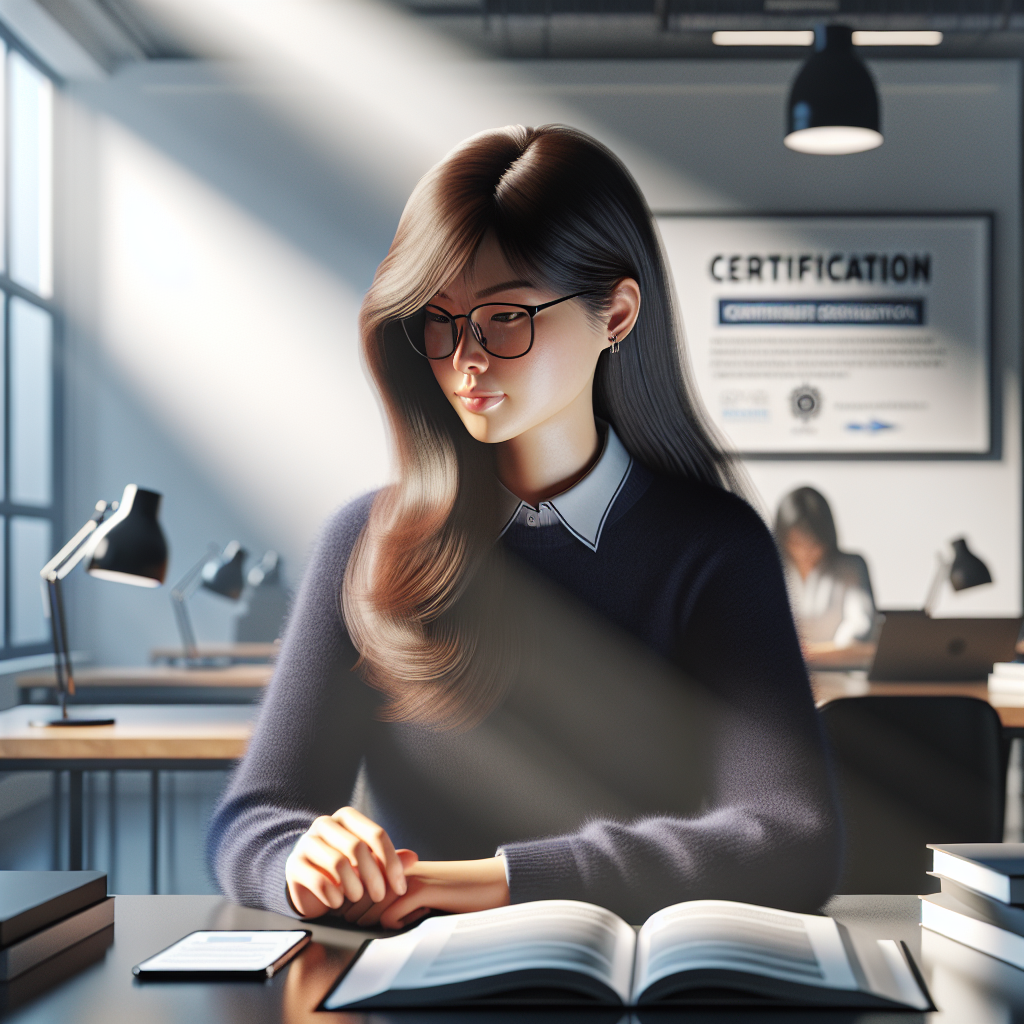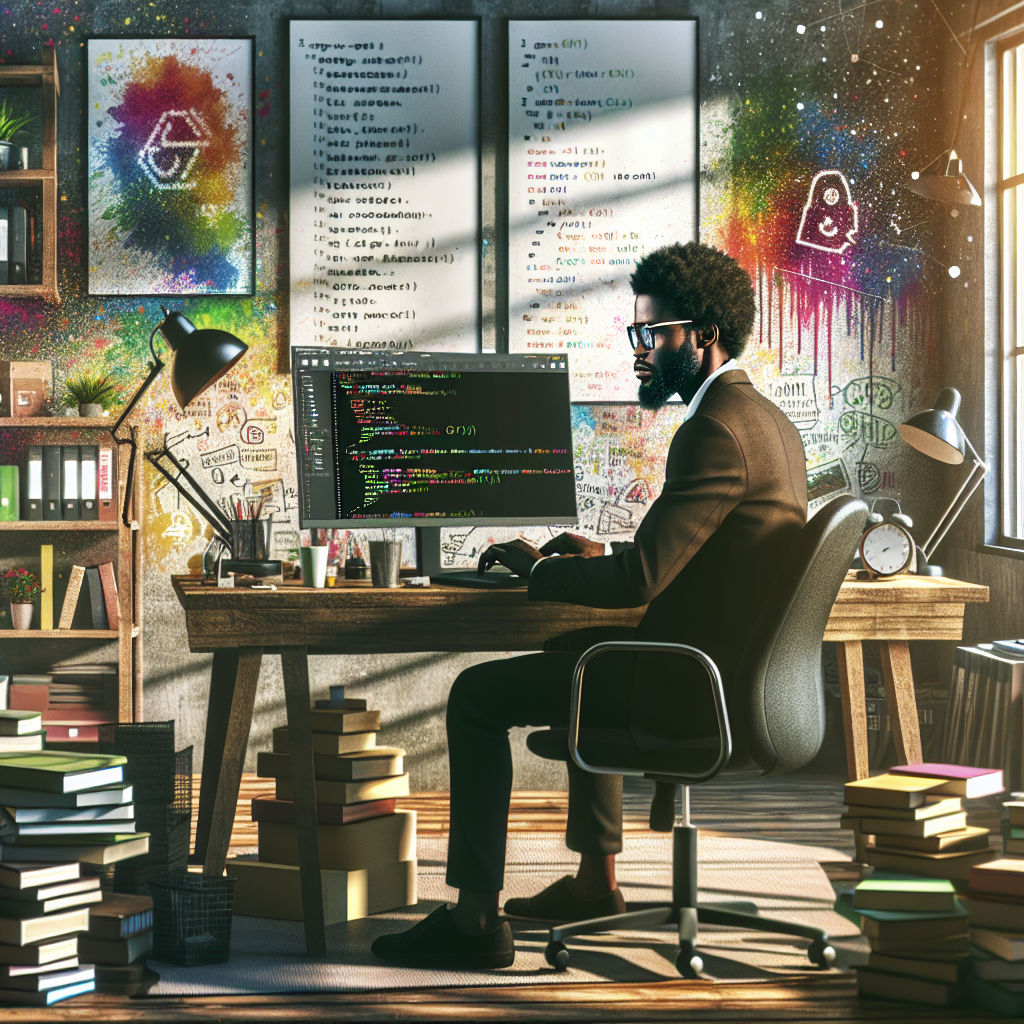Ace Your App Dev Interview: Top Q&A Tips Revealed!
Embarking on the journey to land a position in app development can be both exhilarating and challenging. Understanding the app development interview process is crucial for candidates looking to make a lasting impression. Typically, this process consists of several stages, each designed to assess different competencies and fit for the role.
Initially, candidates undergo a screening phase, which may involve a phone interview or online assessment. Here, interviewers evaluate basic technical skills and cultural fit. It’s vital to be prepared for questions about your background and experience, as well as your approach to problem-solving.
- Technical Assessment: Candidates often face coding challenges or technical tests to showcase their programming abilities, particularly in languages like Java, Swift, or Objective C.
- Behavioral Interview: Employers seek insight into your soft skills and teamwork capabilities. Prepare for questions that explore how you handle projects, collaborate with others, and respond to challenges.
- Portfolio Review: Presenting your previous work can significantly enhance your candidacy. Be ready to discuss your contributions and the impact of your projects.
Throughout this process, communication skills are paramount. Being able to articulate your thought process, challenges faced, and solutions achieved can distinguish you from other candidates.
Get a free quote to take your app ideas to the next level with NS804. Our expert team is here to help you develop your vision into a high-quality application.
Key Technical Questions for App Developers

When preparing for an app development interview, understanding the key technical questions that may arise is essential. These questions often focus on your proficiency in programming languages, frameworks, and tools relevant to mobile app development.
Here are some common areas where you can expect questions:
- Programming Languages: Be prepared to demonstrate your knowledge of languages such as Java for Android development or Swift for iOS. You may be asked to explain concepts like object-oriented programming, memory management, and concurrency.
- Frameworks and Libraries: Familiarity with popular frameworks like React Native, Flutter, or Xamarin can be a significant asset. You might be asked to compare these frameworks or discuss when to use them over native development.
- APIs and Web Services: Understanding how to integrate third-party APIs and web services is critical. Expect questions about RESTful services, JSON, and how to handle data effectively.
- Debugging and Testing: Interviewers often inquire about your approach to debugging applications. Be ready to discuss the tools you use, such as Xcode for iOS or Android Studio for Android, and your strategies for ensuring code quality through testing.
- Version Control Systems: Proficiency in version control systems, particularly Git, is essential for collaborative development. You may be asked about branching strategies, merging, and handling conflicts.
Stay up-to-date with the latest trends in mobile app development, as this showcases your commitment to continuous learning and adaptability in an ever-evolving field.
Essential Behavioral Questions to Expect
In addition to technical expertise, interviewers often assess how well candidates fit within their team and company culture. Understanding the essential behavioral questions can prepare you to showcase your interpersonal skills and work ethic effectively.
Here are several behavioral question categories you should be ready for:
- Teamwork and Collaboration: Expect questions like, “Can you describe a time when you worked successfully in a team?” Highlight your ability to collaborate, communicate, and resolve conflicts within a group setting.
- Problem-Solving: You may encounter scenarios that require critical thinking, such as, “Tell me about a difficult problem you faced in a project and how you solved it.” Use the STAR method (Situation, Task, Action, Result) to structure your response.
- Adaptability: Interviewers want to know how you handle change. Be prepared to share experiences where you had to adjust to new technologies or shifting project goals, illustrating your flexibility and resilience.
- Time Management: Questions such as, “How do you prioritize your tasks when working on multiple projects?” will assess your organizational skills and ability to meet deadlines. Discuss your strategies for managing time effectively.
- Feedback and Improvement: You might be asked about how you handle constructive criticism. A question like, “Can you give an example of feedback you received and how you implemented it?” allows you to demonstrate your willingness to learn and grow.
Preparing for these behavioral questions can help you convey your soft skills, making you a well-rounded candidate for any app development position.
Tips for Demonstrating Problem-Solving Skills

In the fast-paced world of app development, demonstrating strong problem-solving skills is crucial. Employers value candidates who can tackle challenges effectively and think critically under pressure. Here are several tips to showcase your problem-solving abilities during your app dev interview:
- Use Real-Life Examples: Prepare specific examples from your past work experience that highlight your problem-solving skills. Describe the situation, the challenges you faced, and the actions you took to resolve the issues.
- Explain Your Thought Process: When discussing a problem you’ve solved, articulate your reasoning and thought process. This transparency allows interviewers to understand how you approach complex issues and arrive at solutions.
- Highlight Collaboration: Often, complex problems require teamwork. Share instances where you collaborated with others to find a solution. Emphasizing your ability to work with a diverse team showcases not only your problem-solving skills but also your interpersonal strengths.
- Show Adaptability: Problem-solving often involves adapting to new information or changing circumstances. Discuss times when you had to pivot your approach based on unexpected challenges, demonstrating your flexibility and resilience.
- Quantify Your Success: Whenever possible, quantify the outcomes of your solutions. For example, explain how your intervention led to a significant reduction in project delays or improved user satisfaction ratings. Metrics can illustrate the impact of your problem-solving skills effectively.
By following these tips, you can confidently demonstrate your problem-solving skills and show potential employers that you possess the critical thinking necessary for success in app development.
Preparing Your Own Questions for Interviewers

Preparing thoughtful questions for your interviewers not only exhibits your genuine interest in the role but also allows you to assess whether the company aligns with your career goals. Here are some strategies to formulate insightful questions:
- Research the Company: Before the interview, thoroughly research the company’s culture, projects, and values. Tailor your questions to reflect your understanding of the organization and its work, which demonstrates your enthusiasm and preparedness.
- Inquire About Team Dynamics: Understanding how a team operates can help you gauge whether you would fit in. Ask questions like, “Can you describe the team I would be working with?” or “How does collaboration happen within the team?” This shows that you value teamwork and communication.
- Explore Growth Opportunities: Show your ambition by asking about professional development and career progression. Questions such as, “What opportunities for advancement exist within the company?” or “How does the company support employee growth?” can illustrate your desire for long-term engagement.
- Discuss Project Expectations: Gain clarity on what will be expected from you in the role. Questions like, “What are the immediate challenges the team is facing?” or “What does success look like in this position?” can provide valuable insights into your potential contributions.
- Ask About Company Culture: Understanding the company culture is vital for job satisfaction. Asking questions about work-life balance, company values, or team-building activities can help you determine if the environment is right for you.
By preparing these thoughtful questions, you not only engage your interviewers but also position yourself as a proactive candidate who is serious about finding the right fit.
Following Up After Your App Dev Interview

Following up after your app development interview is crucial in making a lasting impression and reinforcing your interest in the position. A well-timed follow-up can set you apart from other candidates. Here are some effective strategies to consider:
- Send a Thank-You Email: Within 24 hours of your interview, send a personalized thank-you email to each interviewer. Express your gratitude for the opportunity to interview and briefly mention any specific topics discussed that resonated with you. This not only shows your appreciation but also keeps you top of mind.
- Reiterate Your Interest: In your follow-up communication, clearly express your enthusiasm for the role. You might say something like, “I am very excited about the possibility of contributing to [specific project or goal discussed] at [Company Name].” This reinforces your commitment to the position.
- Provide Additional Information: If there were questions during the interview that you feel you could have answered better, use your follow-up to provide additional insights. This demonstrates your willingness to take initiative and your desire to provide the best possible impression.
- Be Patient and Respectful: After sending your follow-up, be patient. Hiring processes can take time, and following up too frequently can come off as pushy. If you haven’t heard back within the timeframe discussed, consider a polite inquiry to check on the status of your application.
By following up thoughtfully, you can strengthen your candidacy and demonstrate your professionalism. Get a free quote for your app development projects with NS804, where we specialize in transforming ideas into impactful applications.