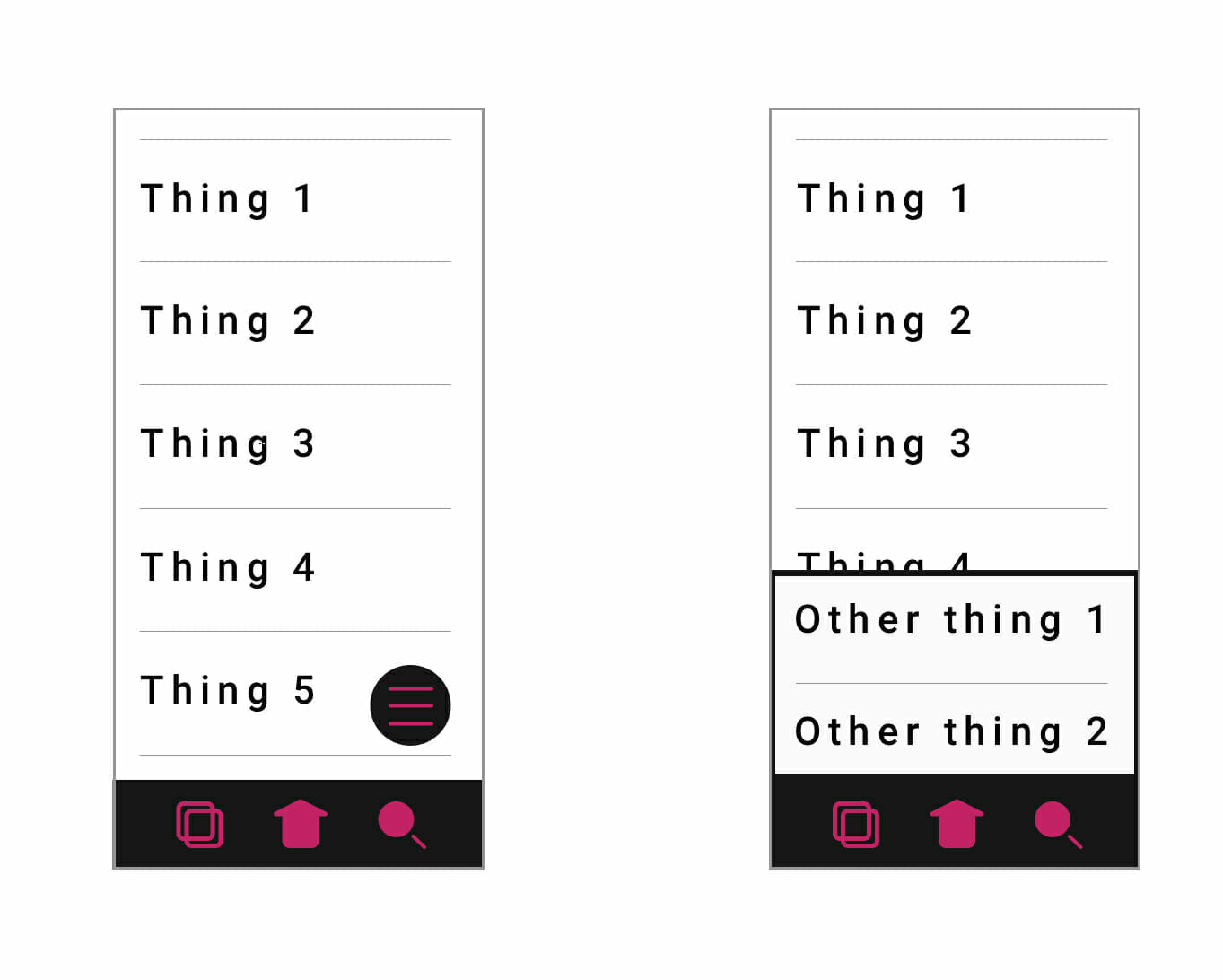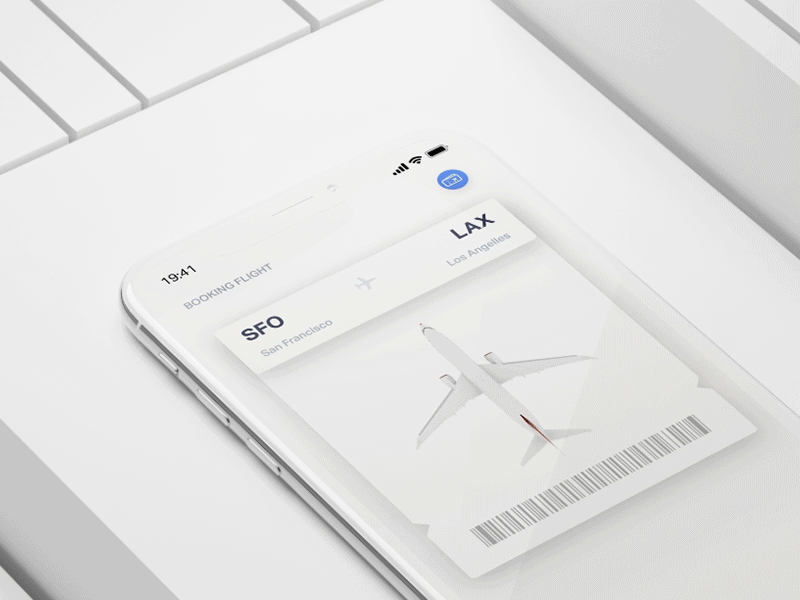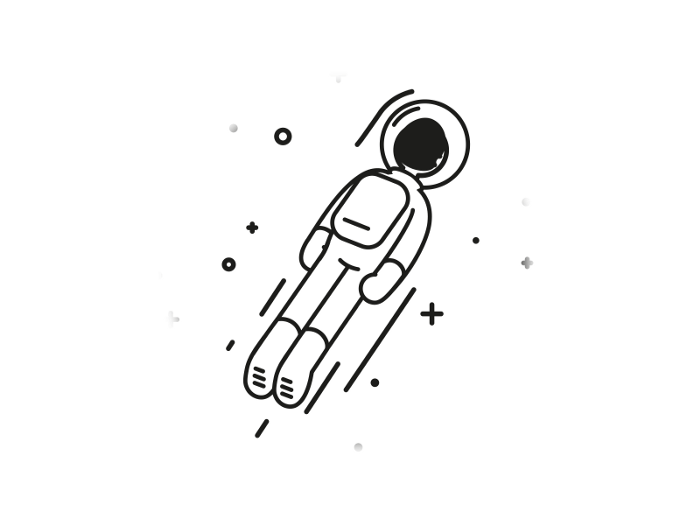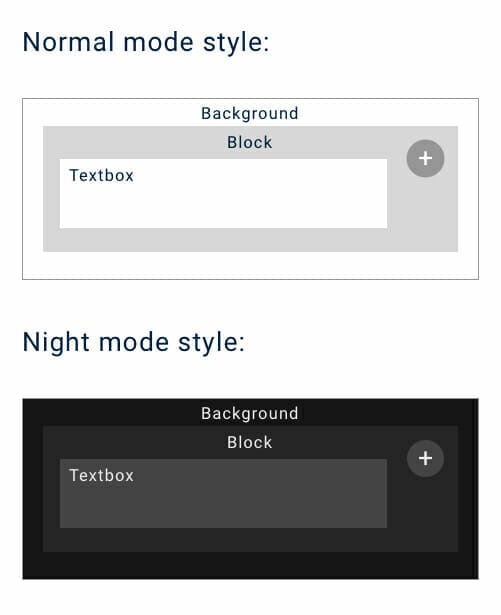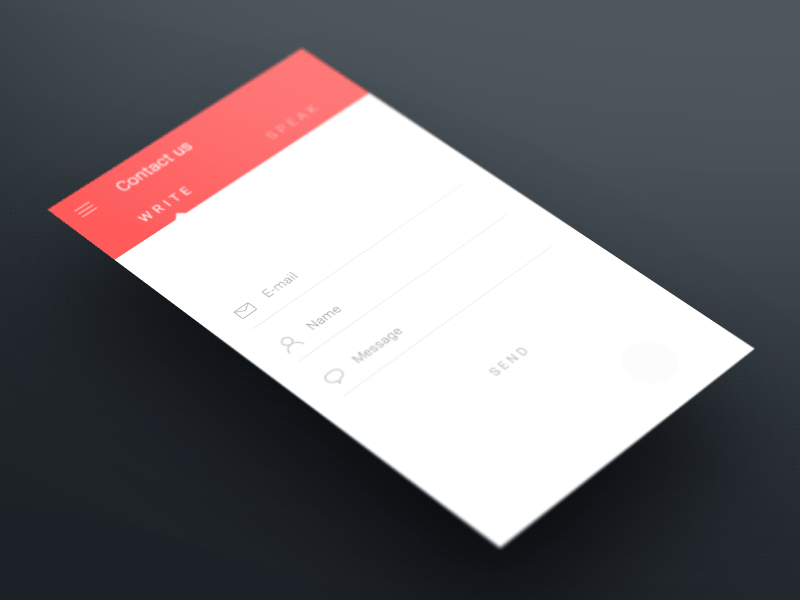This blog was updated on July 3, 2019
Developing an app is never an inexpensive endeavor, which is why it’s always important to cut any unnecessary costs. What’s the most significant variable to the cost of developing your app?
Android, or iOS?
After identifying your targeted pain point, the next question you should always ask yourself is this: which platform do I launch on? Answering this question will dictate your UI, your marketing, your development, your testing – the entire strategy behind building your app, basically.
Quite often, however, the most important aspect of developing an app isn’t which platform to develop for, but which platform costs more. So, which platform does cost more to develop for? Well, by now you’ve probably noticed a pattern – it depends.
For the time-pressed reader, the more affordable option is usually iOS. But there are factors that can alter this answer, and it’s important to know why and how these factors impact the cost of developing an app.
Let’s get into it.
The two wrestling giants
Both Android and iOS boast an almost unprecedented number devices sold, available apps, and total app conversions:
- In 2017, over 1 billion Android devices were sold, while Apple sold over 200 million iOS devices
- As of 2018, Google Play has 2.6 million apps available for download, while the App Store comes in a relatively close second with 2 million
- In 2018, App Annie released a report stating that the total number of app downloads between Google Play and the App Store was 28.4 billion conversions – of that number, Google Play accounted for 20 billion downloads
Android owns significant percentages of the marketplace, while iOS apps see higher user retention:
- In the U.S., Android owns 54.6% of the market, and iOS owns 44.4% (Android is the top performer globally)
- More iOS users download purchasable apps than Android users (11.82% vs. 5.76%)
- iOS apps have a higher retention rate than Android (1% to 3% higher)
Something to keep in mind: While Android does account for a larger share of the mobile market than iOS (at least in terms of devices sold), this figure is likely skewed by the fact that Android comes with many pre-paid phone options, and there are no iPhone counterparts. While this larger presence seems to indicate apps available for both platforms would see more downloads from Android, we have witnessed the opposite from the data of apps we have published.
Out of these three apps, one has an audience centered in the U.S., one is centered internationally, and one has an audience split almost evenly between the U.S. and international markets.
- For the U.S. centric app, 76% of downloads are from the App Store.
- For the internationally centric app, 46% of downloads are from the App Store.
- For the app evenly split between U.S. and international markets, 65% of downloads have come from the App Store.
Purchasing power and user profiles
When you compare the average revenue per user between app categories on Google Play and the App Store, despite iOS accounting for less devices and downloads, iOS apps see higher average earnings than Android.
- Gaming app average revenue per user: $1.99 (iOS) versus $1.56 (Android)
- Shopping app average revenue per user: $19.64 (iOS) versus $11.49 (Android)
- Travel app average revenue per user: $32.29 (iOS) versus $20.47 (Android)
What’s the reason behind these differences? While it’s important to keep in mind that the following findings are generalizations of markets, and not indicative of every user profile, there are noticeable trends that arise when comparing Android and iOS users:
Again, these are generalizations, and should be treated as such.
Some other interesting stats on user profiles:
- iPhone users are more likely to engage in m-commerce
- Apple customers are loyal; 80% of iPhone users have perviously owned another iPhone
- iOS users tend to favor social media and retail apps, while Android users favor utility and productivity apps
- iPhone users tend to identify as extroverts, and Android users as introverts
The cost of development
Development costs, no matter what platform you’re developing for, come down to three factors: time, hourly rate, and investment in infrastructure (like the computers used for development, or the servers that house your app’s backend).
The time it takes to develop an app can be further broken down into three determining factors: ease of programming, testing, and publishing (specifically the review of your app before it is officially launched).
Swift, the coding language all iOS apps are programmed with, is robust, streamlined, and was written expressly for the purpose of building apps for Apple’s devices. On the other hand, Android apps can be built by JAVA, C++, Kotlin, and Go (among others).
While the latter two of these languages were written with the same purpose as Swift (app development), JAVA and C++ have been around long before the idea of what an app is today had come to fruition. JAVA saw its public release in 1996, and C++ was released over a decade before that.
Since these languages are old enough to order a beer and not get carded, there are more programmers who can code for Android than iOS. While this does usually translate into a cheaper hourly rate when hiring Android developers, it doesn’t always ensure you end up with a smaller bill to pay.
There are conventions that no Android developer will break – but while there might be two, or possibly even three ways to write a feature in Swift, there’s a multitude of ways to code that same feature with JAVA (the most popular Android programming language). Due to this, when comparing the two platforms based on ease of programming, Swift tends to come out on top.
If you’re being incredibly thorough with testing your iOS app, you’re going to need about ten different devices (ranging from the iPhone 5s to the Xr, to the different iPad generations, and possibly Apple Watch). To achieve the same level of quality assurance for Android, you’d need 24,000 different devices (and there were that many in 2015!).
Realistically, a good batch of Android devices to test with are all the popular and currently used devices, plus as many others as you can get your hands on. But even when accounting for ignoring 23,970 devices, those thirty remaining Android devices still add up to at least three times the amount of devices that need to be tested against. Again, when it comes to testing, and the time necessary to properly do so, iOS comes out on top.
With so many devices necessary in order to properly test your app, Android apps can require a significant investment in infrastructure. It is definitely worth noting, however, that iOS app development requires Apple products, which means if you don’t already have iMacs or MacBooks, you’ll need to find a developer that does, or foot the bill yourself.
When comparing the cost of investment in infrastructure for both platforms, it really depends on what infrastructure you already have in place – if you already own Macs, iOS would be the cheaper option. If you already own a bunch of Android devices, Android will be the cheaper option.
What costs more to publish – Android or iOS?
Publishing an app on the App Store or Google Play is a drastically different process – Apple requires a stringent process to be followed before publishing – Android, in comparison to the App Store’s publishing guidelines, offers developers a much simpler route to publishing their app to Google Play.
Let’s go over the publishing process for both, and what these costs mean for you in both the short and long term.
Android publishing costs
Publishing your Android app to Google Play is a straightforward process. Android does review apps – but the approval process is automated, so it is relatively quick. Before officially launching your app on Google Play, you’ll want to create your promotional materials.
These are what make up the content on your Google Play listing, and are comprised of: in-app screenshots, teaser videos, graphics, and promotional text.
Next, you’ll choose your publishing options – this includes setting such as what languages you’d like your app to be listed in, as well as how much you want to charge for your app based on region.
Finally, you’ll confirm your options and promotional materials, and then push the “publish” button. In a few moments, your app will be available in all previously selected regions through Google Play.
In order to publish to Google Play, you must pay a one-time fee of $25, and Android also takes 30% of profits from paid an in-app purchases – updating apps is free, and updates to your app’s code aren’t usually review by a person.
When it comes to publishing an app to the app store, it’s an entirely different ballgame.
iOS publishing costs
First off, to get the easy stuff out of the way – if your app is going to be free (as in no revenue from downloads, subscription fees, ads, anything) you’ll only need to worry about: administering your App Store account, gathering your promotional materials, and your app’s review – after that, you can publish.
Publishing a free app to the App Store is largely the same as publishing an app to Google Play, other than without any of the associated publishing and sales costs.
Publishing a revenue-generating app to the App Store is a more involved process.
First, you’ll want to accept Apple’s payment agreements, and your tax and banking information.
Second, you’ll add your users to your App Store account, which can easily be done by entering their email. From here, you can assign privileges and roles – this will help with administering your app’s page on the App Store, which will be essential in order to manage your ASO campaigns down the line.
Third, you’ll add your app to App Store Connect – this doesn’t mean that your app is available for download, nor does it require your app’s code be complete. You can think of this as setting up your app’s profile page for the App Store. After adding a build to App Store Connect, you can upload multiple versions through either Xcode or Application Loader – you can then view these variations through your App Store Connect profile.
Next, it’s on to testing and submitting your app. While Apple does require a more stringent review process for apps submitted to the App Store versus those on Google Play, they do help with the setup of your app’s beta test.
By using Testflight, you can upload a beta version of your app to send to your testers – from here, you’ll want to go through the steps listed in our blog, All about beta testing: When, why, and how. After you have deemed your app ready for review, you’ll submit it to apple for their approval to the App Store. These are the guidelines Apple grades apps by:
- Safety – Apple looks for harmful or offensive content, data security risks, and much more. All of these risks are more carefully considered when the app’s main audience are children.
- Performance – Apple will be on the lookout for incomplete apps, if beta testing was indeed conducted, if your app’s metadata is correct, and if it meets hardware and device compatibility requirements
- Business – Apple will make sure your app follow all of their business, payment, and licensing rules.
- Design – Apple looks for copycat designs, functionality, if spam is used, and many other factors.
- Legal – Apple will search for any violations of it’s legal agreements, especially those relating to user and data privacy – this is especially stringent when the app’s main audience are children.
After submitting your app, a real human will review your app by these guidelines and more – if you are gearing up to submit your app to the app store, we highly recommend heading over there yourself before you do.
After approval, you can officially upload your app to the App Store! To publish an App on the App Store, you must pay a yearly fee of $99, and Apple takes 30% of profits from downloads (that 30% is only applied to paid app and in-app purchases).
It is also worth noting that for every update you provide for an iOS app, Apple must approve that update before it can go live. This review process is again conducted by an actual human being.
When comparing the two platforms based on time and cost to publish, Android is the winner. These differences do, however, influence other aspects of your app’s lifecycle, which we’ll cover a little bit later in this blog.
The cost of marketing
This is probably the aspect of launching an app that is least influenced by which platform you’re building for – but due to the centralized nature of Apple products and customers, iOS app marketing usually comes out cheaper.
This isn’t due to Android app marketing relying on different marketing channels than iOS, but rather the scale at which Android apps must market themselves. Because Android has such a large presence in international markets (one of the main attractors to the platform), you’ll inevitably spend more time and money marketing to those extra markets than the mainly U.S., Canadian, and western European markets iOS users usually reside in.
This is also influenced by the need to market your app in the native languages of those respective markets.
Longevity
Remember those strict Apple publishing guidelines? When it comes to getting the most out of the lifecycle of your app, those rules and regulations will actually work to your benefit. iOS apps are more secure, therefore they can be used for a longer period of time before being confronted with a vulnerability.
iOS apps are required to notify users of data collection, as well as receive their permission in order to do so. Because every update is reviewed by Apple before it can go live, users can always expect an update to provide meaningful, tangible improvements.
While these rules might seem strict initially, they’re powerful user retention tools. Privacy and data security are at the forefront of your users’ minds all the time, and generally speaking, iOS users can expect a higher degree of security from their apps.
One aspect of app lifecycle management where Android comes out on top is its open source nature. Because the platform itself is based around open source releases, and its core libraries are available to everyone for free, Android does have the benefit of unlimited potential for growth and innovation. In addition to this, because iOS is only available on the iPhone, iPad, or Apple Watch or TV, there is always a potential that Apple products will fall out of favor with the market.
If Samsung fails, Android remains strong. If Apple fails, iOS is gone. There is no indication that this is going to happen anytime soon, but it is worth noting.
There’s a time and place for everything
Generally speaking, if you want to access users in western markets, iOS development will be the cheapest option. If you’re looking towards international markets, Android will take the lead – at least when it comes to lifetime profits. But when accounting for time to develop and test an app, iOS will almost invariably come out on top.