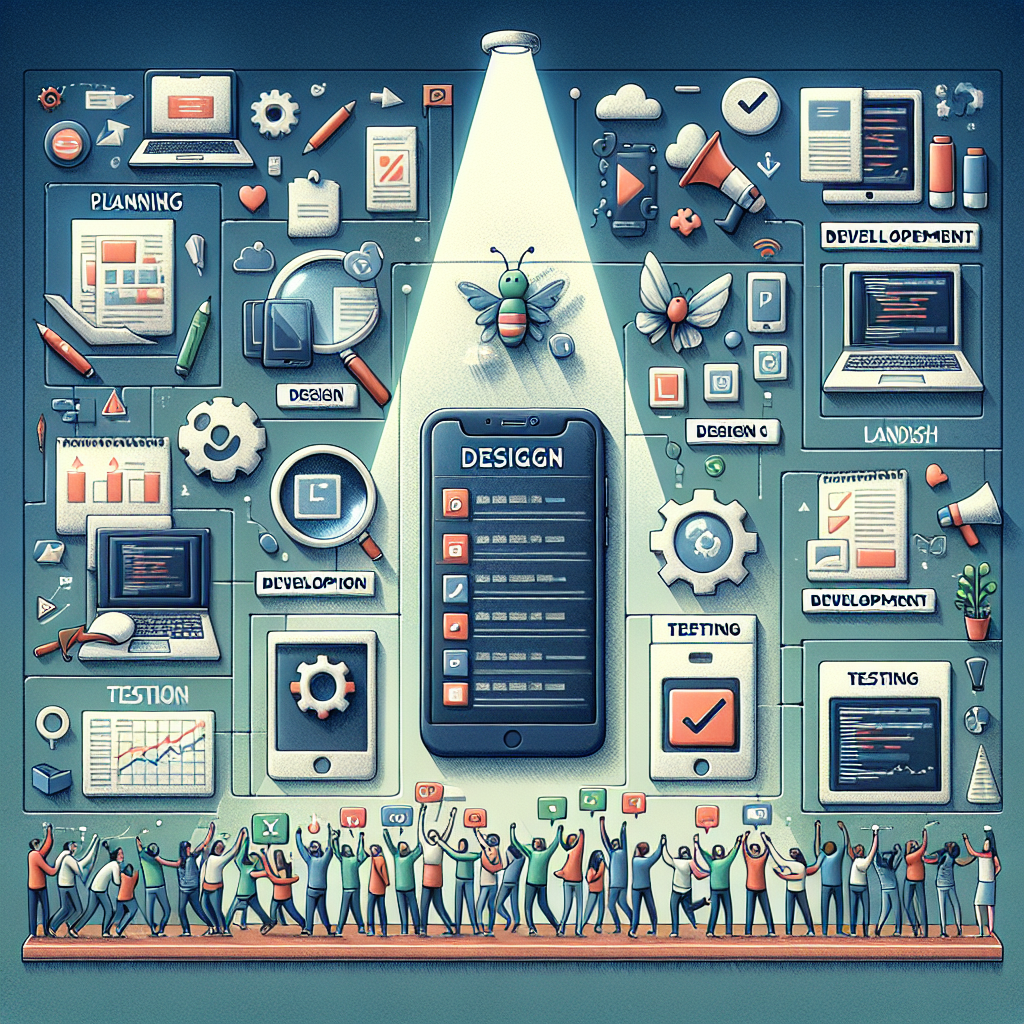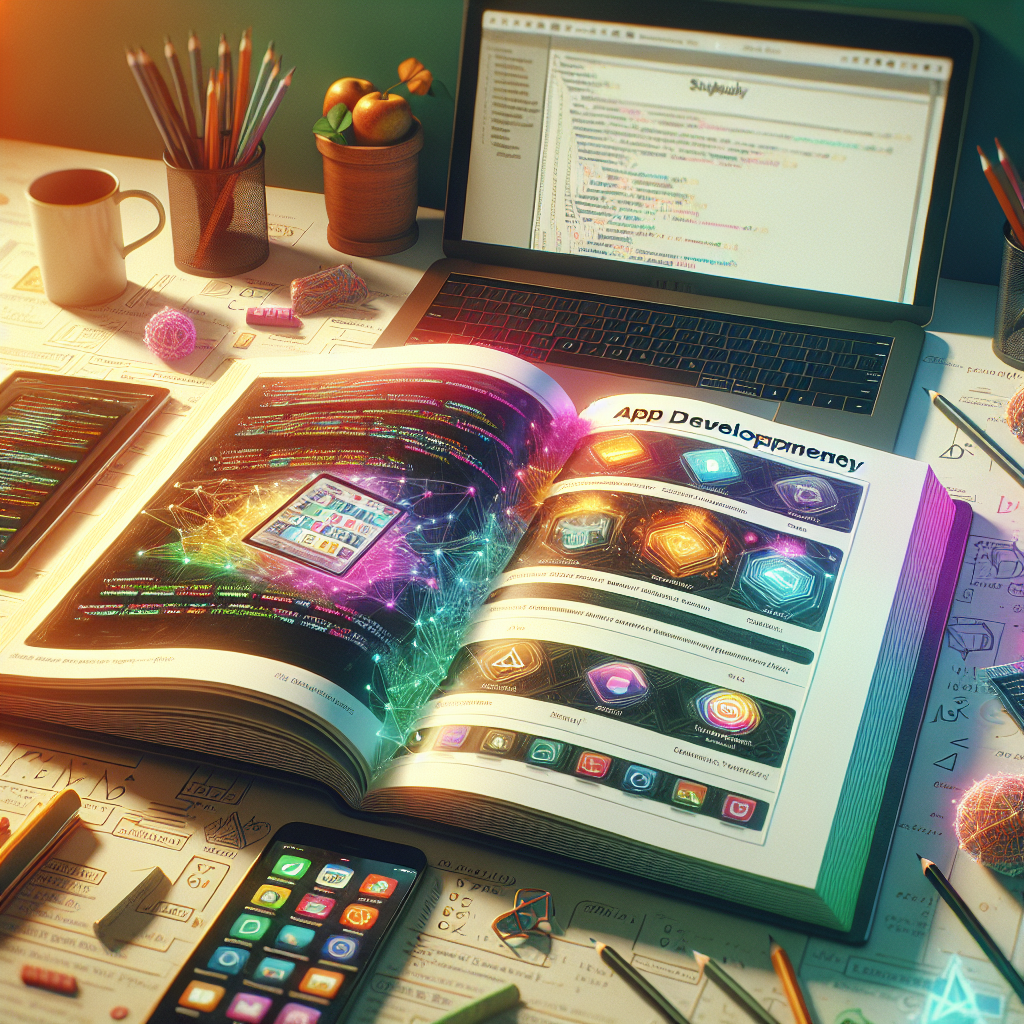Your Top Questions Answered: App Development Q&A
The journey of creating a mobile application is a multifaceted process that encompasses several critical stages. Understanding each phase is essential for ensuring a successful outcome. Here’s a detailed look at the app development process:
- Ideation and Conceptualization: This initial stage involves brainstorming ideas and defining the app’s purpose. It’s crucial to identify the target audience and the problems the app will solve.
- Planning and Research: Conduct thorough market research to analyze competitors and identify trends. This phase also includes outlining the app’s features and functionalities, which will serve as a roadmap for development.
- Design: The design phase focuses on creating a user-friendly interface (UI) and user experience (UX). Prototyping and wireframing are essential here to visualize the app’s layout.
- Development: This is where the coding happens. Using advanced technologies, developers build the app’s backend and frontend, ensuring it operates smoothly on both Android and iOS platforms.
- Testing: Rigorous testing is conducted to identify and fix bugs. This includes functional testing, performance testing, and user acceptance testing to ensure the app meets quality standards.
- Deployment: Once testing is complete, the app is launched on app stores. This stage may involve creating a marketing strategy to promote the app effectively.
- Maintenance and Updates: Post-launch, it’s vital to monitor the app’s performance and implement updates based on user feedback to enhance functionality.
Understanding this comprehensive app development process can significantly impact your project’s success. Are you ready to take the first step towards your app? Get a free quote today!
Key Factors Affecting App Development Costs
When embarking on an app development project, understanding the factors that influence costs is crucial for budgeting effectively. Several key elements can significantly impact the total expenditure involved in developing a mobile application:
- Complexity of the App: The more features and functionalities an app has, the higher the development costs. Simple apps with basic functions will generally be less expensive than complex applications that require advanced features such as real-time data syncing, integrations with third-party APIs, or sophisticated user interfaces.
- Platform Selection: Developing for multiple platforms (iOS and Android) typically incurs higher costs than focusing on a single platform. Native apps for each platform require separate codebases, which can double the development time and expenses.
- Design Requirements: A professional and engaging UI/UX design can elevate user experience but may also increase costs. Custom designs demand more time and resources compared to using standard templates.
- Development Team Location: The geographical location of your development team can greatly affect the costs. Agencies in developed countries often charge higher rates compared to those in emerging markets, where labor costs may be lower.
- Development Timeline: A shorter timeline can lead to increased costs due to the need for additional resources to meet deadlines. Careful planning and scheduling can help mitigate rushed development expenses.
- Post-Launch Support: Maintenance and updates post-launch are essential for keeping the app functional and relevant. Budgeting for ongoing support is crucial, as this can accumulate over time.
Being aware of these key factors will help you make informed decisions and establish a realistic budget for your app development project.
Essential Technologies in Mobile App Development

In the rapidly evolving landscape of mobile app development, selecting the right technologies is critical for creating high-performing, user-friendly applications. Here are some essential technologies that play a vital role in the development process:
- Programming Languages: The choice of programming language can significantly influence the app’s performance and functionality. For iOS development, Swift and Objective-C are commonly used, while Java and Kotlin are preferred for Android applications. Utilizing these languages ensures that the app aligns with platform standards.
- Frameworks: Frameworks such as React Native and Flutter allow developers to build cross-platform applications efficiently. These frameworks enable code reuse, reducing development time and costs while maintaining a native look and feel.
- Cloud Services: Cloud computing platforms like AWS and Google Cloud provide essential infrastructure for app storage, database management, and real-time data processing. Leveraging cloud services enhances scalability and ensures smooth performance under varying loads.
- APIs: Application Programming Interfaces (APIs) are crucial for enabling communication between the app and external services. They allow for integration with social media platforms, payment gateways, and other third-party services, enhancing the app’s functionality.
- Development Tools: Integrated Development Environments (IDEs) such as Xcode for iOS and Android Studio for Android streamline the development process. These tools offer code editing, debugging, and testing capabilities, fostering a more efficient workflow.
By understanding and utilizing these essential technologies, developers can create robust, scalable, and user-centered mobile applications that stand out in a competitive market.
Importance of User Experience in App Development

User experience (UX) is a fundamental aspect of mobile app development that can make or break an application’s success. Focusing on UX ensures that users not only enjoy using the app but also find it intuitive and efficient. Here are some reasons why user experience is paramount in app development:
- User Retention: A well-designed app that prioritizes user experience encourages users to return. If the app is easy to navigate and visually appealing, users are more likely to continue using it, leading to higher retention rates.
- Positive Reviews and Ratings: Users are more inclined to leave positive feedback if they have a pleasant experience. High ratings and favorable reviews on app stores can significantly influence potential users’ decisions, enhancing the app’s visibility and credibility.
- Reduced Development Costs: Investing in user experience during the development phase can help identify potential issues early on. This proactive approach can reduce the need for costly revisions and updates after the app’s launch, saving both time and resources.
- Increased Engagement: An app that offers seamless navigation and engaging features fosters deeper user engagement. This can lead to increased interactions, longer session times, and a greater likelihood of users recommending the app to others.
- Competitive Advantage: In a saturated market, providing a superior user experience can differentiate an app from its competitors. Users are more likely to choose and remain loyal to an app that meets their needs effectively and delightfully.
In summary, prioritizing user experience in app development not only enhances user satisfaction but also contributes to the overall success of the application in a competitive landscape.
Best Practices for Successful App Development Projects
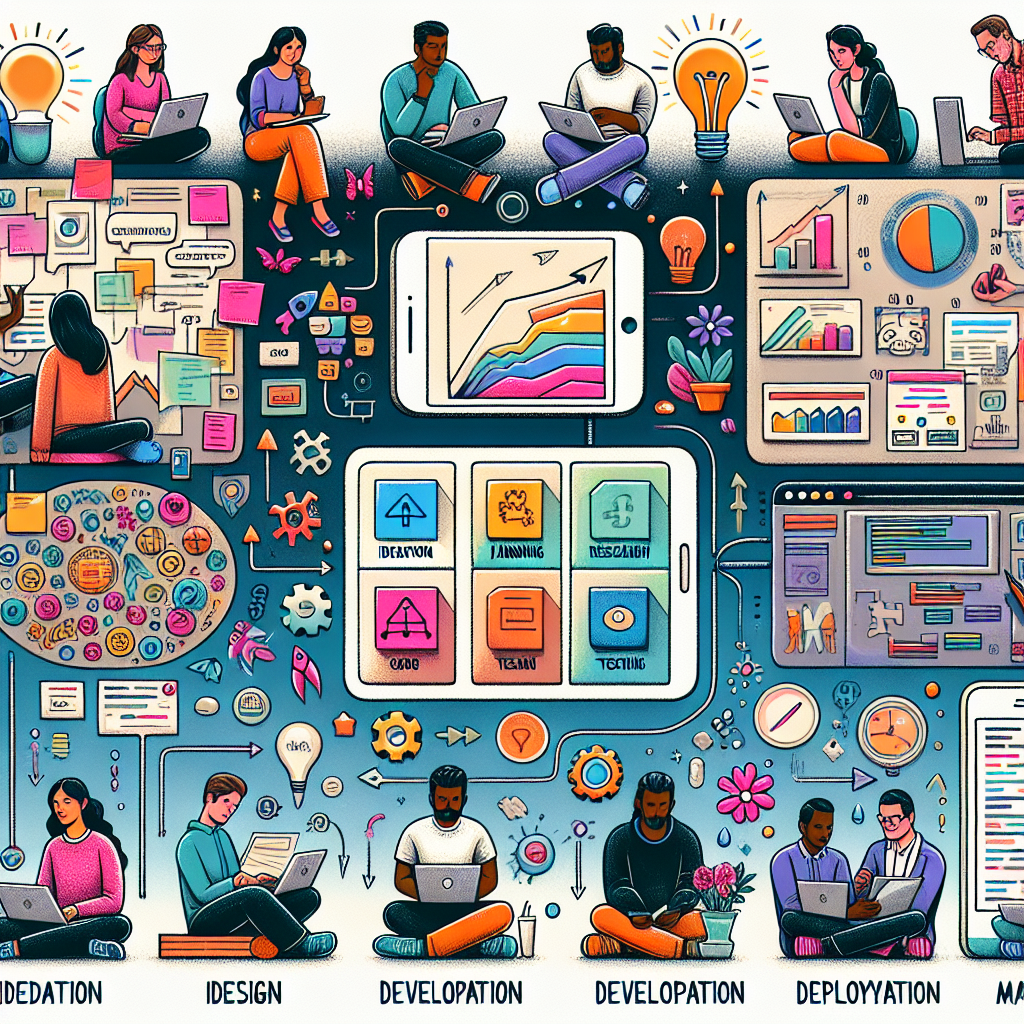
Successful app development projects hinge on a set of best practices that ensure efficiency, quality, and user satisfaction. Here are some essential practices to consider for achieving your app development goals:
- Define Clear Objectives: Before diving into development, it’s crucial to establish precise goals and objectives for the app. This includes understanding the target audience, defining core functionalities, and determining the overall purpose of the application.
- Adopt Agile Methodologies: Utilizing agile methodologies allows for iterative development and flexibility. This approach promotes continuous collaboration and feedback, which can lead to improvements and adjustments throughout the development cycle.
- Focus on User-Centered Design: Prioritizing user experience from the outset is vital. Conduct user research and usability testing to gather insights that inform design decisions, ensuring the app meets user needs and expectations.
- Integrate Regular Testing: Testing should be an ongoing process throughout development. Regularly performing unit tests, integration tests, and user acceptance tests helps identify bugs early and ensures the app functions as intended.
- Maintain Clear Communication: Establishing strong communication channels among team members and stakeholders is essential. Regular updates and feedback loops help keep everyone aligned and informed, minimizing misunderstandings and enhancing collaboration.
- Plan for Scalability: As user demand grows, it’s essential that the app can scale accordingly. Design with scalability in mind to accommodate future updates and increased user traffic without compromising performance.
Implementing these best practices can significantly enhance the likelihood of a successful app development project, leading to a well-functioning, user-friendly application that stands out in the competitive app marketplace.
Future Trends in Mobile App Development You Should Know

The mobile app development landscape is constantly evolving, driven by technological advancements and changing user expectations. Here are some future trends in mobile app development that every business should be aware of:
- Artificial Intelligence and Machine Learning: These technologies are transforming how apps operate, enabling personalized user experiences and intelligent automation. Expect to see more apps leveraging AI for predictive analytics, chatbots, and customized content delivery.
- 5G Technology: The rollout of 5G networks will significantly enhance app performance, allowing for faster data transfer and lower latency. This means that apps can support more complex functionalities, such as augmented reality (AR) and high-definition streaming.
- Internet of Things (IoT) Integration: As IoT devices become more prevalent, apps that can seamlessly connect and control these devices will be in high demand. Expect to see a rise in applications designed to manage smart homes, wearables, and connected vehicles.
- Cross-Platform Development: With the increasing need for apps to function across multiple devices and platforms, cross-platform development frameworks are gaining traction. This approach allows developers to create apps more efficiently, reducing time and cost.
- Focus on App Security: As cyber threats become more sophisticated, ensuring robust app security will be a top priority. Developers will need to implement advanced security measures to protect user data and maintain trust.
- Augmented Reality (AR) and Virtual Reality (VR): The integration of AR and VR technologies in mobile apps is set to expand, providing immersive experiences across various sectors, including gaming, education, and retail.
Staying ahead of these trends will be crucial for businesses looking to enhance their app development strategies. By leveraging these technologies, you can create innovative solutions that resonate with users and stand out in the crowded app marketplace. Get a free quote today to explore how NS804 can help you harness these future trends for your next app project.