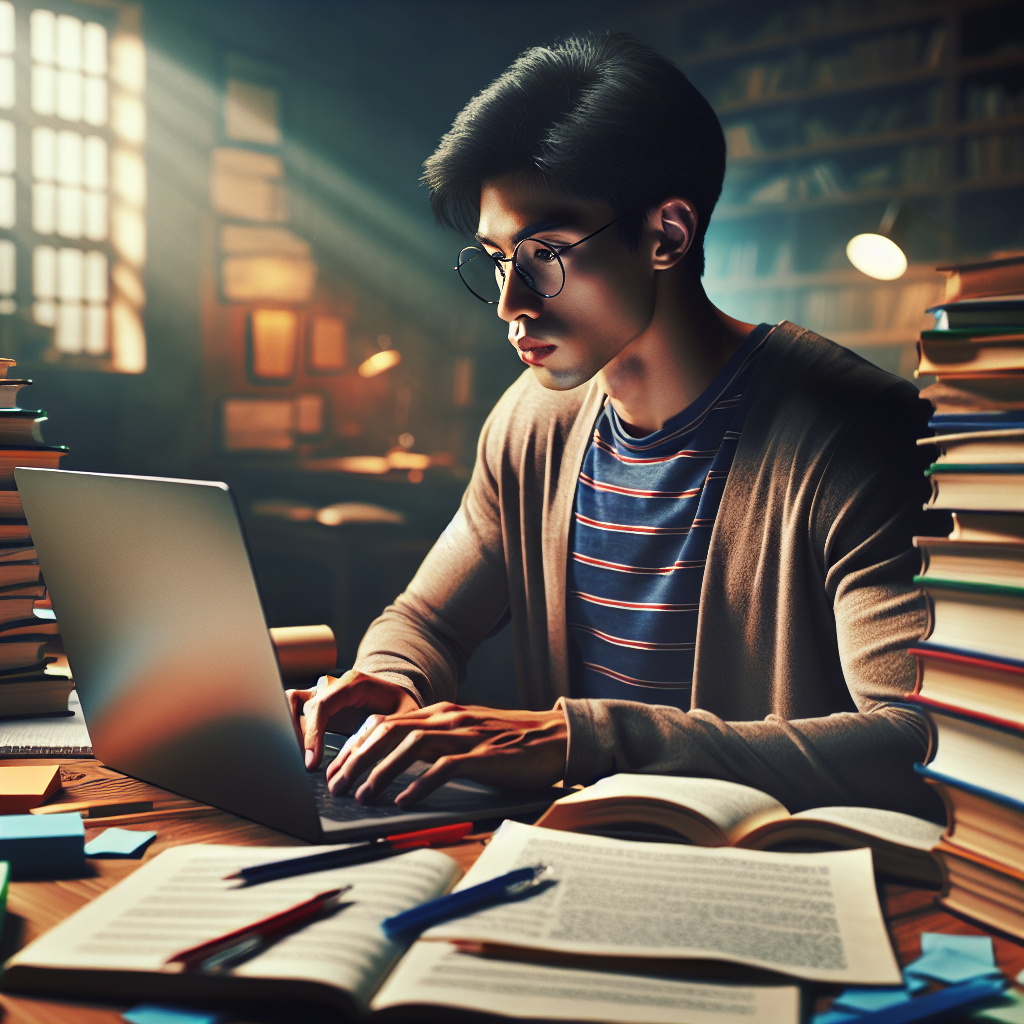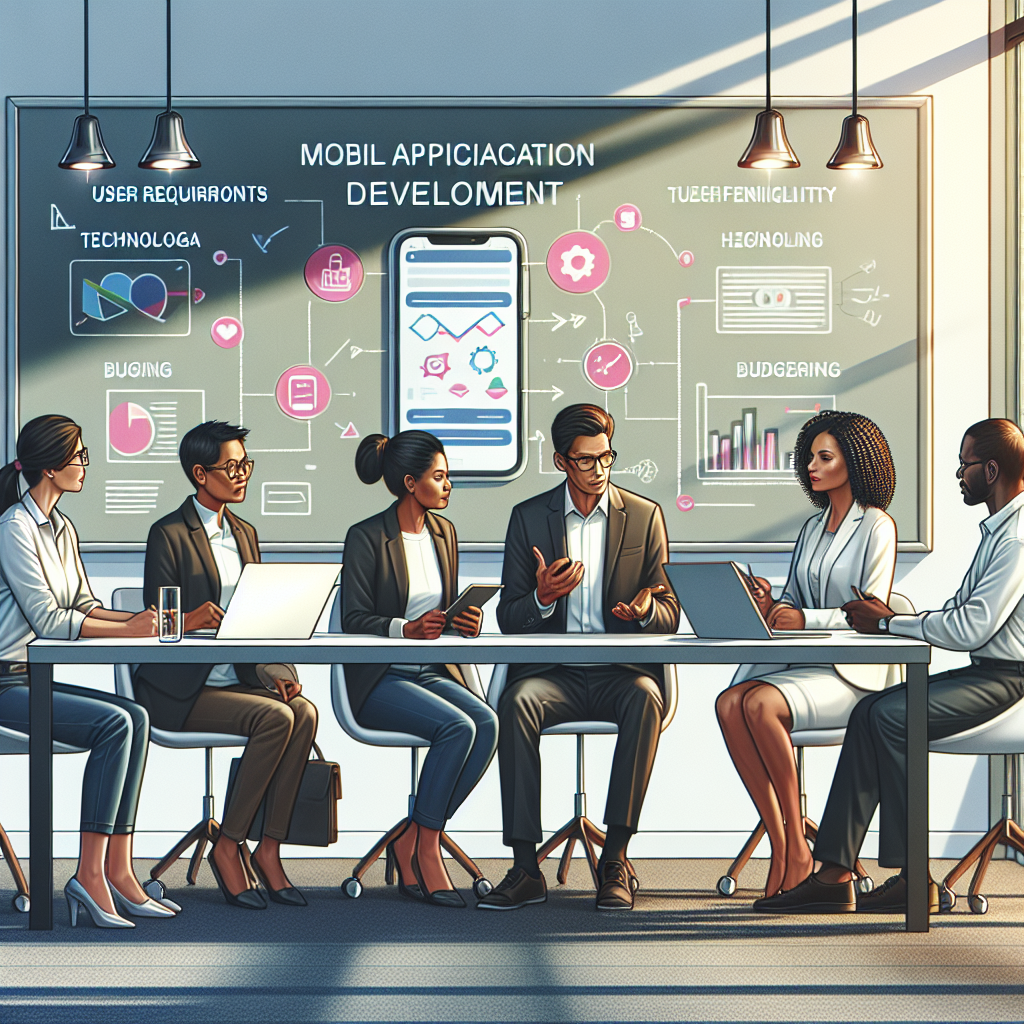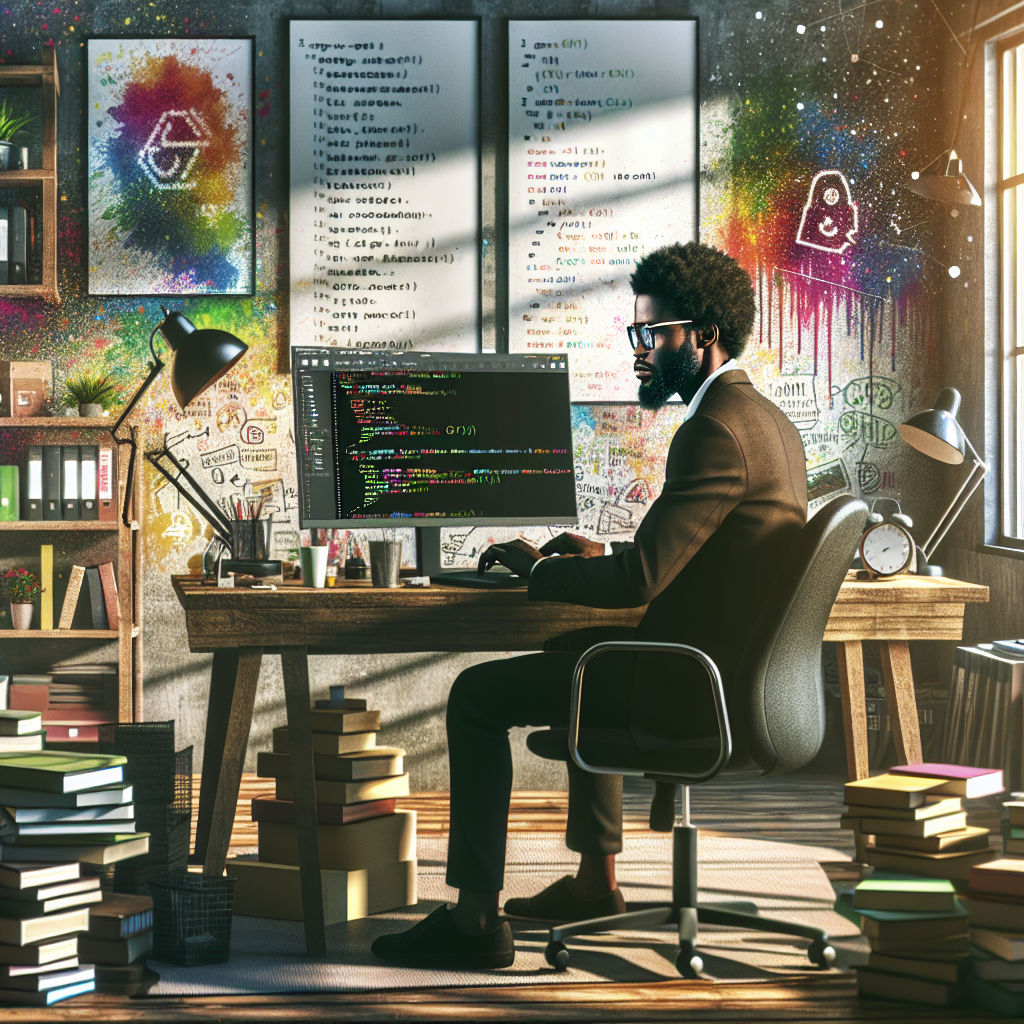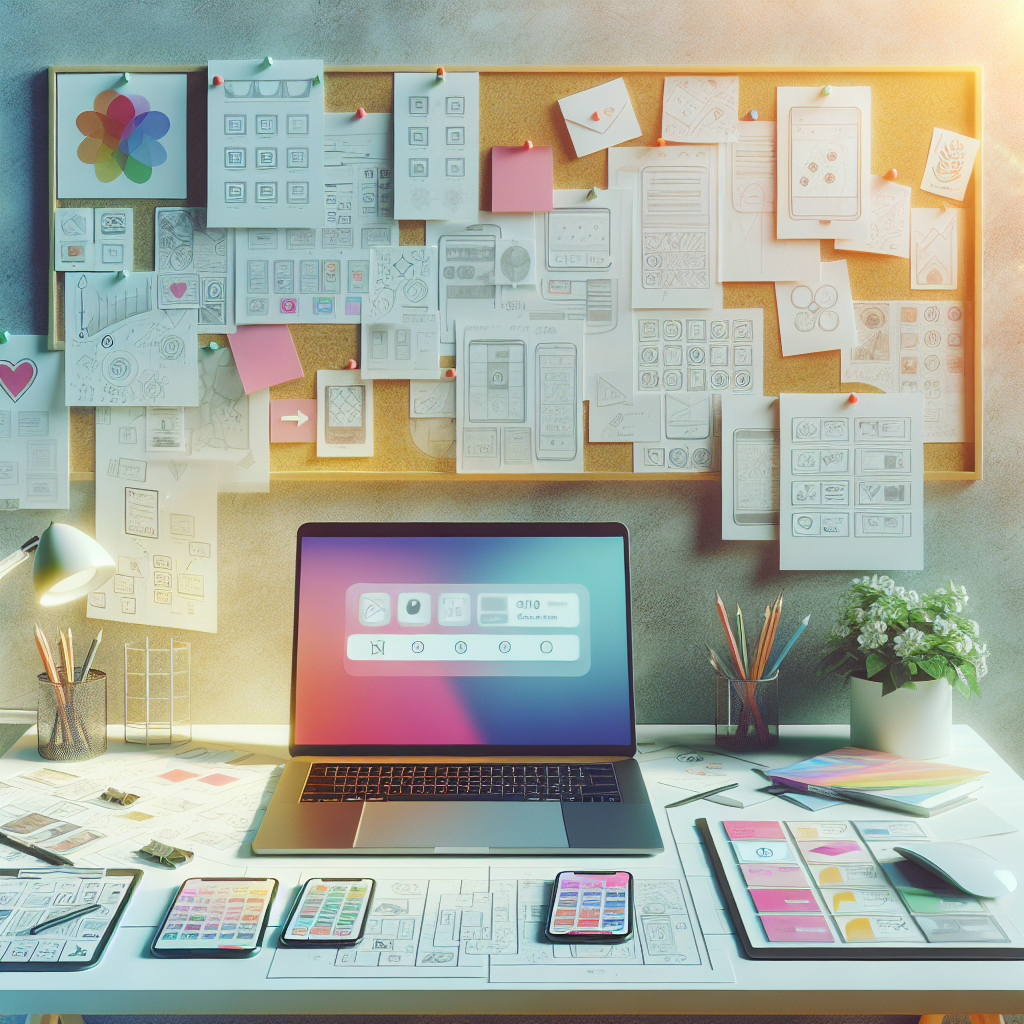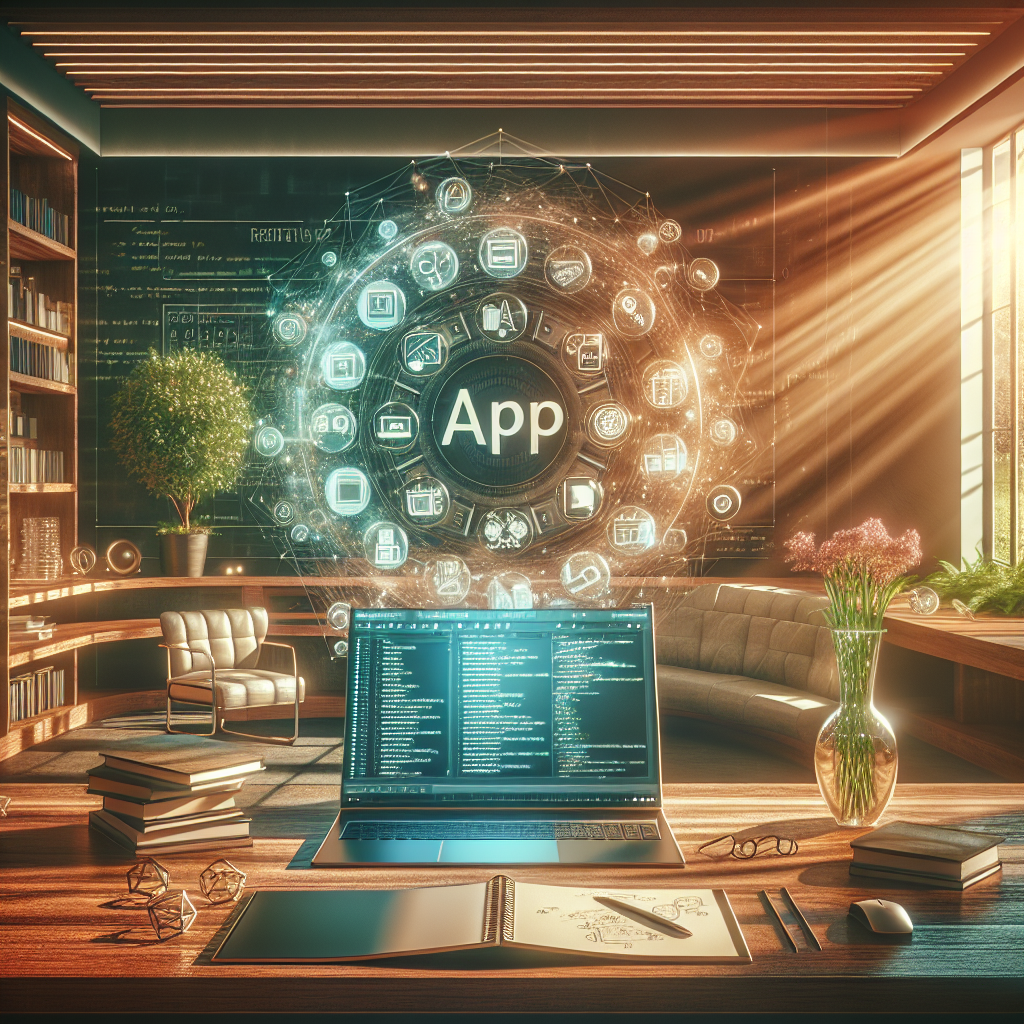Unlock Your Future: Get An App Dev Certification Today!
In today’s fast-paced tech landscape, app dev certification has emerged as a crucial asset for aspiring mobile app developers. This certification not only validates your skills but also demonstrates your commitment to the field. By obtaining this credential, you signal to potential employers and clients that you possess the necessary knowledge and expertise to create high-quality applications.
Moreover, the demand for mobile applications continues to soar, with businesses across various sectors seeking proficient developers. A recognized certification can significantly enhance your job prospects and increase your earning potential. Here are some key reasons why investing in app development certification is essential:
- Skill Recognition: Certification provides formal recognition of your capabilities, making you a more competitive candidate in the job market.
- Updated Knowledge: The certification process often includes training in the latest technologies and trends, ensuring you stay current in a rapidly evolving industry.
- Career Advancement: Professionals with certifications often find more opportunities for promotions and higher-level positions within their organizations.
As you contemplate your career path, consider the benefits of pursuing an app dev certification. This investment in your professional development can open doors to exciting opportunities in the mobile app development sector. Get a free quote to learn more about how NS804 can support your journey in app development.
Benefits of Obtaining an App Dev Certification

Obtaining an app dev certification offers a multitude of benefits that can significantly impact your career trajectory in mobile app development. As the industry continues to grow, having a certification can set you apart from the competition. Here are some of the most notable advantages:
- Enhanced Credibility: A certification serves as a formal endorsement of your skills, giving employers confidence in your ability to deliver high-quality applications.
- Expanded Knowledge Base: The process of obtaining certification often involves rigorous training and studying, which helps you deepen your understanding of programming languages, frameworks, and best practices.
- Networking Opportunities: Many certification programs provide access to a community of professionals and industry leaders, allowing you to build valuable connections that could lead to job opportunities or collaborations.
- Improved Salary Potential: Studies show that certified professionals often command higher salaries compared to their non-certified peers, making certification not only a smart career move but also a financially rewarding one.
- Increased Job Security: In a competitive job market, having a certification can provide a level of job security, as many employers prefer candidates who demonstrate a commitment to professional development.
In summary, pursuing an app dev certification can empower you with the skills, knowledge, and credibility necessary to excel in the dynamic field of mobile app development.
Types of App Development Certifications Available

When considering an app dev certification, it’s important to know that there are various types available, each catering to different areas of expertise within mobile app development. Here’s a breakdown of some popular certification types:
- Platform-Specific Certifications: These certifications focus on the development of apps for specific platforms, such as Android or iOS. Examples include the Google Associate Android Developer and the Apple Certified iOS Developer.
- Framework Certifications: These are geared towards developers who specialize in certain frameworks such as React Native or Flutter. Certifications like the React Native Developer Certification validate your skills in building cross-platform applications.
- Full-Stack Development Certifications: For those interested in both front-end and back-end development, full-stack certifications provide a comprehensive understanding of the entire app development process. The Full Stack Developer Certification is an example that covers a wide array of relevant technologies.
- Specialized Certifications: These certifications focus on niche areas such as security, user experience, or app analytics. For instance, the Certified Mobile App Security Professional (CMASP) emphasizes security best practices for mobile apps.
- General App Development Certifications: Programs like the Mobile Application Development Certificate provide a broad overview of mobile app development concepts without focusing on any particular platform or technology.
Choosing the right type of certification depends on your career goals and interests within the field of mobile app development. By selecting a certification that aligns with your aspirations, you can enhance your knowledge and improve your employability in this rapidly evolving industry.
How to Choose the Right App Dev Certification
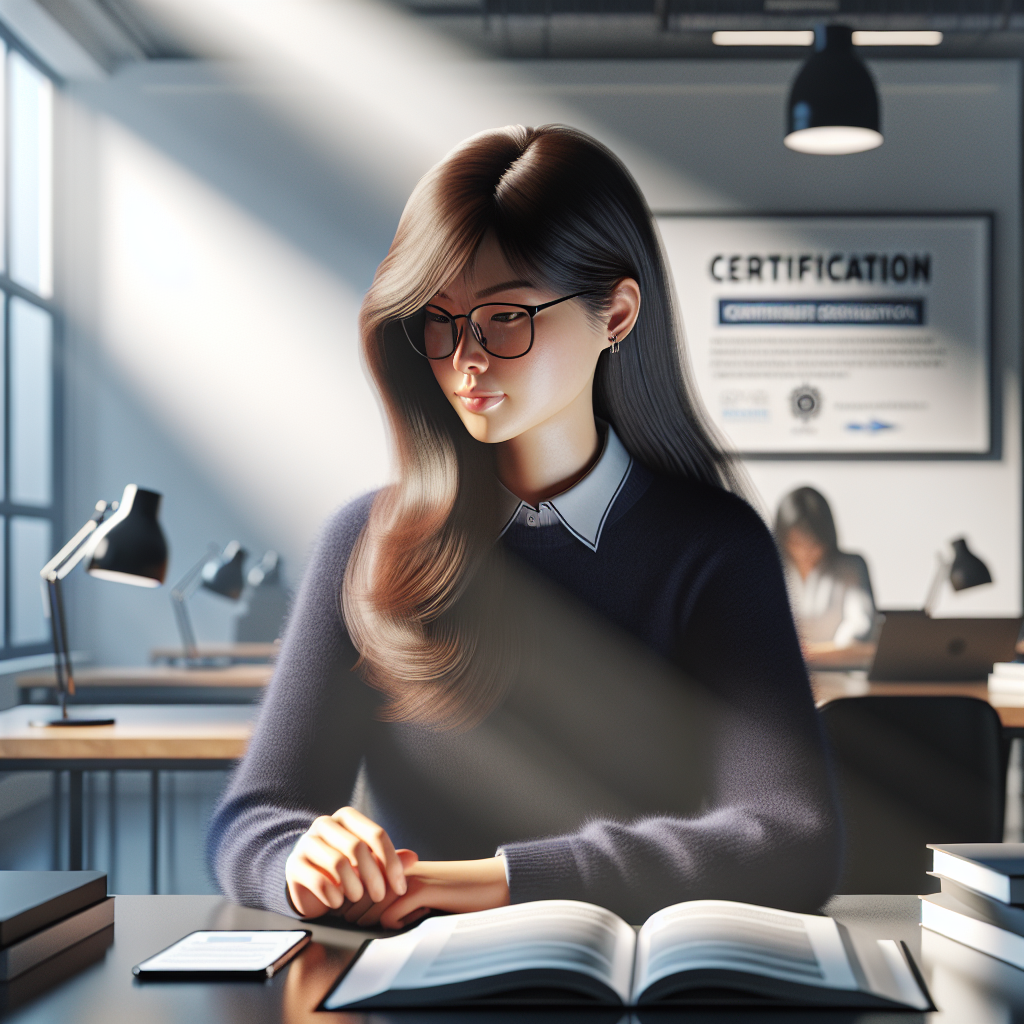
Selecting the appropriate app dev certification can significantly influence your career trajectory in mobile app development. Here are some key factors to consider when making your decision:
- Assess Your Career Goals: Begin by identifying what you aim to achieve in your career. Whether you want to specialize in iOS, Android, or cross-platform development, your certification should align with these aspirations.
- Consider Your Current Skill Level: Evaluate your existing knowledge and skills. If you are a beginner, look for certifications that cater to foundational skills. Conversely, if you have experience, advanced certifications may be more appropriate.
- Research the Certification Provider: Look for reputable organizations that offer recognized certifications. Their credibility and the quality of their curriculum can greatly impact your learning experience and the value of the certification.
- Check Industry Demand: Analyze job postings in your desired field to determine which certifications are frequently mentioned. This can help you understand what potential employers are looking for in candidates.
- Evaluate the Curriculum: Review the syllabus of the certification program. Ensure that it covers relevant topics and technologies that are currently in demand within the app development industry.
- Look for Hands-On Experience: Opt for certifications that provide practical, hands-on learning experiences. This will help you apply theoretical knowledge in real-world scenarios, enhancing your skill set.
- Consider Time and Budget: Determine how much time and money you can commit to obtaining certification. Some programs may require a significant investment of both, so make sure it fits your schedule and budget.
By thoughtfully considering these factors, you can make an informed decision and choose a certification that will best support your career in mobile app development.
Tips for Successfully Completing Your Certification

Completing an app dev certification is a significant achievement that can greatly enhance your career prospects. To ensure a successful journey through the certification process, consider the following tips:
- Set Clear Goals: Before starting your certification, define your goals. Having a clear understanding of what you want to achieve will help keep you motivated and focused throughout the program.
- Create a Study Schedule: Allocate specific times for studying and stick to a consistent schedule. This will help you manage your time efficiently and ensure that you cover all necessary material before the exam.
- Engage with Course Materials: Actively engage with all course materials. Take notes, participate in discussions, and practice coding exercises. This hands-on approach will reinforce your learning and deepen your understanding of complex concepts.
- Utilize Online Resources: Leverage online forums, tutorials, and communities related to your certification. These resources can provide additional support, answer your questions, and connect you with peers who are on a similar path.
- Practice Regularly: Consistent practice is key to mastering app development skills. Work on personal projects or contribute to open-source projects to apply what you’ve learned and enhance your portfolio.
- Take Mock Exams: If possible, take practice exams to familiarize yourself with the format and types of questions you might encounter. This can help reduce anxiety and improve your time management during the actual exam.
- Stay Healthy: Maintain a balanced lifestyle by getting enough sleep, eating well, and exercising. A healthy body and mind will improve your focus and cognitive abilities, making it easier to absorb information.
By following these tips, you can navigate the certification process more effectively and increase your chances of success. Remember, the effort you put into your studies will pay off in the long run as you advance in your career.
Unlocking Career Opportunities with App Dev Certification
Obtaining an app dev certification can significantly open doors to numerous career opportunities in the fast-evolving tech landscape. With mobile applications becoming an integral part of business operations across industries, certified professionals are in high demand. Here’s how an app development certification can enhance your career prospects:
- Increased Job Opportunities: Certification demonstrates your commitment and expertise in mobile app development, making you a more attractive candidate to potential employers. Companies often prefer certified professionals for roles in app development, leading to increased job openings.
- Higher Earning Potential: Certified app developers typically command higher salaries compared to their non-certified peers. The specialized knowledge you gain through certification can justify a premium pay rate, making your investment worthwhile.
- Career Advancement: Certification can serve as a stepping stone for career progression. It can help you transition into advanced roles such as project management, team leadership, or specialized development positions, paving the way for a fulfilling career.
- Networking Opportunities: Engaging in certification programs often exposes you to a community of professionals and industry experts. Networking during these programs can lead to valuable connections, mentorship opportunities, and potential job referrals.
- Staying Current with Industry Trends: The app development field is constantly evolving. Certification programs often include the latest technologies and methodologies, ensuring that you stay up-to-date with industry standards, making you more competitive in the job market.
By investing in your app dev certification, you not only enhance your skills but also position yourself for a brighter future in the tech industry. Get a free quote today to explore how NS804 can help you on your journey to certification and beyond.