What is the Process of App Development?
App development is a fascinating journey from a simple idea to a fully functioning application. In this FAQ, we’ll walk through the key steps of this process, breaking down complex concepts into simple, conversational language.
Understanding the App Idea
Every app begins with an idea. It’s important to clearly define what problem your app will solve and who your target audience is.
In the beginning, it’s all about the spark—the app idea that you believe could revolutionize how users interact with technology. But before jumping headfirst into development, it’s important to ask yourself, ‘What problem am I solving?’ Understanding this lays a strong foundation for the entire app development journey. It’s not just about creating something new; it’s about offering a solution that enhances people’s lives or alters how tasks are accomplished, creating substantial value in the process.
A well-defined app idea anchors your development efforts. It’s the blueprint from which all features and functionalities will evolve. This begins with identifying your target audience—those who stand to benefit most from your app. By knowing them, you can tailor your app to their preferences, thereby maximizing its impact. Understanding the specific needs and pains of your users enables you to ensure your app provides meaningful solutions and value to them.
Conceptualizing an app idea isn’t just a whimsical thought. It involves a strategic process where you weigh its potential benefits against existing offerings in the crowded app market. It’s critical to map out the app’s core value proposition as this surfaces essential features, setting clear benchmarks for your development team’s efforts.
Research and Planning
Conduct market research to understand competitors and potential users. Create a detailed plan or roadmap for your app’s features and development timeline.
The research and planning stage is where the nitty-gritty details unfold. Here, performing comprehensive market research becomes your guiding compass, helping you know the landscape of needs, competitors, and technology trends. This stage isn’t just about analysis but also about crafting a vision and roadmap. By aligning your goals with user demands, and carefully planning for each facet of the app, you ensure that every effort contributes to a greater purpose—fulfilling your user’s needs.
When you delve into competitor analysis, you find gaps and opportunities in the market, which are critical for differentiation. A successful app will fill a niche or offer an edge over existing solutions, ensuring it stands out. Planning meticulously involves defining a project timeline, budget considerations, and a risk mitigation strategy to handle unforeseen challenges, setting the stage for a seamless development process.
By establishing a detailed roadmap, your team can move forward with confidence. This not only involves technical and strategic aspects but also shaping a timeline that accommodates the iterative nature of app development, where testing and revisions are crucial.
Designing the User Interface
Focus on creating an intuitive and attractive design. Wireframes and prototypes help visualize the layout and functionality.
A well-thought-out design is the soul of your app, capturing user attention and guiding them through a seamless journey. The design stage revolves around creating two fundamental elements: wireframes and prototypes. While the wireframe serves as an app’s skeleton, detailing the layout and functionality, the prototype simulates the actual user experience, which is critical for receiving early feedback and making necessary adjustments.
In designing the user interface, it’s essential to think like your users. Consider how they would navigate through your app, what actions and feedback they might anticipate, and how every detail—from colors to icons—impacts their experience. This is where UI (User Interface) and UX (User Experience) design principles intersect, ensuring the app is not just visually appealing but functional and intuitive.
User engagement, satisfaction, and retention are by-products of a good UI/UX. Staggered testing phases, involving real users, can help refine this design. This prepares the stage for a user-centric approach, ensuring your app is designed with more than aesthetics in mind—it’s crafted for usability.
App Development
This is where the coding begins. Depending on the platform, choose the appropriate programming languages and development tools.
The development stage can be likened to constructing a skyscraper; solid coding practices build the towering structure your app will first emerge from. Guided by the design blueprints and technical specifications laid out in the earlier stages, coding transforms your innovative app idea into a functioning technological marvel.
Developing for distinct platforms like iOS or Android necessitates using appropriate languages and tools—Swift or Objective-C and Xcode for iOS, Java or Kotlin and Android Studio for Android. Choosing the right tech stack impacts the app’s performance, scalability, and sustainability, making the tech stack selection pivotal.
Whether you’re opting for native or cross-platform development, integrating key features like Apple Pay or Google Pay during this phase can enhance user experience and elevate the app’s functionality. It’s an exciting chapter that brings theoretical elements to life as lines of code start to compile into working features, inching your app toward its proud debut.
Testing and Quality Assurance
Test your app thoroughly to identify and fix any bugs. Ensure the app works smoothly across different devices and platforms.
Entering the testing phase is not merely about checking for bugs; it’s about refining your app’s performance, ensuring it meets both quality standards and user expectations. Thorough validation and testing guarantee that your app functions smoothly across multiple devices without glitches during critical interactions.
Different types of testing cater to various facets of an app’s lifecycle: from unit and integration testing to performance and security testing. This multifaceted approach ensures the app is bug-free and secure before deployment, protecting both user data and your app’s reputation.
Employing user feedback through beta testing can further refine the product. This user-first approach helps uncover usability issues and allows you to perform the necessary tweaks, ensuring the final product aligns with your target audience’s expectations.
Deployment and Launch
Release your app on the relevant app stores. Monitor performance and gather user feedback for any improvements needed.
Deployment is a pivotal moment when your app leaves the nest to take flight in the real world—ready to be downloaded, installed, and used. This step involves several pre-launch checks to ensure compliance with platform guidelines, thus avoiding costly rejections and delays.
Strategically rolling out your app entails announcing the grand launch through marketing efforts, coordinating messaging, and engaging early adopters. App Store Optimization (ASO) plays a vital role during this phase, where elements like the app’s title, keyword, and description must be craftily designed to boost visibility and downloads.
Early monitoring of app performance post-launch can identify areas for improvement, offering insights into potential user churn and ensuring your app’s success. Remember, a planned approach promises a smoother app launch strategy, ensuring it attracts and retains a healthy user base.
Maintenance and Updates
After launch, keep updating your app based on user feedback and tech advancements to maintain user engagement.
The journey doesn’t end with launch; this is just the beginning. Regular maintenance keeps your app fresh, functional, and in line with user and technological changes. By updating your app regularly, you demonstrate active support, enhance its relevance, and keep users engaged in a competitive market.
User feedback acts as a compass for future updates. By listening and adapting to user suggestions, updates can focus on core improvements like fixing bugs or introducing trendy functionalities. Addressing performance, stability, and security updates is crucial since these areas directly contribute to the app’s longevity and success on the daily front.
Adopting a proactive approach ensures your app doesn’t just survive but thrives after its initial launch. You’re not only ensuring a seamless user experience but also nurturing a positive relationship with users, encouraging them to remain loyal and spread the word.
Wrapping Up the App Development Journey
App development is a dynamic process that requires creativity, technical skills, and perseverance. By following these steps, you can turn your app idea into reality, ensuring it meets user needs while staying technically robust.