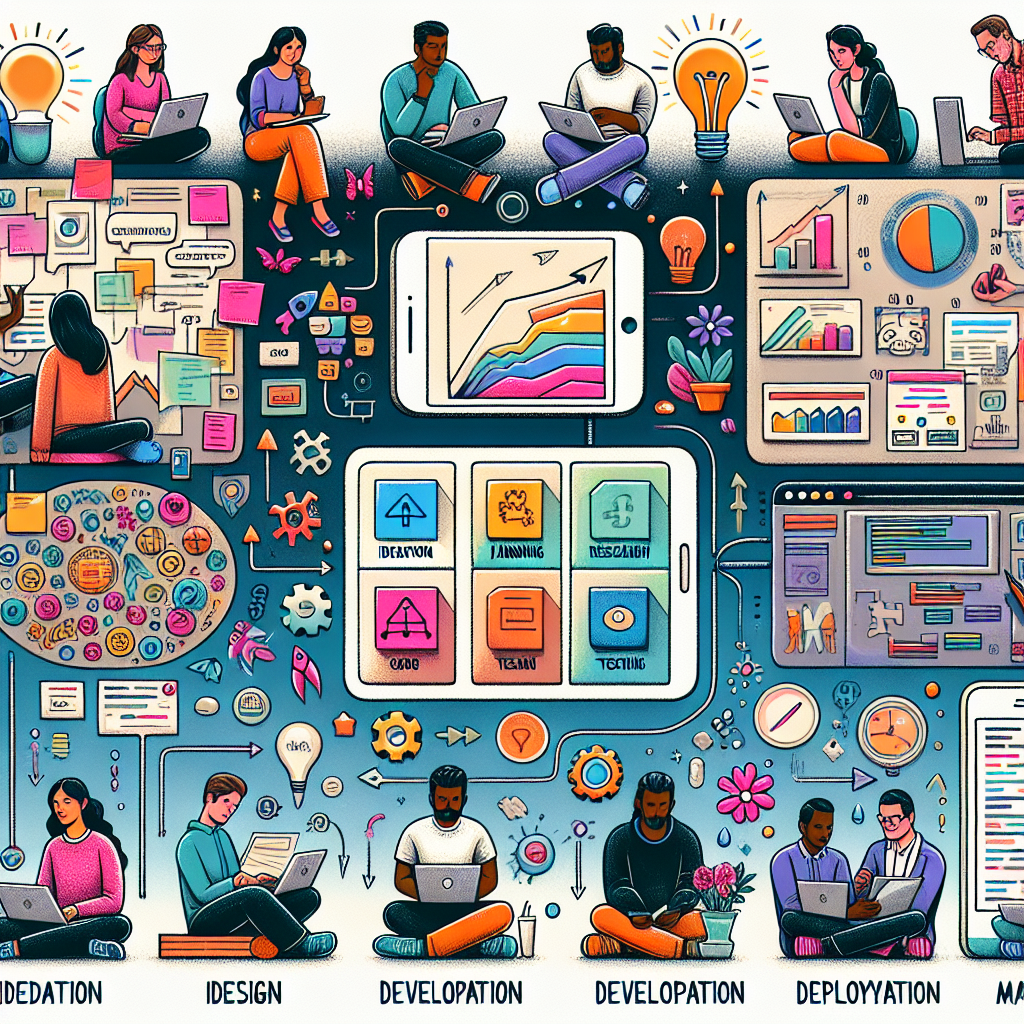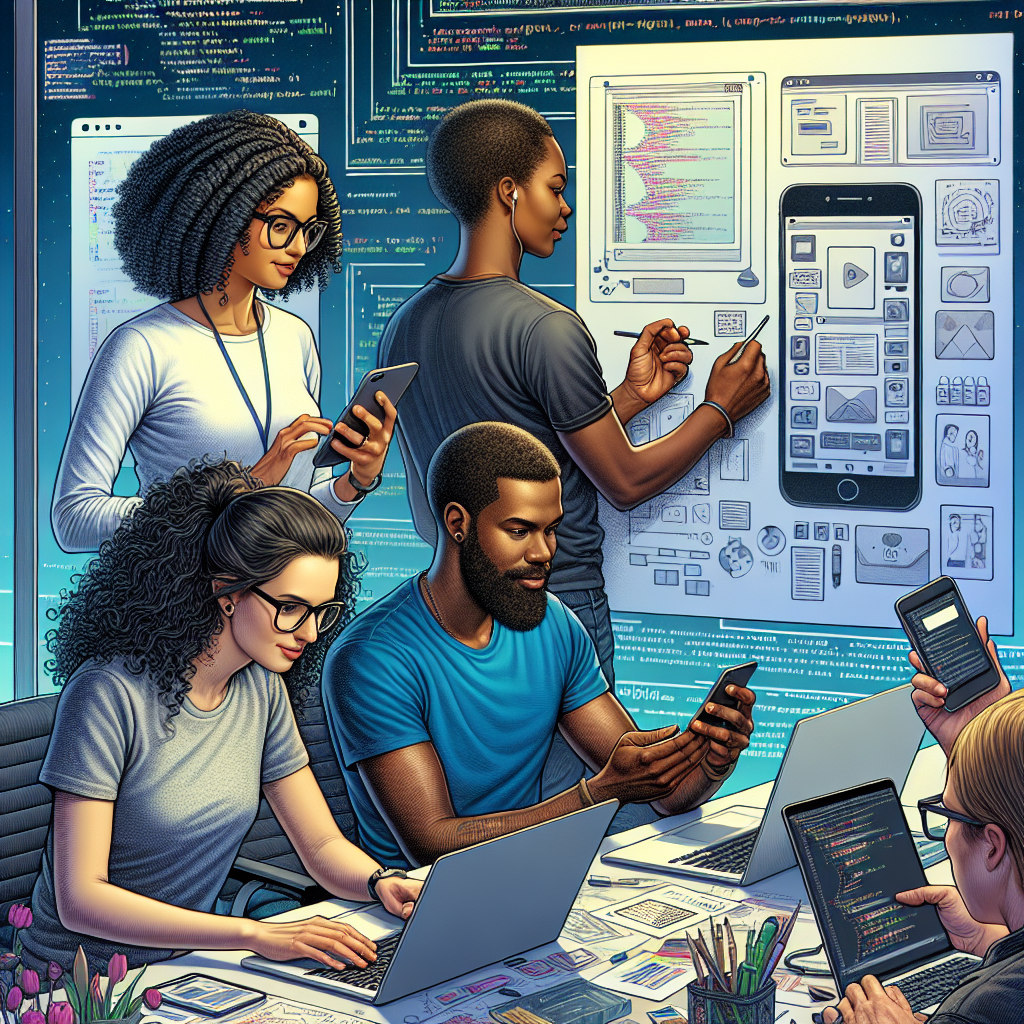What Is Mobile App Development in Android? Find Out Now!
Mobile app development in Android is a dynamic and multifaceted process that involves creating applications specifically designed for the Android operating system. This process begins with understanding the needs of the target audience, which is crucial in shaping the app’s features and functionalities. Following this, developers utilize a range of programming languages and tools, such as Java and Kotlin, to bring the app to life.
Typically, the development process can be broken down into several key stages:
- Planning: This initial phase involves defining objectives, target users, and key features of the app.
- Design: The user interface (UI) and user experience (UX) are crafted to ensure the app is both functional and appealing.
- Development: This stage focuses on coding the app, integrating APIs, and ensuring compatibility with various devices.
- Testing: Rigorous testing is conducted to identify and fix bugs, ensuring the app runs smoothly across different platforms.
- Deployment: Once the app has been tested and refined, it is deployed on the Google Play Store for users to download.
By understanding each stage of mobile app development in Android, businesses can create high-quality applications that meet user expectations and drive engagement. If you’re ready to transform your app idea into reality, get a free quote today!
Key Components of Android App Development Process

The Android app development process consists of several key components that work together to create a seamless and efficient application. Understanding these components is essential for anyone looking to develop a successful Android app. Here are the primary elements that contribute to the development process:
- Development Environment: The development environment includes IDEs like Android Studio, which provides the necessary tools for writing code, debugging, and testing.
- Programming Languages: Android apps are primarily developed using Java and Kotlin, both of which offer robust frameworks and libraries to facilitate development.
- Android SDK: The Software Development Kit (SDK) provides the essential tools and APIs needed for building Android applications, including libraries for user interface components, data storage, and hardware interaction.
- User Interface (UI) Design: Creating an intuitive and visually appealing UI is crucial for user engagement. Developers use XML for layout design, ensuring that the app is user-friendly and accessible.
- Testing Tools: Various testing tools and frameworks, such as JUnit and Espresso, are employed to ensure the application is free from bugs and performs as intended.
By focusing on these key components, developers can streamline the app creation process, ensuring that they deliver a high-quality product that meets user needs and expectations.
Essential Tools for Android App Development
When embarking on the journey of Android app development, having the right tools at your disposal is crucial for efficiency and success. Here are some essential tools that every Android developer should consider:
- Android Studio: As the official IDE for Android development, Android Studio offers a comprehensive suite of tools that streamline coding, debugging, and testing. Its user-friendly interface and powerful features make it a top choice for developers.
- Gradle: This build automation tool is integrated with Android Studio, allowing developers to manage dependencies, build configurations, and automate tasks efficiently.
- Firebase: A robust platform that provides a variety of services, such as real-time databases, cloud storage, and user authentication, Firebase enhances app functionality and user experience.
- Android Debug Bridge (ADB): ADB is a versatile command-line tool that allows developers to communicate with Android devices. It is essential for debugging and managing app installations.
- Emulators and Physical Devices: Testing your app on both emulators and actual devices is vital to ensure compatibility and performance across different Android versions and hardware.
Utilizing these essential tools can significantly enhance the development process, enabling developers to create efficient, high-quality Android applications that resonate with users.
Benefits of Developing Apps for Android Platform
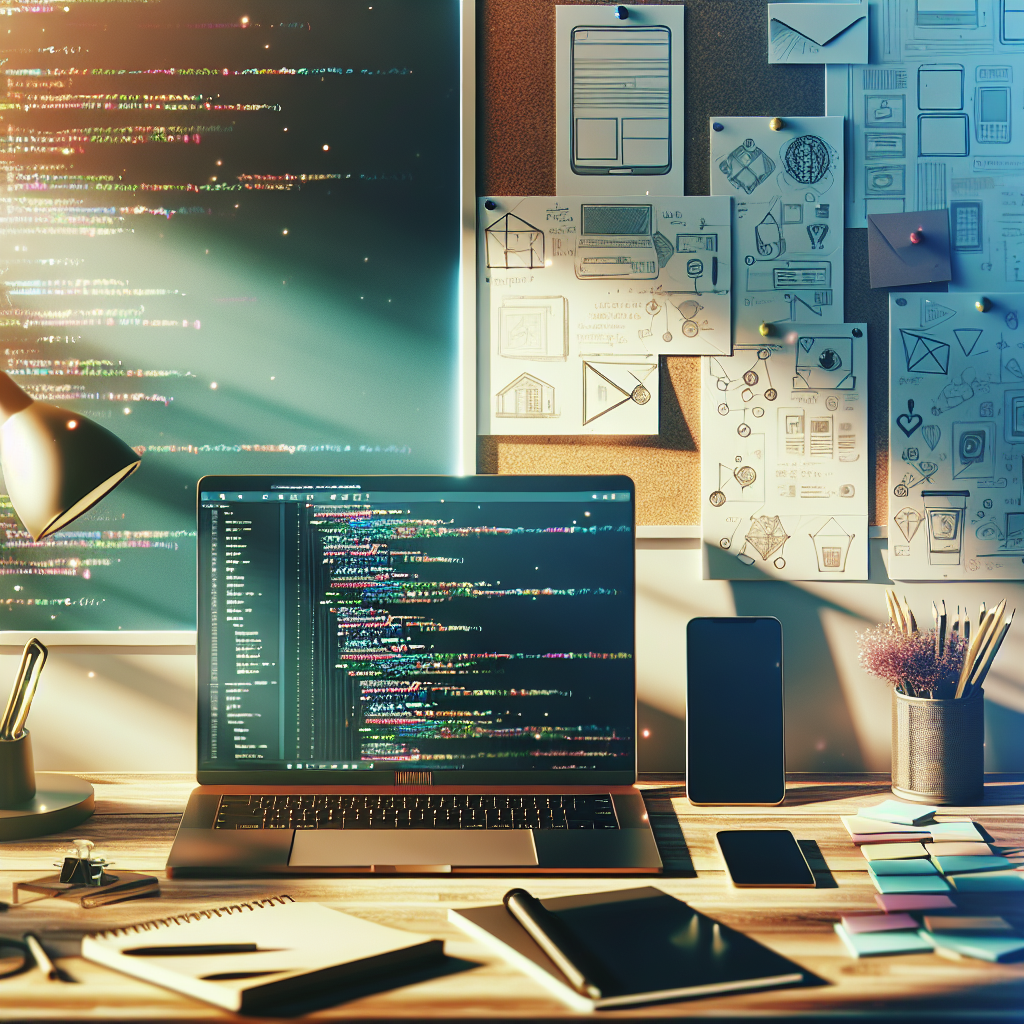
Choosing to develop apps for the Android platform offers numerous advantages that can significantly impact a developer’s success and an app’s performance in the market. Here are some key benefits:
- Wider Reach: With over 2.5 billion active devices globally, Android provides access to a vast audience, increasing the potential for user acquisition and engagement.
- Open Source Nature: The Android operating system is open source, which allows developers to customize and modify the platform according to their needs. This flexibility fosters innovation and creativity in app design.
- Cost-Effective Development: Developing for Android is often more cost-effective compared to other platforms. The availability of various tools and IDEs, such as Android Studio, helps in reducing development costs.
- Monetization Opportunities: Android offers multiple monetization strategies, including in-app purchases, ads, and subscriptions, allowing developers to choose the model that best suits their app and target audience.
- Integration with Google Services: Android apps can easily integrate with Google services like Maps, Drive, and Firebase, enhancing functionality and providing a seamless user experience.
By leveraging these benefits, developers can maximize their app’s potential and create engaging experiences that appeal to a broad user base.
Challenges Faced in Android App Development

While developing apps for the Android platform presents numerous opportunities, it also comes with its fair share of challenges. Understanding these hurdles is essential for developers aiming to create successful applications. Here are some common challenges faced in Android app development:
- Fragmentation: The Android ecosystem comprises a wide variety of devices with different screen sizes, resolutions, and OS versions. This fragmentation can complicate the development process as apps must be optimized to function smoothly across all devices.
- Security Concerns: With the open-source nature of Android, security vulnerabilities can arise. Developers need to implement robust security measures to protect user data and maintain app integrity.
- Performance Optimization: Ensuring that an app performs well on all devices can be challenging. Developers must optimize code and resources to minimize lag and enhance user experience.
- Compliance with Google Play Policies: To publish an app on the Google Play Store, developers must adhere to strict guidelines and policies. Failing to comply can result in the app being rejected or removed from the store.
- Testing Complexity: Thorough testing is crucial for Android apps due to the wide range of devices and OS versions. This can require significant time and resources to ensure compatibility and functionality.
By anticipating these challenges, developers can take proactive steps to address them, leading to more effective and successful app development.
Future Trends in Android Mobile App Development

The landscape of Android mobile app development is continuously evolving, driven by advancements in technology and changing user expectations. As we look toward the future, several trends are set to shape the way developers create applications:
- Artificial Intelligence and Machine Learning: AI and ML integration is becoming increasingly popular, allowing apps to offer personalized experiences, improved customer service through chatbots, and data-driven insights.
- Internet of Things (IoT) Integration: With the rise of smart devices, Android apps are increasingly focusing on IoT capabilities, enabling seamless connectivity and control of various smart home devices.
- 5G Technology: The rollout of 5G networks promises faster data speeds and reduced latency, opening doors for more complex applications and real-time interactions that enhance the user experience.
- Augmented Reality (AR) and Virtual Reality (VR): The incorporation of AR and VR technologies into Android apps offers unique and immersive experiences, particularly in fields such as gaming, education, and retail.
- Cross-Platform Development: Tools like Flutter and React Native are gaining traction, allowing developers to write code once and deploy it across multiple platforms, thus reducing development time and costs.
Staying ahead of these trends is crucial for developers aiming to create innovative and competitive Android applications. Get a free quote from NS804 to kickstart your app development journey and harness these future trends to your advantage!