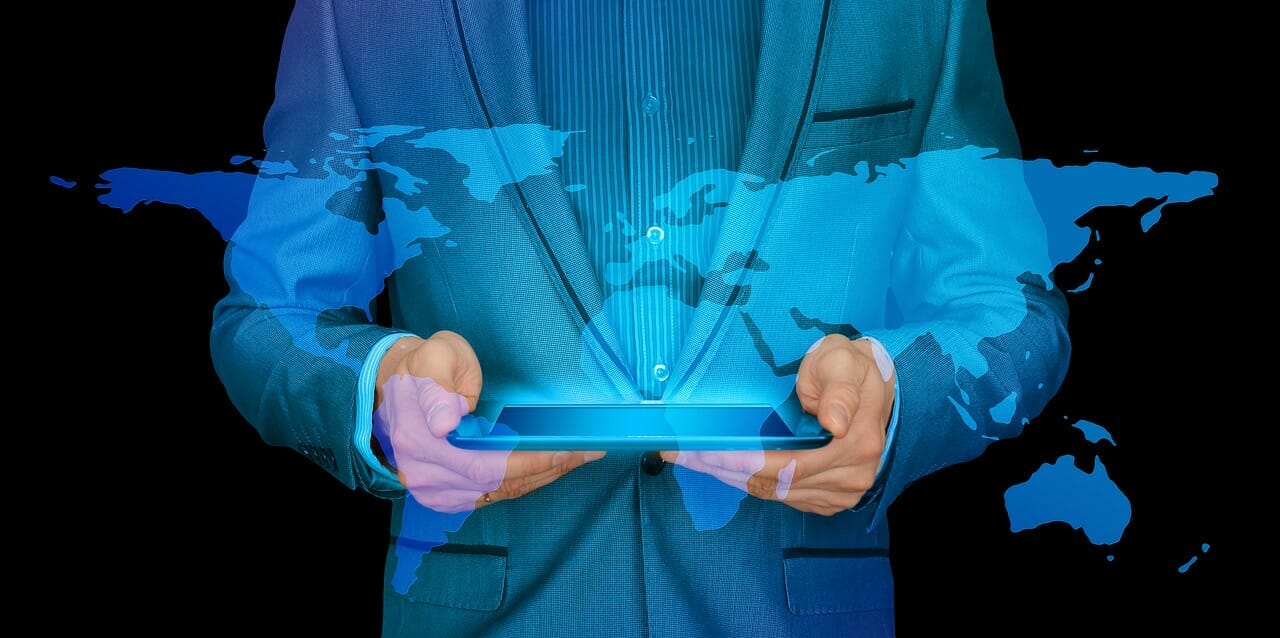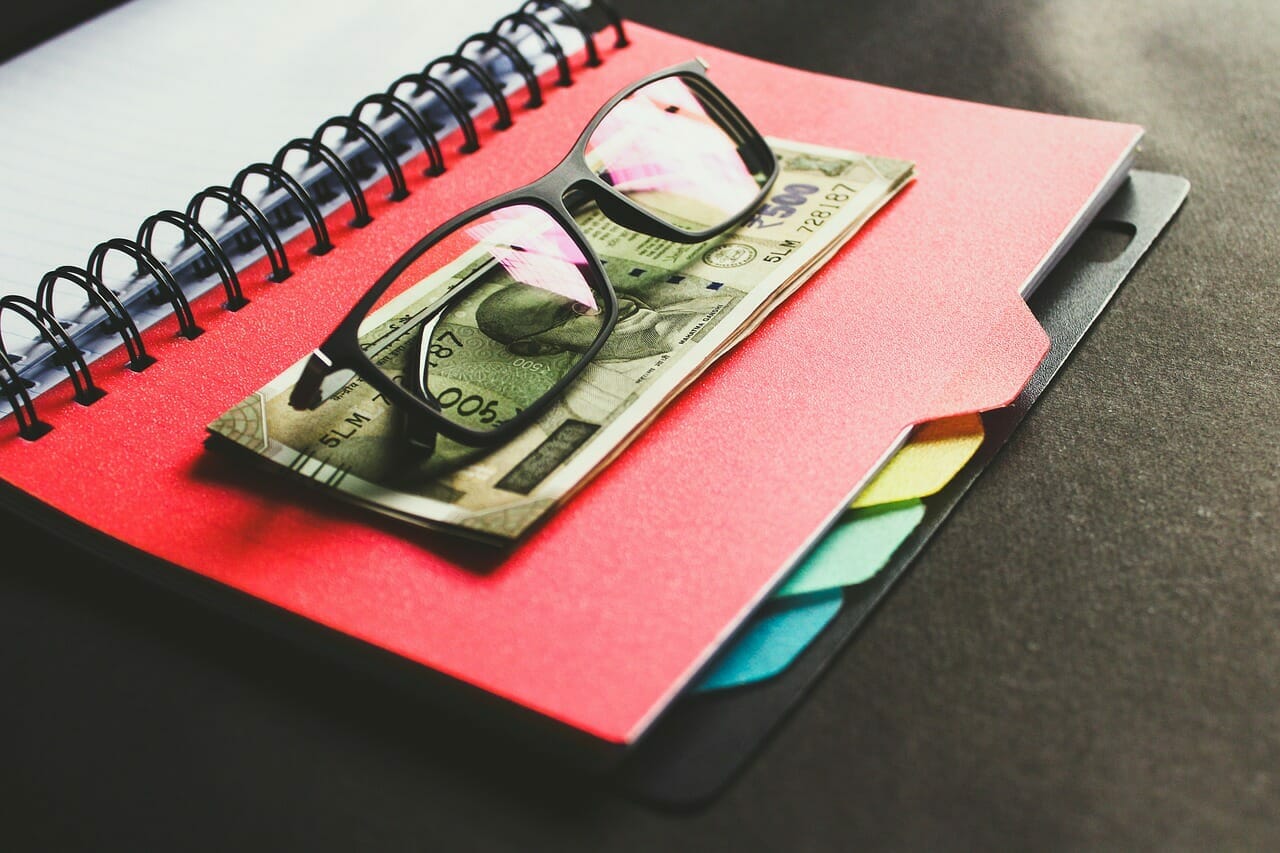The event industry is evolving at the speed of light and one of the best ways to capitalize on its explosive growth is building event apps. Building an event app could be a bit expensive depending on the features you add. The typical price for an event app ranges from $5000 to over $500,000 but, as the saying goes, you get what you pay for. To make things easier for you, we’re letting you get an estimate on the price of your event app here.
Over 85% of event planners will make use of event registration software to facilitate faster registrations. It’s all about giving audiences an unforgettable experience while maximizing the event ROI – the best of both worlds.
At least 75% of event professionals who don’t use event applications plan on adopting them sometime in the future. Your competition as an event professional will increase; the sooner you have an event app ready, the faster you’ll capture your target audience.
And before you get started on Facebook for your event planning needs, take note that it only serves as a valuable promotional tool to create awareness about the event. The actual registration, planning, coordination, and scheduling will be done through the event.
Problem is, it’s not easy to build a fully functioning event app. Even a ‘normal’ business app with fewer endpoints will cost anywhere from $100,000 to $140,000 depending on their features and functions. The risks and variables involved when planning and developing an event app are simply greater. There is a ton of information that has to be managed in real-time, requiring developers to exercise precision and accuracy – both of which take time and money.
Most event planners will incorporate the following set of features in their event app:
- Information on the list of speakers
- Constant news updates about the venue, etc
- Report briefings
- Accurate event scheduling
- Interactive maps for the venue
- In-depth information on event sponsors
- Integration with social media tools
- Ratings
- … And much more
Depending on the event planner’s needs and budget, the event app may also come with messaging capabilities that allow participants to communicate with each other. Some speakers also like having the ability to ask attendees questions for constant feedback, which is best done with polls.
Every extra feature will add to the amount of time spent developing the app which, of course, adds to your total costs. Below are the main factors that will affect the cost of creating an event app.
Which Platform Should I Choose for My App in 2020?
What will you choose? A web-based platform or a mobile app? Or maybe both?
If you plan on porting the event app to various platforms, including iOS and Android, the development cost and time will increase based on your needs. For instance, the Android platform development efforts will take at least 200 to 3,100 hours. This may be expensive for some businesses especially if they plan on adding all the bells and whistles.
For the most part, event planners will likely settle with hybrid application development because it is far more affordable and allows at least 70% of the code to be reused on other platforms once it has been developed for one.
GPS Connectivity
Smartphone users are becoming increasingly dependent on GPS connectivity to guide them through busy roads and streets as they struggle to find their destination. This is why event apps must also incorporate map-based GPS services to help users. While users can just as easily swap out the app with a more dedicated tool like Google Maps or Apple Maps, doing so only adds to the hassle.
The best way to maximize user interactivity is to provide them with GPS connectivity built in the app. This obviously increases the development time needed to implement the new feature in the event app.
Event Agenda
Think of event agendas as the heart and soul of your event app. Event agendas are a great way to help your guests get to the event on time. This is an essential feature that your guests will use and depend on. Most events such as conferences and seminars are characterized by multiple breaks that often occur at the same time. Attendees need to know which ones they can attend and which ones they should cancel in case it conflicts with their schedule.
An event agenda gives your guests the ability to save sessions that they are interested in. It also gives them an easy way to view their favorite schedule. The last thing they want is to revisit an event or session that they already skipped before during their research.
Post-Event Surveys
Surveys help event planners measure the success of their event. Unfortunately, few event planners give due consideration to post-event surveys. In fact, at least 55% of event professionals believe they don’t properly measure the success of their events properly. This is where post-event surveys or feedback forms come in.
59% of event professionals listed down feedback surveys as the most important way to measure the success of their live event. All event planners want to know what features worked, what didn’t, and what went wrong. This is where post-event surveys come in. They let you collect honest feedback from guests who will be more than happy to voice their concerns and complaints if something goes wrong.
Once you have identified which areas of the app need improvement, you can start fixing themes right away. Most event professionals miss out on collecting this information because they send requests for surveys long after the event was held; at this point, fewer guests are willing to share their suggestions and feedback. To make your surveys quick and easy, give your guests the ability to send their reviews in real-time. It should ideally be done with a few taps instead of combing through long and drawn out questionnaires that waste their time. You can always add an optional section for longer reviews to let users share as much or as little of their feedback as they want to.
Social Features
No event app can survive without being well-connected with social media networks. This is the primary way to maximize user engagement and reach a large chunk of your target audience. Once again, users can always open another tab, window, or app to check their social media. But as mentioned above, most smartphone users would rather do this within the app to save time.
The best part about social media is that it is completely free of charge unless you are running ads. Adding social features to your event app will increase development costs and time. But this cost is definitely worth it since users will find it much easier to share information and post what they did at the event.
If possible, try adding support for multimedia features too such as photographs, videos, gifs, and more. Adding support for social media will increase your traffic as more users will download it out of curiosity.
API Interface Integrations
API interface platforms are extremely useful for event-based companies if they plan on selling tickets, merchandise, and collecting donations. APIs are responsible for point-to-point integration for the exchange of data, including payments. Once again, the idea is to provide access to users. This is best done by adding digital payment gateways so guests can purchase tickets without ever having to leave the app.
Adding this feature will obviously drive up the costs because of the extra number of additional hours and resources that your development team will put into API integration. The ideal event app should be compatible with most major payment processors including PayPal, Visa, bank transfers, and even cryptocurrency.
Offers and Discounts
Who doesn’t like having generous discounts that cut down the price by a significant margin? Most users love the instant gratification that comes with small discounts and the potential freebie. Instead of sending offers and promo campaigns into their inbox, you can send notifications directly through the event app. You’ll soon notice that customer loyalty will increase as users utilize more of your event services.
Conclusion
Can you make an event app at an affordable price while getting all your desired features? Yes, you can! The trick, however, is to find the right team to develop your apps at an affordable price that fits your budget.
If you are looking to create an event app for your business and wonder how much it will cost, then get in touch with our development team at NS804. We will offer you the best possible price while delivering superior event applications that will maximize your ROI.