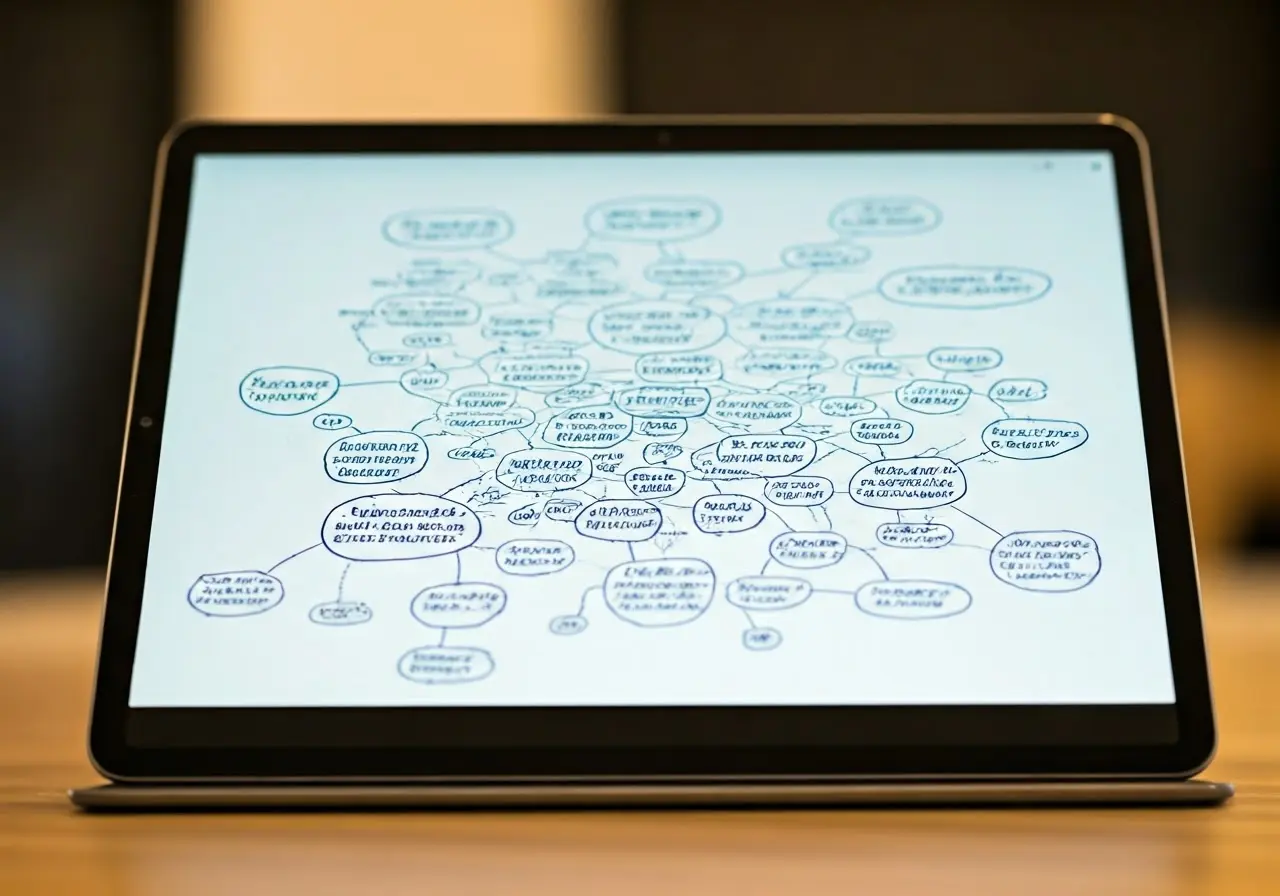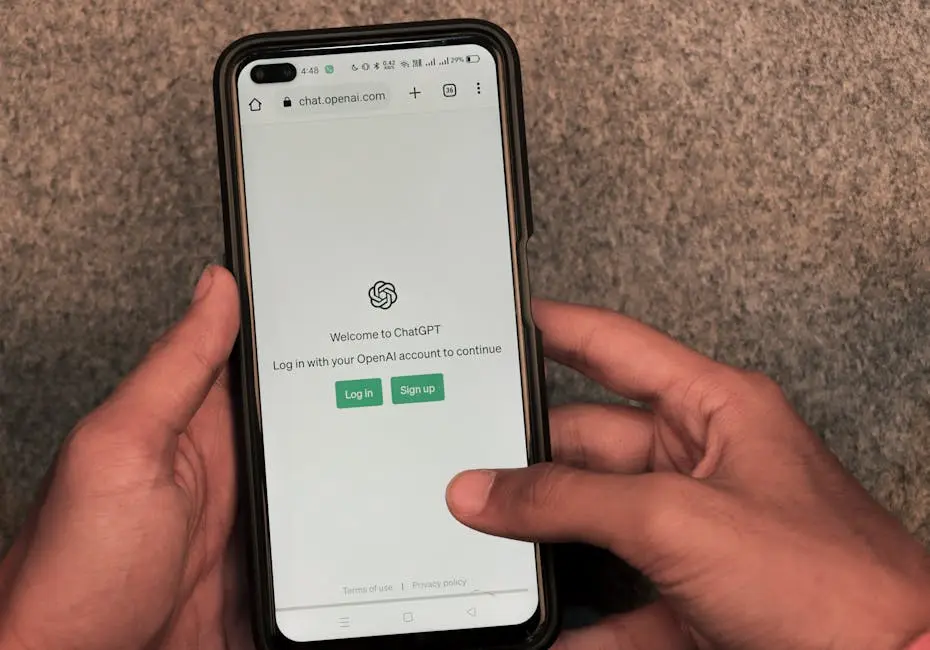Collaborating with App Designers for Optimum Results
In today’s fast-paced digital world, creating a successful app requires more than just a great idea. Effective collaboration with app designers is key to transforming that idea into a functional and appealing product. In this blog, we will explore essential strategies for working alongside app designers to achieve the best results.
Understanding the Role of App Designers
Before diving into collaboration, it’s important to understand what app designers bring to the table. They are not just responsible for the aesthetics of an app; they also play a crucial role in user experience and functionality. App designers have the skills to create intuitive interfaces that guide users seamlessly through the app, making sure that the design aligns with the app’s purpose and the user’s needs. The interplay between aesthetics and usability is where their expertise shines.
Designers are often the bridge between the technical world of development and the user-centric focus of marketing. Understanding this role can dramatically enhance collaboration outcomes. They translate complex wireframes and technical specifications into visually pleasing and efficient design solutions that capture the essence of the app’s goals. Collaborating with them effectively requires openness to their insights and embracing their creativity to enhance the final product.
Establishing Clear Communication Channels
Effective collaboration hinges on communication. Establishing clear and open communication channels ensures that everyone is on the same page, reducing misunderstandings and enhancing productivity. Regular meetings, whether they are in person or virtual, can facilitate this communication. Adopting project management tools can also keep everyone aligned. Platforms like Slack or Trello provide centralized hubs for communication, allowing team members to share ideas, progress, and updates in real-time.
Moreover, fostering an environment where feedback is welcomed encourages team members to voice concerns and suggestions. This open dialogue can prevent minor misunderstandings from snowballing into major project roadblocks. Adapting communication styles to fit the team’s dynamic is also important. Some teams might prefer more structured communication, while others thrive in a more casual setting. Finding the right balance can significantly enhance collaboration and lead to more innovative and efficient solutions.
Setting Project Expectations and Goals
At the onset of any project, setting clear expectations and goals helps both parties understand the desired outcomes. This alignment is crucial for making informed design decisions that align with the project’s objectives. Clearly defined goals provide a roadmap that keeps the entire team focused and coordinated. These goals should be SMART: specific, measurable, attainable, relevant, and time-bound.
Additionally, involving app designers in the goal-setting process not only leverages their unique insights but also increases their investment in the project’s success. It is essential to revisit these goals periodically and adjust them according to project evolution or shifts in client needs. Regular check-ins on progress toward these goals can help maintain momentum and adaptability throughout the project lifecycle.
Encouraging Creativity and Flexibility
While having a plan is essential, flexibility is also crucial in the design process. Encouraging a creative environment allows for innovation and adaptation, leading to better app solutions. A collaborative workspace, whether physical or digital, can spark creativity and foster collaboration among team members from diverse backgrounds and expertise.
Flexibility in the design process often results in ‘Eureka!’ moments where groundbreaking solutions emerge. Allowing designers the freedom to experiment within the project’s parameters can produce unique and user-focused solutions. Encourage brainstorming sessions and design sprints to help foster an atmosphere where creative ideas can flourish. Remember, the objective is not to constrain creativity but to guide it in a direction that aligns with the app’s goals and user needs. Embracing flexibility can unlock powerful results that might otherwise be missed with a rigid approach.
Providing Constructive Feedback
Feedback is an essential part of collaboration. Providing constructive and actionable feedback allows designers to refine their work and align it with the project’s vision, ultimately leading to a more polished product. Effective feedback is specific, objective, and focused on improvement rather than criticism. It should be aimed at enhancing the design and aligning it with user needs and project goals.
When delivering feedback, use examples to clarify your points and suggest alternatives to guide the designer toward the desired outcome. Also, being open to receiving feedback from designers can enhance mutual understanding and foster a collaborative spirit. Feedback should be a dialogue, not a monologue. Encouraging a two-way feedback channel amplifies trust and collaboration, creating designs that truly resonate with the intended audience.
Collaborating on User Testing and Iteration
User testing is a vital step in app development. Collaborating on testing and iterating based on user feedback ensures that the app meets real-world needs and improves its chances of success. By involving app designers in the testing process, you gain insights into how design elements are received by users and how they interact with them. This collaboration can reveal unforeseen usability issues and highlight opportunities for enhancement.
Iteration based on user feedback is crucial. Designers play a pivotal role in transforming raw user feedback into actionable design enhancements. This cyclical process of testing, gathering feedback, and refining designs ensures the app’s evolution toward a user-friendly and efficient tool. Implementing changes based on actual user interaction data helps avoid wasting resources on features that don’t contribute to the app’s success or usability. Consistent testing and iteration keep the product aligned with user expectations and can significantly enhance the app’s market readiness and overall quality.
Conclusion: The Art of Collaborative App Development
Collaborating with app designers involves a delicate balance of communication, creativity, and flexibility. By fostering a collaborative environment and understanding each other’s strengths, you can create apps that not only meet user needs but also exceed expectations. Remember, a great app is the result of a dynamic partnership between vision and design. For more insights on delivering exceptional digital experiences, visit NS804.