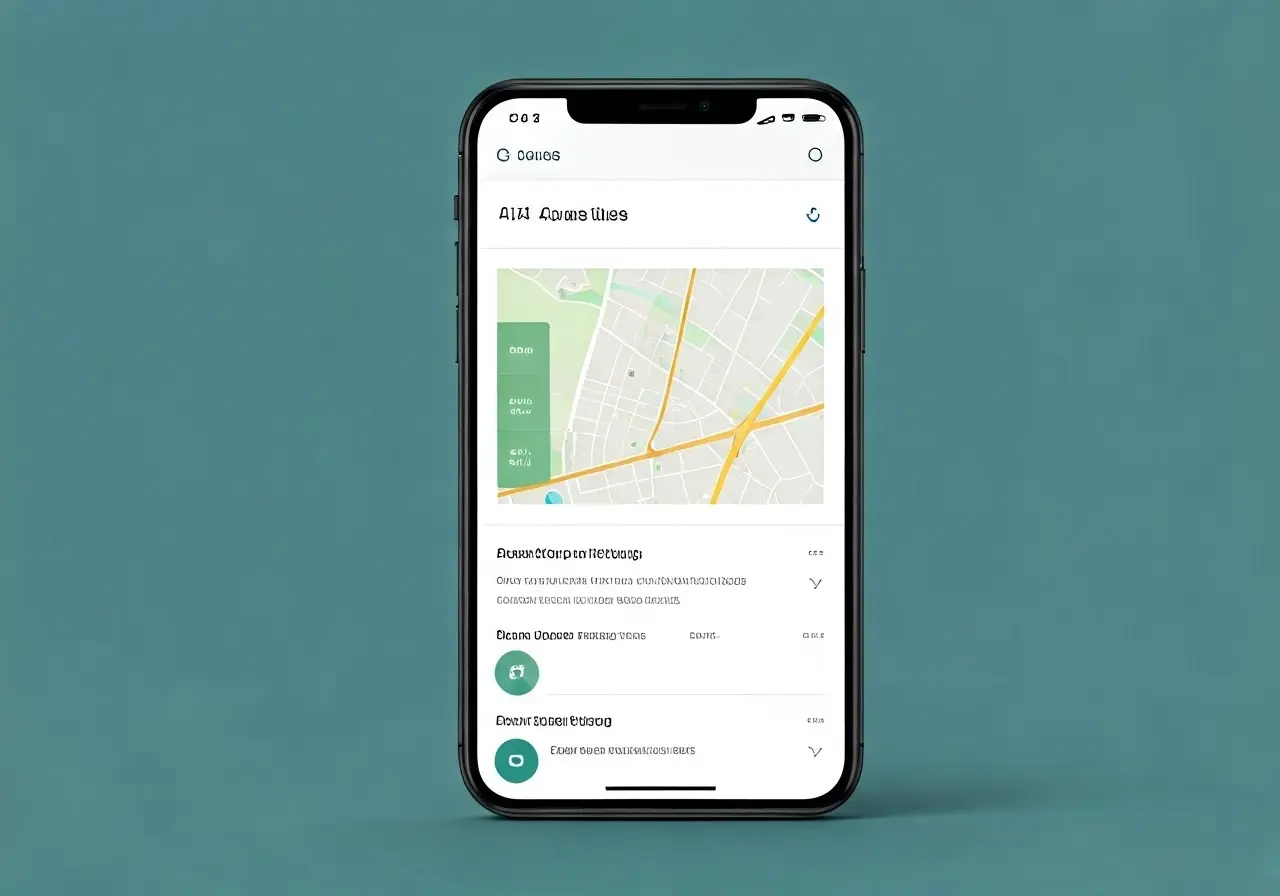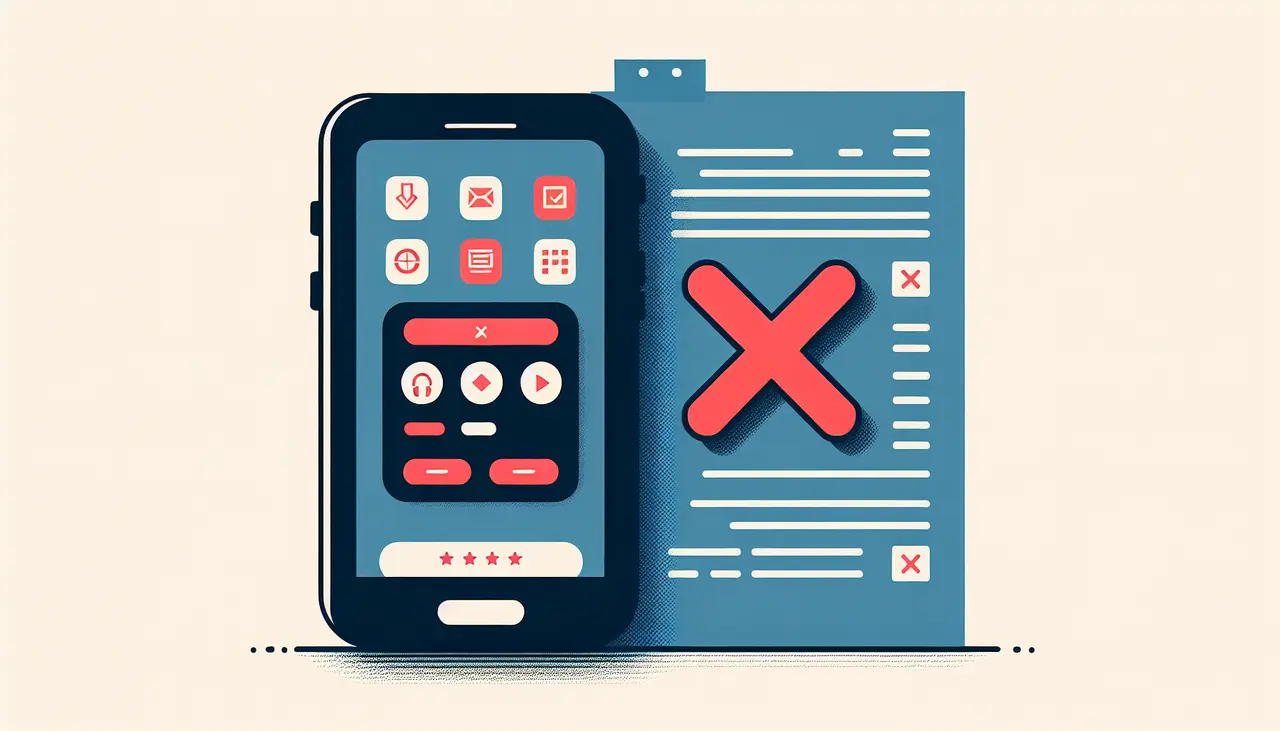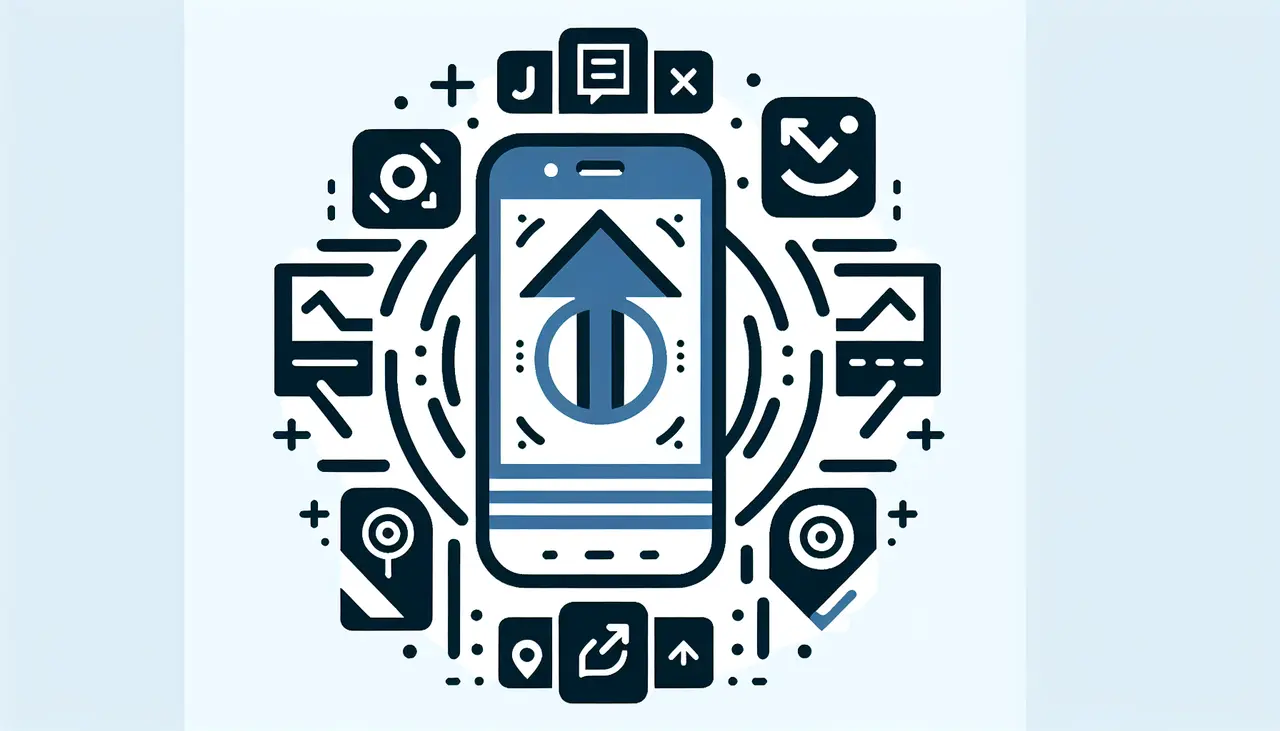Can Premium Apps Enhance Business Efficiency?
In today’s fast-paced business world, efficiency is key. Many companies are turning to technology to streamline their processes, and premium apps have become a popular solution. But can these apps truly enhance business efficiency? In this FAQ, we’ll explore the role of premium apps in boosting productivity and whether they are a worthwhile investment for your business.
Understanding Premium Apps
Premium apps are advanced software solutions designed to provide functionalities that go beyond basic applications, often offering superior features, customer support, and integration capabilities. These applications are built to address specific business challenges and facilitate operational efficiency by automating repetitive tasks, enhancing communication channels, and streamlining complex workflows. They are particularly popular among businesses aiming to reduce time spent on routine processes and increase focus on strategic initiatives. With their robust features and premium support, these apps are geared towards maximizing productivity and facilitating seamless business operations.
The rise of premium apps can be attributed to their ability to offer bespoke solutions tailored to the specific needs of an organization. For instance, tools like Microsoft Power Apps allow businesses to develop custom apps with minimal coding, effectively lowering the barrier for digital transformation and enabling businesses to quickly adapt to changing market demands. As Microsoft reported, companies utilizing their premium apps saw significant improvements in developer productivity and operational efficiency, highlighting the strategic advantage that such apps bring to the table.
In essence, premium apps encapsulate a variety of functionalities—from data management and analytics to advanced security protocols—ensuring that businesses can operate smoothly and securely in the digital landscape. By integrating these apps into their operations, businesses are not only enhancing their efficiency but also positioning themselves for sustained growth and competitive advantage in their respective industries.
Key Features of Premium Apps
These apps typically include features like cloud storage, automation, analytics, and enhanced security, which can help streamline various business processes. For example, software like Calendly leverages advanced scheduling functionalities to optimize meeting setups, thereby minimizing calendar conflicts and freeing up time for employees to focus on core tasks.
Furthermore, premium apps often possess robust integration capabilities, allowing seamless connectivity with existing business systems. This integration is crucial for ensuring that new tools harmonize with established workflows, avoiding disruptions and fostering a unified operational environment. Take Microsoft Power Apps for instance, which integrates seamlessly into the Microsoft ecosystem, enabling data sharing and collaboration across platforms with ease.
Security is another pivotal feature in premium apps, ensuring that sensitive business data is protected against unauthorized access and potential breaches. Premium solutions like Grammarly offer not only advanced language processing features but also provide end-to-end encryption to safeguard user data, making them a valuable asset for businesses prioritizing data security.
How Premium Apps Increase Productivity
By automating repetitive tasks and simplifying workflows, premium apps allow employees to focus on more strategic initiatives, ultimately improving overall productivity. The use of apps like Todoist provides streamlined task management solutions, enabling teams to prioritize and manage their workload effectively, thus enhancing productivity.
The use of automation in apps such as Monday.com significantly reduces workload by automating mundane tasks, which in turn reduces human error and ensures that staff can allocate their expertise to areas that require more innovative input. Such functionality provides a dual benefit: cutting costs associated with manual processes and promoting employee engagement through richer, more challenging work.
Additionally, features like real-time analytics and metrics monitoring, provided by apps like MeetGeek, enable businesses to make informed decisions rapidly. By offering insights into both operational performance and customer interactions, these apps empower organizations to refine strategies on the fly, thus fostering a responsive and agile business environment.
Cost Efficiency: Investment vs. Returns
While premium apps often require a higher upfront investment, they can lead to significant cost savings in the long run through productivity gains and reduced operational expenses. The long-term benefits are well documented, with a Forrester study showing that businesses adopting solutions like Microsoft Power Apps achieve substantial ROI through enhanced developer productivity and operations efficiency.
Moreover, the scalability of premium apps means that as a business grows, these apps can accommodate increased demand without necessitating significant additional investment. This scalability enables organizations to prepare not just for current needs but also for future expansion, ensuring that the app continues to provide value as the business landscape evolves.
Balancing the initial cost with the assured returns can be a strategic move for businesses looking to remain competitive without overspending on technology solutions. Careful selection and implementation can significantly magnify efficiency while keeping the overall cost of business operations manageable in the long run.
Choosing the Right Apps for Your Business
It’s important to assess your business needs and choose apps that align with your goals, ensuring they integrate well with your existing systems for maximum efficiency. Taking a considered approach to selecting the right app can ensure it supports the workload while optimizing processes that were previously bottlenecks.
For businesses unsure of where to start, internal resources can offer invaluable insights into various productivity tools and their practical applications, providing guidelines for selecting solutions that bolster business processes while accommodating industry-specific challenges.
Understanding the specific challenges your business faces and anticipating future needs can help tailor your choice, ensuring that the investment in app technology results in tangible benefits and contributes to a sustainable trajectory of growth and development.
Potential Challenges and Solutions
Some challenges include the learning curve associated with new technology and potential compatibility issues. Solutions involve providing proper training and selecting apps with strong customer support to ease transitions.
To mitigate the risk of disruption during the integration phase, businesses should focus on training processes and transitional support to ensure that employees are equipped to utilize new tools effectively. Additionally, investing in apps that come with comprehensive support services can alleviate potential technical difficulties and foster a more seamless adaptation process.
Compatibility with existing systems often poses a significant hurdle; however, leveraging apps with a history of broad and successful integrations can minimize potential disruption. Evaluating the app’s track record in integrating with various platforms and systems is crucial to harnessing its benefits without unintended workflow interruptions.
Final Thoughts on Enhancing Efficiency with Premium Apps
Premium apps offer a range of features that can significantly enhance business efficiency, from automating routine tasks to enabling better communication and collaboration. However, the key is selecting apps that align with your specific business needs and ensuring seamless integration with your existing systems. As with any investment, considering factors like cost-benefit analysis and long-term scalability is crucial. By making thoughtful choices, businesses can leverage premium apps to not only boost efficiency but also drive growth.