4 App Development Mistakes To Avoid On iOS
If you’re a registered Apple Developer, you’ll likely want to minimize potential app development mistakes and create profitable apps for iOS. And while that’s a worthwhile goal, it’s also incredibly challenging. Apple may have delivered a phenomenal platform for developers and users, but they don’t make life easy for developers.
And that’s because Apple expects developers to adhere to their App Store Review Guidelines. Also, developers must familiarize themselves with Apple’s development, design, and brand and marketing guidelines. Not only is there plenty of documentation to get through, but it will likely take time to implement, especially if you’re new to iOS development.
Moreover, there’s always a risk of making app development mistakes if you become too scattered trying to comply with these guidelines while attempting to create a great app. But you can accomplish your app development goals with these handy tips.
1. Focus On iOS Initially
If you have limited resources or little experience in mobile app development, focus on iOS for now. You can always port your app to Android and other platforms at a later stage. It’s better to laser focus on a single platform (iOS, in this case) if you’re working on your first app. This way, you’ll familiarize yourself with all the ins and outs of the iOS platform.
And you’ll have the additional incentive to develop a native iOS app versus a hybrid app. Thus, you’ll have a better-performing app with a user interface (UI) and user experience (UX) that feels native to iOS.
2. Use The Right Development Environment
You’ll need an Apple Mac, Xcode, the iOS SDK, and an iOS test device to develop iOS apps. In most cases, this will remain your primary iOS development environment. But if you’re developing cross-platform apps or mobile games, you’ll need additional tools or alternatives to Xcode.
For cross-platform apps, you may consider Visual Studio with Xamarin or Flutter with Android Studio. And for game development purposes, you may want to install Unity with Visual Studio or Unreal Engine with Visual Studio.
3. Learn Apple’s Application Programming Interfaces (APIs) And Frameworks
Developers unfamiliar with Apple’s APIs and frameworks often make crucial app development mistakes and end up with bugs and performance issues. So, take the time to learn the Metal API to access the graphics processing unit (GPU).
And learn the UIKit and SwiftUI to create impressive accessibility options, animations, controls, inputs, UIs, and views, to name a few. Be careful how you implement these frameworks, as they’ll impact your app’s structure, data, and resources.
4. Implement The Latest Swift Features
Swift is Apple’s flagship programming language, and it’s constantly evolving. So, you should always use the latest version of Swift to access its latest features. As of Swift 5.5, it’s possible to write high-performance asynchronous code. And this results in more responsive apps, as data is parsed in a background queue while the screen refreshes.
The Bottom Line
Avoid app development mistakes that have the potential to derail your project. Always follow Apple’s guidelines closely, and become familiar with the iOS platform. Use Apple’s recommended development tools, learn the APIs and frameworks, and implement the latest Swift features. Following these simple steps will result in phenomenal iOS apps that engage users. Contact NS804 today to learn how we’ll help you make the most of the iOS platform!








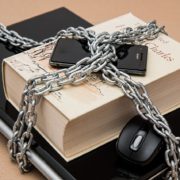


 https://unsplash.com/photos/9e9PD9blAto
https://unsplash.com/photos/9e9PD9blAto
Leave a Reply
Want to join the discussion?Feel free to contribute!