Understanding Dev Cost in Excel: A Complete Guide
In the realm of mobile app development, accurately estimating and managing dev cost is crucial for the success of any project. Understanding the intricacies of dev cost in Excel empowers developers and businesses to make informed financial decisions, ensuring that projects stay on track and within budget. By leveraging Excel’s powerful features, teams can effectively budget, track expenses, and analyze costs associated with their app development process.
Excel serves as an invaluable tool, providing a platform for creating detailed spreadsheets that can outline various cost components, such as:
- Development team salaries
- Software and tools licensing
- Marketing and user acquisition expenses
- Ongoing maintenance and updates
This structured approach not only simplifies the financial management process but also enhances collaboration among team members, allowing for greater transparency and accountability. As we delve deeper into the components of dev cost in Excel, you will discover effective techniques for budgeting, tracking, and analyzing your app development costs.
Get a free quote to start your journey towards mastering dev cost management!
Key Components of Dev Cost Calculation in Excel

Calculating dev cost in Excel involves several critical components that contribute to the overall budget of your mobile app development project. By identifying and understanding these elements, you can create a more accurate financial forecast and ensure that all expenses are accounted for. Here are the key components to consider:
- Personnel Costs: This includes salaries, benefits, and overhead costs associated with your development team. Accurately estimating these costs is essential, as they often represent a significant portion of the overall budget.
- Software Licensing: Many projects require specific tools and software for development, design, and project management. Be sure to account for the costs of licenses and subscriptions in your budget.
- Hardware Expenses: Depending on your app’s requirements, you may need to invest in hardware such as servers, devices for testing, or other necessary equipment.
- Marketing Costs: Allocating funds for marketing is vital to ensure user acquisition and retention. This might include advertising campaigns, promotional materials, and public relations efforts.
- Maintenance and Updates: After launch, ongoing costs for maintenance and updates should be included in your budget. This ensures that your app remains functional, secure, and competitive in the market.
By systematically organizing these components in Excel, you can create a comprehensive overview of your dev cost, enabling informed decision-making and better financial management throughout your app development journey.
Building a Dev Cost Budget Template in Excel
Creating a dev cost budget template in Excel is an essential step in effective app development planning. A well-structured template not only helps in tracking expenses but also aids in making informed financial decisions. Here’s how to build a comprehensive budget template:
- Define Your Categories: Start by establishing key budget categories based on your identified components. Common categories include personnel costs, software licensing, hardware expenses, marketing, and maintenance.
- Set Up a Spreadsheet: Open Excel and create a new spreadsheet. Label the first column with your categories, and include additional columns for estimated costs, actual costs, and variance to track any discrepancies.
- Input Initial Estimates: For each category, input your estimated costs. This can be derived from research, past projects, or quotes from vendors. It’s crucial to be as accurate as possible to avoid unexpected expenses later on.
- Include Formulas: Utilize Excel’s formula capabilities to automate calculations. For example, you can use the SUM function to total costs across categories or calculate variance by subtracting actual costs from estimated costs.
- Review Regularly: Make it a habit to update the template regularly with actual costs incurred during the project. This will help you stay on budget and adjust your estimates for future projects.
By following these steps, you can create a robust dev cost budget template in Excel that streamlines your budgeting process and enhances financial oversight throughout your app development journey.
Tracking Development Costs Effectively in Excel

Monitoring and tracking development costs effectively in Excel is crucial for maintaining control over your project’s budget. A systematic approach not only ensures that expenses align with the budget but also helps identify potential financial pitfalls early on. Here are some strategies to enhance your cost tracking:
- Utilize Data Validation: Implement data validation features in Excel to minimize input errors. This can involve creating dropdown lists for categories or using predefined formats for cost entries, ensuring consistency and accuracy.
- Create a Dashboard: Design a dashboard within your Excel workbook that provides a visual representation of your costs. Utilize charts and graphs to illustrate spending trends, budget versus actual comparisons, and remaining budget availability, making it easier to digest complex data.
- Set Alerts for Budget Thresholds: Use conditional formatting to highlight cells that exceed budget limits. This proactive measure allows for immediate attention to overspending, enabling timely adjustments to project plans.
- Regular Updates: Schedule regular intervals to update your cost tracking sheet with actual expenses. Daily or weekly updates can keep the data fresh and relevant, allowing for accurate assessments of your budget status.
- Analyze Variances: After updating your costs, analyze any variances between estimated and actual expenses. Understanding the reasons for these variances can provide insights that help refine future budgeting practices.
By integrating these techniques into your cost tracking process, you can leverage Excel as a powerful tool for managing your development expenses, ensuring that your project stays within financial parameters.
Analyzing Dev Cost Data for Better Decision Making

Analyzing development cost data is essential for making informed decisions that can significantly impact the success of your app project. By transforming raw data into actionable insights, you can optimize your budget, improve resource allocation, and enhance overall project performance. Here are key strategies for effective analysis:
- Utilize Pivot Tables: Excel’s pivot tables are powerful tools for summarizing and analyzing large datasets. You can quickly reorganize data to view costs by category, team, or phase of development, allowing for deeper insights into where your expenses are concentrated.
- Trend Analysis: Conduct trend analysis over time to identify patterns in your development costs. By comparing costs across different project phases or similar projects, you can uncover potential efficiencies or areas requiring additional investment.
- Cost-Benefit Analysis: Implement cost-benefit analysis to evaluate the financial implications of different decisions. By comparing the costs associated with various strategies against their expected returns, you can make strategic choices that align with your overall business goals.
- Scenario Modeling: Use Excel’s scenario analysis tools to model different financial scenarios. This approach allows you to forecast how changes in budget allocation or project scope will affect overall costs, helping you to make data-driven decisions.
- Visual Data Representation: Enhance your reports with visual representations of your data, such as charts and graphs. These visuals can make complex data more understandable and facilitate discussions with stakeholders, ensuring everyone is aligned on financial aspects.
By effectively analyzing development cost data, you empower yourself with knowledge that can lead to better decision-making, ultimately contributing to the successful delivery of your app within budget and on schedule.
Best Practices for Managing Dev Costs in Excel

Managing development costs in Excel requires a structured approach to ensure that your project remains within budget while meeting its objectives. Implementing best practices can streamline your cost management process and provide clarity on your financial status. Here are some effective strategies:
- Establish a Clear Budget: Begin by defining a comprehensive budget that outlines all expected costs, including development, marketing, and maintenance. This budget will serve as a baseline for monitoring expenses throughout the project lifecycle.
- Regularly Update Financial Data: Keep your Excel sheets updated with the latest financial information. Regular updates allow you to track spending in real-time and adjust your budget as necessary to avoid overspending.
- Implement Version Control: Utilize version control for your Excel documents to maintain a history of changes. This practice ensures that you can revert to previous versions if needed and helps track the evolution of your budget.
- Utilize Conditional Formatting: Leverage Excel’s conditional formatting features to highlight areas of concern within your budget. For example, you can set rules to flag expenses that exceed a certain threshold, making it easier to identify issues promptly.
- Collaborate with Your Team: Encourage team collaboration by sharing your Excel document with relevant stakeholders. This transparency fosters accountability and ensures that everyone is aligned on budget expectations and responsibilities.
By integrating these best practices into your development cost management process, you can enhance financial oversight and ensure that your app development stays on track. Get a free quote today to explore how our team at NS804 can assist you in effectively managing your app development costs.

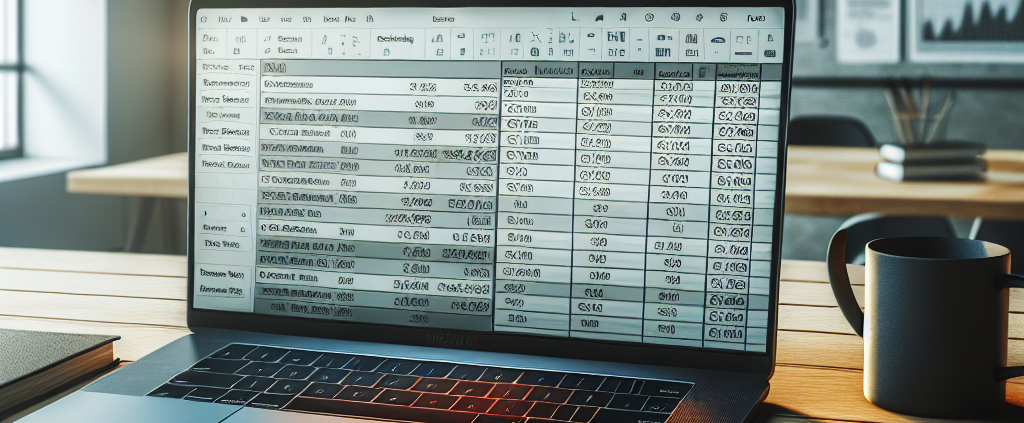



Leave a Reply
Want to join the discussion?Feel free to contribute!