Differences Between An iPhone App And An Apple Watch App
The iOS ecosystem is not only about iPhones but also allows a developer to create the kind of Apple Watch app that will turn heads. But here’s the problem, Apple’s effective marketing machine has unintentionally convinced many that iOS apps are similar across iOS devices. However, that’s not true, and developers must ensure that they don’t fall into the trap of creating apps that don’t take advantage of each device’s unique features.
Due to its form factor, the Apple Watch has a far smaller screen than an iPhone. And thus, developers must take this into account and not try to shoehorn an iPhone app into the confines of an Apple Watch. Below, we go into greater detail about what developers should consider when building an Apple Watch app.
An Apple Watch App Should Show Key Data Points Clearly
Many consumers choose smartwatches over conventional watches due to how easily they can track their fitness levels. And the size of a typical smartwatch screen is large enough to display key health attributes effectively.
Take one of the leading fitness apps on iOS as an example. WorkOutDoors has some notable differences between the iPhone and Apple Watch versions. The iPhone app of WorOutDoors’s user interface (UI) has detailed maps, displays many workout routes, and includes a comprehensive list of settings.
However, that’s not the case with the accompanying smartwatch app, which has a far simpler UI. Key health data points, such as the miles traveled, kCal, and BPM, are displayed clearly with large fonts. A user can quickly digest this information with a casual glance at the smartwatch screen.
The Ideal Apple Watch App Offers The Most Relevant Features
Most iOS users utilize their iPhones or iPads for most of the things they want to do. Whether playing a game, online banking, or video conferencing, a smartphone or tablet works well for these purposes. On the other hand, the smartwatch is not a good option for these particular use cases.
So, when planning and developing a smartwatch app, always consider what features users will most likely use. Focus on the bare essentials, and only include any additional or ‘nice-to-have’ features in your accompanying iPhone app. But ensure that both your Apple Watch and iPhone apps synchronize correctly to provide your users with a rich and seamless experience.
Create Apps That Don’t Drain The Battery Quickly
While the Apple Watch is an impressive piece of technology, it has one notable flaw — it suffers from poor battery life. And users become easily frustrated with any apps that drain the battery quickly. Therefore, ensure that you follow Apple’s best practices and guidelines when developing your Apple Watch app.
And ensure that you’re making your app as lightweight as possible and utilizing native iOS development tools. Furthermore, if your app needs to run any background tasks, keep these to a minimum.
In Conclusion
The smartwatch has become incredibly popular over the past five years. And it’s easy to see why that is, considering all the benefits and features that smartwatches offer over conventional watches. Thus, it’s worthwhile developing a compelling Apple Watch app that takes advantage of its form factor and unique features. Contact NS804 to learn how we’ll help you create stunning iOS apps that will delight your users!









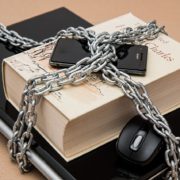


 https://www.pexels.com/photo/woman-using-smartphone-and-laptop-4549414/
https://www.pexels.com/photo/woman-using-smartphone-and-laptop-4549414/
Leave a Reply
Want to join the discussion?Feel free to contribute!