9 Essential Steps for Effective App Store Optimization for Mobile Apps
In today’s competitive mobile app market, making your app visible and attractive in the app stores is crucial. App Store Optimization (ASO) is the process of improving the visibility of a mobile app in an app store, similar to how we approach Search Engine Optimization (SEO) for websites. In this guide, we will unravel essential steps to optimize your app store presence effectively.
1. Understanding the App Store Algorithm
Before diving into optimization, it’s essential to understand how the app store algorithm works. Both the Apple App Store and Google Play Store have unique algorithms that determine app rankings based on factors like relevance, app quality, and user engagement. Understanding these nuances can position your app for better visibility. Relevance is often tied to the accurate and strategic use of keywords, whereas user engagement reflects high-quality, engaging content as seen through the lens of user retention and activity. For a more in-depth understanding, it’s advisable to review ASO trends which provide real-world examples and adjustments made by other successful apps. Observing these examples can offer insights into the dynamic nature of app store algorithms.
It’s worth noting that what works for one app may not work for another due to variances in categories and target demographics. Therefore, adopting a tailored strategy that considers your app’s niche can be more beneficial in navigating the ranking system effectively. Consistent evaluation and tweaking of optimization efforts should consider changes in algorithmic trends as they emerge. The key takeaway here is flexibility and continuous learning. By tapping into app marketing tips, developers can keep up with the latest updates and adjust their marketing and ASO strategies to align with current requirements effectively.
2. Conducting Comprehensive Keyword Research
Keywords play a significant role in your app’s discoverability. Conduct thorough research to choose the right keywords for your app, focusing on terms that potential users are likely to search for within the app store. Successful keyword strategies are data-driven and continuously evolving to meet the needs of the target audience. Using tools like App Annie and Google’s Keyword Planner can provide valuable insights into keyword performance and trends. According to Branch’s analysis, specific keywords that match user intent tend to perform better in attracting targeted traffic, as they resonate more strongly with prospective users.
Competitive analysis also plays a crucial part in keyword selection. By examining what works for similar apps, you can identify gaps and opportunities for differentiation. Look for trends such as commonly used phrases or niche-specific terminologies that can bolster your keyword list. Remember that the app store environment is highly dynamic, and adapting quickly to changes in keyword viability or user preferences will keep your app competitive. It’s wise to revisit and refine your keyword approach regularly to align with shifting user behaviors and store search algorithms.
3. Crafting an Engaging App Title
Your app’s title is one of the first elements users see. Make sure it is not only catchy and memorable but also includes vital keywords to enhance searchability and relevance. The app title’s importance cannot be overstated, as it acts as the initial hook for potential users scanning the app store. This is why balancing creativity with practicality is crucial. High-ranking keywords should be embedded within a title that is succinct yet representative of the app’s core value proposition. This approach bolsters both visibility in search results and user appeal.
4. Designing an Attention-Grabbing App Icon
An app icon is like a book cover. It should be visually appealing and reflect the core purpose of your app. An excellent app icon has the power to improve your app’s click-through rate significantly. When designing your icon, simplicity is key—users should immediately grasp what your app offers. Consider prevalent design trends and how popular apps within your category structure their visual elements. Icons needing redesign should focus on vibrant contrast and symmetry, as these attributes often resonate with potential users.
The design process should ideally involve A/B testing different versions of your icon to determine which design elicits the most positive user response. Platforms such as StoreMaven can help conduct these tests efficiently to hone in on the most engaging design. Additionally, keeping your app icon updated with major app revisions or seasonal adjustments can refresh its appeal, maintaining interest among existing and potential users. Consistently incorporating feedback and creativity into your icon design process will help keep your app top-of-mind for browsing users.
5. Writing a Compelling App Description
The app description should highlight your app’s unique features and benefits. Utilize bullet points for easier readability, and clearly communicate what sets your app apart from the competition. The description serves as your elevator pitch, capturing users’ curiosity and leading to downloads. It’s therefore important to convey the app’s unique selling points efficiently, utilizing concise language and structured content, such as bullet points, to guide readers smoothly.
Incorporating SEO principles in your description by integrating relevant keywords can improve your listing’s visibility. However, this should not compromise readability or flow. More than just features, share intriguing use cases or scenarios where your app proves indispensable to users. Engaging storytelling in the description not only attracts users but helps them visualize real-world applications of your app, which can be a deciding factor in their installation decision. Keeping the description dynamic and reflective of updates ensures its ongoing relevance and efficacy in convincing potential users.
6. Utilizing High-Quality Screenshots and Videos
Visuals are crucial in portraying the real essence of your app. Use high-quality screenshots and demo videos to give potential users a sneak peek into what they can expect after downloading. Stunning imagery that captures the app’s interface and functionality attracts interest and provides an authentic preview of the in-app experience. According to ASO guidelines, well-chosen screenshots can showcase the app’s most dynamic features effectively, engaging audiences and prompting downloads.
Videos have the additional benefit of demonstrating functionality in a real-time scenario, which can be more persuasive for undecided users. Keep videos concise and focused, ensuring they are under a minute in length while highlighting the most significant app functionalities. Remember to update screenshots and videos frequently to reflect new features or interface changes. Leveraging these visual elements not only boosts user engagement but also complements other ASO strategies by reinforcing the app’s appeal through engaging previews.
7. Encouraging Positive User Reviews
User reviews and ratings much influence app store rankings. Encourage satisfied users to leave positive reviews as they enhance credibility and attract more downloads. A thoughtful approach is to introduce prompts for reviews following successful use sessions or when users achieve milestones within your app. These moments, aligned with positive user experiences, can increase the likelihood of favorable reviews.
Responding to reviews, whether positive or negative, plays a role in cultivating a community of loyal users. Addressing concerns or thanking users for their feedback demonstrates a commitment to consumer satisfaction and continuous improvement. This approach not only fosters goodwill but can lead to modifications that further improve the user experience. Over time, cultivating an active community with ongoing feedback enriches both the app’s development and its public perception, ultimately enhancing its store performance and attractiveness.
8. Monitoring Analytics and Performance
Regularly track your app’s performance metrics and analytics. Understanding these will help you identify areas of improvement and make data-driven decisions for further optimization. Key metrics such as user engagement rates, session durations, or churn rates provide insights into the app’s strengths and areas for potential enhancement. By integrating analytics tools like Sensor Tower, developers gain detailed visibility into user interactions and can pinpoint where optimizations may yield the best return.
The steadfast practice of evaluating analytics should be aligned with broader ASO objectives, helping to refine both short- and long-term strategies. When issues are identified—such as low engagement or downward trends in user acquisition—they must be addressed swiftly, ensuring the app’s relevancy and appeal remain intact. In today’s competitive app ecosystem, the ability to pivot based on real-time data can define an app’s success and sustainability in the market.
9. Implementing Continuous Testing and Updates
Finally, continually test and update your app to ensure it remains aligned with user preferences and app store requirements. Regular updates signal app quality and responsiveness to user feedback. This commitment to improvement not only keeps the app functioning optimally but also reassures users that their experiences will be consistently enhanced and aligned with current user expectations and technological advances.
Testing various aspects of your app, from features to interface adjustments, allows you to gather actionable insights that can dramatically improve user satisfaction. With guidelines for successful app store optimization, regularly testing and refining your app ensures it not only meets the evolving standards of app stores but also stands out in user experiences and satisfaction. Continuous testing, coupled with timely updates, secures the app’s place in delivering relevant solutions to its audience.

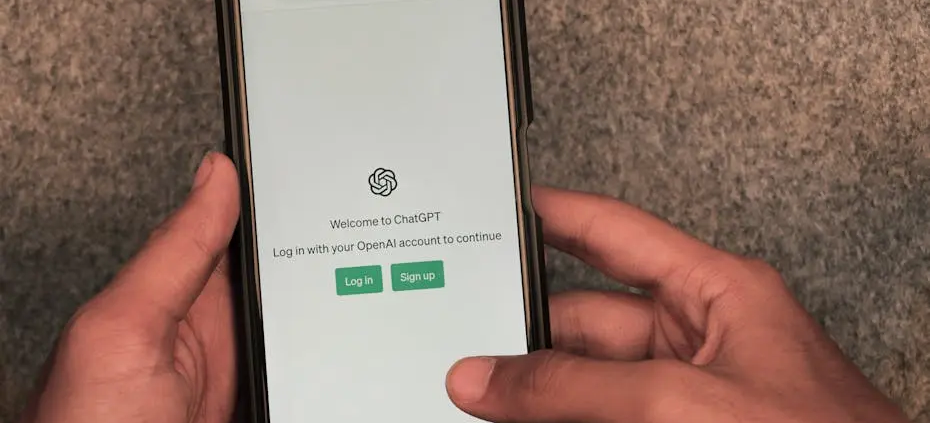
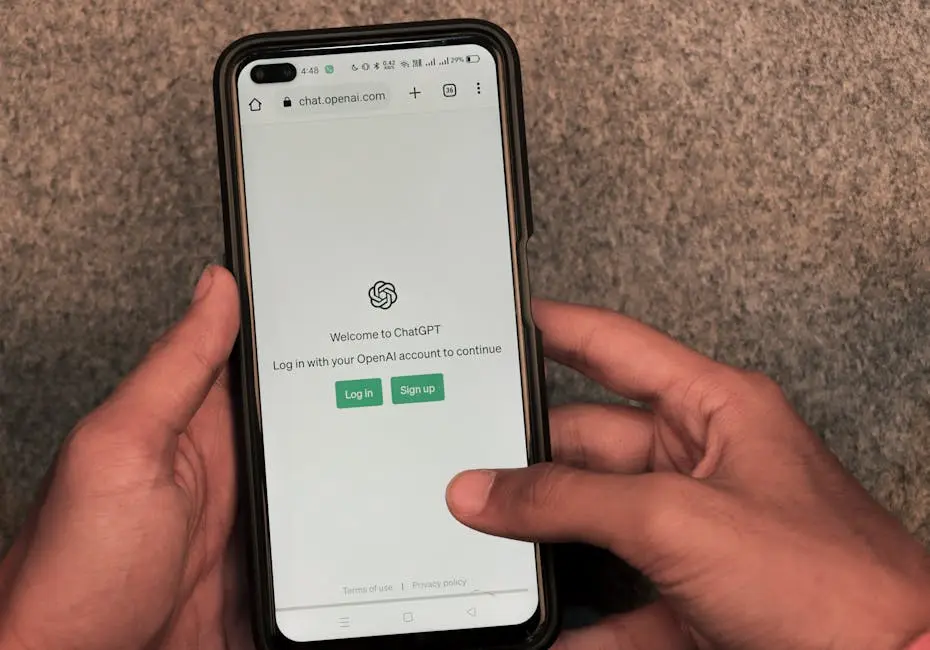



Leave a Reply
Want to join the discussion?Feel free to contribute!