Mastering the Art of Android App Development
Android app development has become an integral part of the tech world, offering endless opportunities for businesses and developers. With over 2.5 billion active Android devices globally, the potential reach is enormous. Developing apps for Android involves using a variety of tools and technologies to create applications that are not only functional but also user-friendly and engaging.
At its core, Android app development leverages the Android Software Development Kit (SDK), which provides the necessary tools and libraries to build apps. These tools include Android Studio, the official Integrated Development Environment (IDE) for Android development, and programming languages like Java and Kotlin. Understanding the fundamental components of Android apps, such as activities, fragments, and services, is crucial for creating efficient and effective applications.
Moreover, the Android platform offers extensive resources and documentation to help developers navigate through the development process. From designing intuitive user interfaces to implementing robust backend services, mastering Android app development requires a blend of creativity and technical expertise.
Whether you’re a startup looking to launch your first app or an established business aiming to expand your mobile presence, our team at NS804 is here to assist you. *Get a free quote* to kickstart your Android app development journey and transform your ideas into reality with our expert guidance and support.
Understanding Android Development Tools

When diving into android app development, understanding the right tools to use is paramount. The primary tool in an Android developer’s arsenal is Android Studio, the official Integrated Development Environment (IDE) for Android. Developed by Google, Android Studio provides a comprehensive suite of features, including code editing, debugging, and performance tooling, all designed to enhance the development workflow.
Another essential tool is the Android Software Development Kit (SDK). The SDK includes a set of development and debugging tools, libraries, and documentation that facilitate the creation of high-quality Android applications. Within the SDK, you’ll find tools like the Android Emulator, which allows developers to test their apps on different virtual devices, ensuring compatibility across various screen sizes and Android versions.
In addition to Android Studio and the SDK, developers often use Gradle for automating the build process. Gradle is a powerful build system that handles dependencies, manages project configurations, and simplifies the packaging of apps. Its flexibility and extensibility make it a favorite among developers for continuous integration and delivery setups.
For those working with UI design, the Android Layout Editor in Android Studio is invaluable. It offers a drag-and-drop interface for designing app layouts and previewing them on different devices. Additionally, tools like Lint help detect and correct potential issues in the code, ensuring that the app meets best practices and performance standards.
By mastering these tools, developers can streamline their workflow, reduce development time, and produce robust, user-friendly Android applications that stand out in the crowded app market.
Best Practices for Android App Development

To excel in android app development, adhering to best practices is crucial. These practices ensure that your app is not only functional but also efficient, maintainable, and user-friendly. One of the most fundamental best practices is to write clean and modular code. By breaking your code into smaller, reusable modules, you make it easier to manage, test, and debug.
Another important practice is to optimize performance. This involves minimizing the use of memory and battery consumption. Tools like Android Profiler can help you monitor your app’s performance and identify bottlenecks. Additionally, employing efficient algorithms and data structures can significantly enhance your app’s responsiveness.
Ensuring compatibility across devices is also vital. Given the diverse range of Android devices in the market, your app should be designed to work seamlessly on various screen sizes and resolutions. Utilizing resources like ConstraintLayout and adhering to responsive design principles can help achieve this.
Security is another critical aspect. Implementing secure coding practices, such as using encrypted storage for sensitive data and validating user input to prevent SQL injection attacks, is essential. Regularly updating your app to patch vulnerabilities and staying informed about the latest security threats will safeguard your users’ data.
Finally, focus on user experience (UX). An intuitive and engaging user interface can make or break your app. Conducting user testing, gathering feedback, and iterating on your design will help you create an app that meets users’ needs and expectations. By following these best practices, you can develop high-quality Android apps that delight users and stand the test of time.
User-Centric Design in Android Apps
A pivotal aspect of android app development is creating a user-centric design. This approach focuses on delivering an intuitive and engaging experience that meets the users’ needs and expectations. To begin with, understanding your target audience is essential. Conducting user research through surveys, interviews, and usability testing helps gather insights into user preferences and pain points.
One of the fundamental principles of user-centric design is simplicity. Overly complex interfaces can overwhelm users, leading to frustration and abandonment. Instead, aim for a clean, straightforward design that allows users to navigate your app effortlessly. Utilizing standard design patterns and familiar icons can improve usability, as users won’t need to learn how to interact with your app from scratch.
Consistency is another crucial element. Maintaining a uniform design language across all screens and interactions ensures that users have a cohesive experience. This includes consistent color schemes, typography, and button styles. Utilizing resources such as Google’s Material Design guidelines can provide a solid foundation for creating a visually appealing and consistent interface.
Moreover, feedback plays a significant role in enhancing user experience. Providing immediate and clear feedback for user actions, such as button presses or form submissions, helps users understand the result of their interactions. Animations and micro-interactions can make the app feel more responsive and engaging.
Accessibility should also be a priority. Designing your app to be usable by people with diverse abilities broadens your audience. Implementing features such as screen reader support, high-contrast modes, and adjustable text sizes ensures that everyone can use your app comfortably.
Finally, continuously iterating on your design based on user feedback and analytics is vital. Regularly updating your app to address user concerns and incorporate new features keeps it relevant and user-friendly. By prioritizing user-centric design, you can create Android apps that not only meet but exceed user expectations, fostering loyalty and satisfaction.
Testing and Debugging Android Applications

In the realm of android app development, testing and debugging are crucial processes that ensure the reliability and quality of the final product. Effective testing identifies and rectifies issues before the app reaches users, while debugging addresses any problems that arise during development.
Testing can be categorized into several types, each serving a unique purpose. Unit testing focuses on individual components or functions to verify that each part works as intended. Tools like JUnit and Mockito are commonly used in Android development for unit testing, providing a robust framework to write and run tests.
Next, integration testing examines how different modules or services within the app work together. This is crucial for identifying issues that may not be apparent when components are tested in isolation. Tools like Espresso and Robolectric are invaluable for automating integration tests, ensuring that the app functions correctly in a simulated environment.
User interface (UI) testing is another essential type. It ensures that the app’s interface behaves as expected from the user’s perspective. Automated UI testing tools like Appium and UI Automator can simulate user interactions, providing a thorough check of the app’s user experience.
Once testing is complete, the debugging phase begins. Debugging involves identifying, analyzing, and fixing bugs or defects within the app. Android Studio provides a comprehensive suite of debugging tools, including the Logcat for viewing system logs, the Debugger for stepping through code, and the Memory Profiler for detecting memory leaks and performance issues.
Implementing a continuous integration (CI) pipeline can greatly enhance the testing and debugging process. Tools like Jenkins and CircleCI automate the building, testing, and deployment of your app, ensuring that every change is thoroughly vetted before being released.
In summary, rigorous testing and debugging are indispensable for delivering high-quality Android applications. By leveraging the right tools and practices, developers can ensure that their apps are robust, performant, and free of critical issues, ultimately providing a superior experience for users.
Strategies for Successful App Deployment

Deploying an Android app successfully is as crucial as its development. A well-prepared deployment strategy ensures that your app reaches the intended audience effectively and performs seamlessly across devices. Here are some key strategies to consider for a successful app deployment.
First, ensure that your app is thoroughly tested and debugged. Prior to release, conduct beta testing to gather feedback from real users. Platforms like Google Play Console offer beta testing options, allowing you to identify and resolve any issues before the public launch. This step is vital for catching last-minute bugs and enhancing the user experience.
Next, pay attention to your app’s metadata. This includes the app title, description, keywords, and screenshots. A well-optimized app listing can significantly improve your app’s visibility and attract more downloads. Use relevant keywords and compelling descriptions to highlight your app’s features and benefits.
Another important aspect is the app size and performance. Ensure that your app is optimized for performance and has a manageable size. Large apps can deter users from downloading due to storage concerns. Utilize tools like Android App Bundle to reduce the size and improve the delivery of your app.
Also, consider the importance of security and compliance. Make sure your app complies with all necessary regulations and guidelines. Implement robust security measures to protect user data and ensure a secure user experience.
Once your app is live, monitor its performance through analytics tools. Track key metrics such as user engagement, retention rates, and crash reports. This data will provide valuable insights into how users are interacting with your app and help you make informed decisions for future updates.
Finally, engage with your users through regular updates and feedback responses. Address any issues promptly and continuously improve your app based on user feedback. This not only enhances user satisfaction but also fosters loyalty and retention.
Deploying an Android app successfully requires careful planning and execution. By following these strategies, you can ensure a smooth launch and ongoing success for your app. Ready to bring your app to life? Get a free quote from NS804 today and take the first step towards building a high-quality, user-centric Android application.

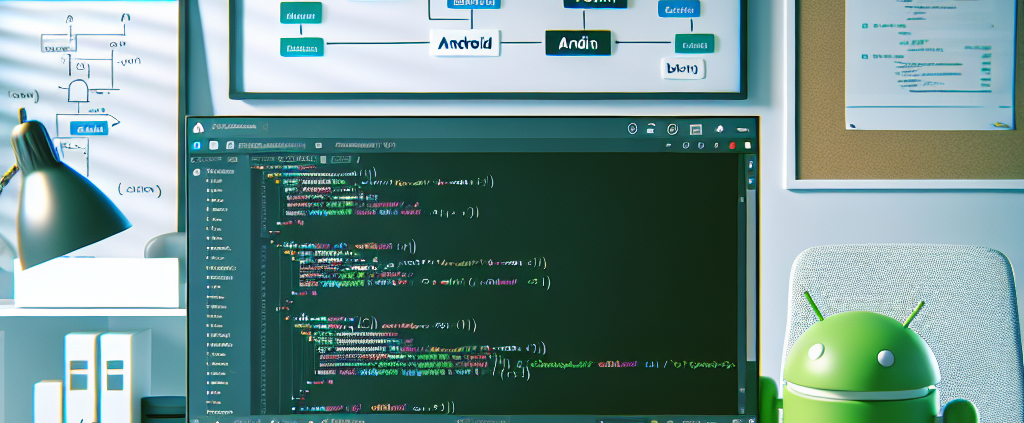



Leave a Reply
Want to join the discussion?Feel free to contribute!