Productivity Slump? Improve Your Workflow with These 5 Features
Workflow management apps are meant to enhance the productivity of your employees. If your organization is building an app to handle a slump in productivity, there are certain must-have features on the app. These features will address bottlenecks that often affect the speed and efficiency in the handling of tasks. A common problem that hurts productivity is the lack of clear assignment of responsibility and authority. Gray areas often result in tasks remaining pending for too long with no one being reprimanded. To address this, here are must-have features to address the productivity slump.
1. Status Indicators on Workflow management apps
Status indicators on a workflow application are useful when people have over one task running at a time. They can keep track of their workload, which helps in better time management. For managers, status indicators help to manage employees better and avoid overburdening staff. They can see the most urgent tasks whose deadlines are drawing close and assign help if required. Color-coding of tasks according to urgency is another useful feature because it draws attention to urgent tasks.
2. Notifications
Notifications are useful in boosting productivity, whether on a web application or mobile app. Employees should receive notifications for new task assignments, when they need to approve something, or when deadlines are drawing closer. Notifications are useful when the management needs to disseminate a message quickly and simultaneously to all employees. Everyone gets to be on the same page.
3. KPI-Reports on Workflow Management Apps
An efficient way to boost productivity is to build performance reports within the workflow management app. This way, individual employees can monitor how far along they are in meeting their goals for a particular review period. Salespersons would benefit from such an approach to self-management. KPI reports can also be pulled at the team or departmental level.
4. Monitor User Behavior through Analytics
When building a workflow management app, integrating analytics can help improve the app in the future. By monitoring user behavior, it’s possible to gain insights on the most useful features, the least used features, and the main exit points from the app. User behavior analytics reveal the choke points on the app, which may be a hindrance to productivity. A UI that is too complex can also hurt productivity if employees perceive software as being too complex.
5. Integration with Other Apps
Productivity suffers when employees have to toggle between multiple apps to get their work done. An app that integrates with other cloud-based applications can go a long way in remedying this. For instance, if a project management app can sync with calendar apps and document editing suites, it would make scheduling of meetings and sharing of documents much easier. The goal should be to put as much control, speed, and efficiency in the hands of employees.
Building Productivity Solutions
Before your business builds a custom workflow management app, you need to identify the right development team. The team should be ready to build a solution that speeds up your workflow by allowing parallel handling of tasks where possible. They should also include an analytic dashboard to keep track of how well the app is helping improve workflow.
Reach out to NS804 for all your business app development needs. NS804 is a world-class mobile app development company with experience in helping businesses build apps to transform their workflow.

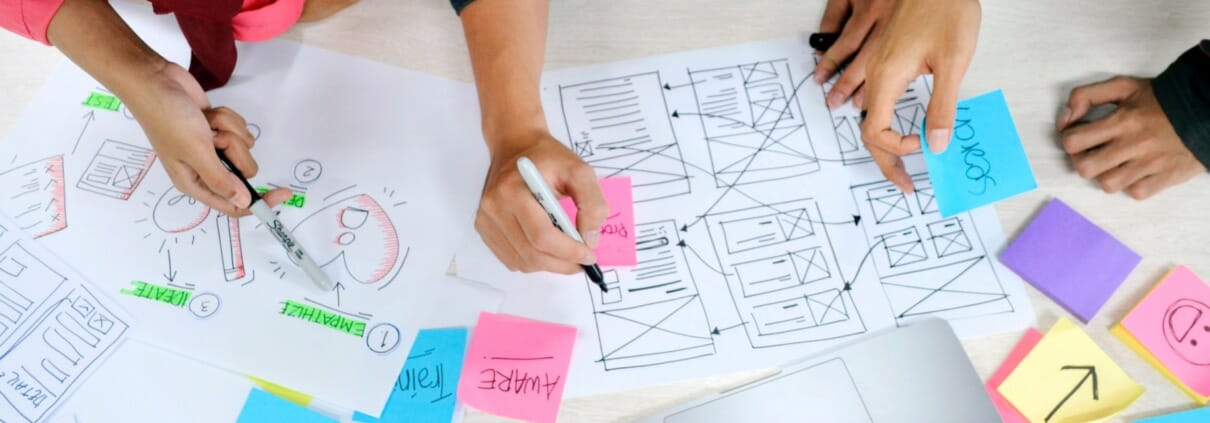 https://unsplash.com/photos/qC2n6RQU4Vw
https://unsplash.com/photos/qC2n6RQU4Vw
 https://unsplash.com/photos/Px3iBXV-4TU
https://unsplash.com/photos/Px3iBXV-4TU
Leave a Reply
Want to join the discussion?Feel free to contribute!